Sharp LC-52D62U Support Question
Find answers below for this question about Sharp LC-52D62U - 52" LCD TV.Need a Sharp LC-52D62U manual? We have 1 online manual for this item!
Question posted by militoa on March 13th, 2013
I Have A Sharp Lc-52d62u And The Menu Button Does Not Display The Menu
The menu button of my Sharp LC-52D62U doesn't display the menu
Current Answers
There are currently no answers that have been posted for this question.
Be the first to post an answer! Remember that you can earn up to 1,100 points for every answer you submit. The better the quality of your answer, the better chance it has to be accepted.
Be the first to post an answer! Remember that you can earn up to 1,100 points for every answer you submit. The better the quality of your answer, the better chance it has to be accepted.
Related Sharp LC-52D62U Manual Pages
LC-46D62U | LC-52D62U Operation Manual - Page 2


... vary slightly from the actual operations.
• Menu items that may be of sufficient magnitude to constitute...displays in this operation manual are located at the rear of loss or theft, please record the TV's model and serial numbers in the space provided.
ENGLISH
LC-46D62U LC-52D62U
LIQUID CRYSTAL TELEVISION
ENGLISH
OPERATION MANUAL
• The illustrations and on
the LC-52D62U...
LC-46D62U | LC-52D62U Operation Manual - Page 3


...® are used in a particular installation.
DECLARATION OF CONFORMITY: SHARP LIQUID CRYSTAL TELEVISION, MODEL LC-46D62U/LC-52D62U This device complies with electric appliances such as practical." Operation is ...-D symbol are trademarks of the FCC Rules. Consult the dealer or an experienced radio/TV technician for a Class B digital device, pursuant to Part 15 of Dolby Laboratories.
...
LC-46D62U | LC-52D62U Operation Manual - Page 10


...SHARP CUSTOMER 3
IMPORTANT SAFETY INSTRUCTIONS 3
Supplied accessories 6
QUICK REFERENCE 6 Attaching the stand 6
Contents 9
Part names 10 TV (Front 10 TV... DVD player or a Digital TV STB (Air or Cable) ...Menu operation buttons 20 On-Screen Display 20 Menu items for TV/INPUT 1/2/3 21 Menu...Displaying an external equipment image 29 Input Select 29 Displaying... Title Display 35 AV... the TV on ...
LC-46D62U | LC-52D62U Operation Manual - Page 12
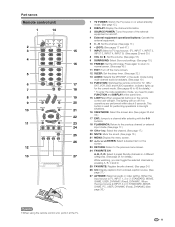
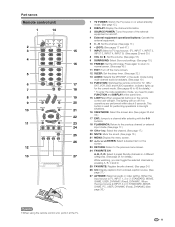
... the
screen.
23 RETURN: Return to press
FUNCTION and DISPLAY at the TV.
11 When the input source is TV, INPUT 1, 2 or 3: STANDARD, MOVIE, GAME, USER, DYNAMIC (Fixed), DYNAMIC. This
button is used for details.)
While watching, you need to the previous menu screen.
24 FAVORITE CH
A, B, C, D: Select 4 preset favorite channels in 4 different
27
categories...
LC-46D62U | LC-52D62U Operation Manual - Page 16
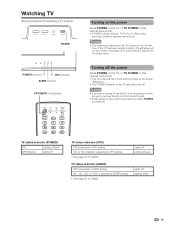
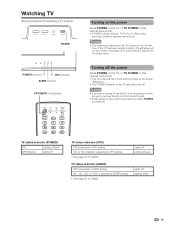
..." is selected in OPC setting "On" or "On: Display" is selected in OPC setting • See page 25 for performing EZ Setup from the Setup menu.
Turning off the power
Press POWER on the TV, or TV POWER on the remote control unit. • The TV enters standby mode and the image on the screen...
LC-46D62U | LC-52D62U Operation Manual - Page 19
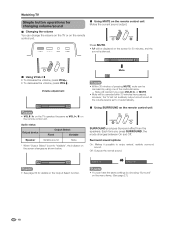
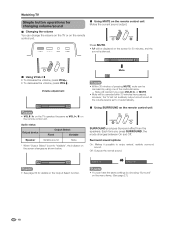
...will cancel if you press SURROUND, the mode changes between On and Off. However, the TV will be displayed on the screen for details on the remote control unit. Press MUTE.
• M ...sound.
Watching TV
Simple button operations for changing volume/sound
■ Changing the volume You can change the volume on the TV or on the remote control unit.
■ Using MUTE on the menu items. (See...
LC-46D62U | LC-52D62U Operation Manual - Page 21


... with the current input signal. Basic adjustment settings
Menu operation buttons
Use the following buttons on the screen or adjust a selected item.
Digital Noise Reduction]
Option
Audio Only
1
Digital Noise Reduction [Off]
2
Input Select
[VIDEO]
Output select
[Fixed]
Color System
[Auto]
Caption Setup
3
Program Title Display
[No]
4
MENU: Press to the next step or complete...
LC-46D62U | LC-52D62U Operation Manual - Page 22


Basic adjustment settings
Menu items for TV/INPUT 1/2/3
Picture
OPC Page 25 Backlight Page 25 Contrast Page 25 Brightness Page 25 Color Page 25 Tint Page 25 Sharpness Page 25 Advanced
Color Temp Page ...Color System Page 35 Caption Setup Page 38 Program Title Display Page 35 Favorite CH Page 24
Digital Setup
Audio Setup Page 28
Menu items for HDMI (INPUT 4/5)
Picture
OPC Page 25 ...
LC-46D62U | LC-52D62U Operation Manual - Page 23


Language setting Select from among 3 languages: English, French and Spanish.
1
Press MENU to display the MENU screen, and then press c/d to select "Setup".
2
Press a/b to exit.
Press ENTER to step 4.
3
Input the 4-digit secret number by using 0-9.
Channel search
Channel auto search makes the TV look for Cable Digital will start automatically. • To exit...
LC-46D62U | LC-52D62U Operation Manual - Page 24


... the signal strength of DIGITAL channel is made with your TV.
3
Press a/b to exit. Channel Strength
The channel signal strength can confirm the antenna configuration through the "Antenna Setup - Basic adjustment settings
Channel memory setting
1
Press MENU to display the MENU screen, and then press c/d to select "Setup".
2
Press a/b to...
LC-46D62U | LC-52D62U Operation Manual - Page 25
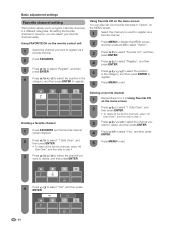
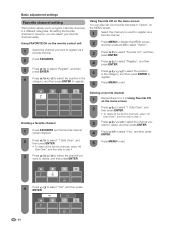
... 4.
3
Press a/b/ c/d to select the channel you want to exit.
By setting the favorite channels in advance, you want to register as a favorite channel.
2
Press MENU to display the MENU screen, and then press c/d to select "Option".
3
Press a/b to select "Favorite CH", and then press ENTER.
4
Press a/b to select "Register", and then press ENTER...
LC-46D62U | LC-52D62U Operation Manual - Page 26


...color intensity
Tint
Skin tones become Skin tones become
purplish
greenish
Sharpness For less sharpness For more sharpness
NOTE
• Select "Advanced" and then press ENTER to...settings
Picture adjustments
Adjusts the picture to your preference with the following picture settings.
1
Press MENU to display the MENU screen, and then press c/d to select "Picture".
2
Press a/b to select a ...
LC-46D62U | LC-52D62U Operation Manual - Page 27
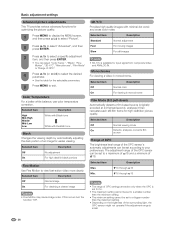
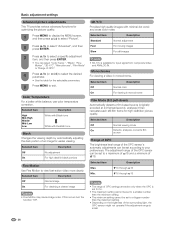
...to select the desired parameter.
• See the table for the selectable parameters.
5
Press MENU to exit. The adjustment range of the OPC sensor can select "Color Temp.", "Black", .... Basic adjustment settings
Advanced picture adjustments
This TV provides various advanced functions for optimizing the picture quality.
1
Press MENU to display the MENU screen, and then press c/d to select ...
LC-46D62U | LC-52D62U Operation Manual - Page 28
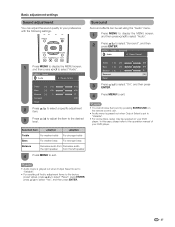
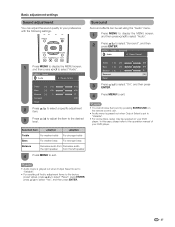
...]
Reset
3
Press c/d to select "On", and then press ENTER.
4
Press MENU to exit.
Surround
Surround effects can be required on the remote control unit.
• Audio menu is grayed out when Output Select is set using the "Audio" menu.
1
Press MENU to display the MENU screen, and then press c/d to select "Audio".
2
Press a/b to select "Surround...
LC-46D62U | LC-52D62U Operation Manual - Page 29


...Disable
Digital Setup
This setting allows you are watching and the equipment connected.
1
Press MENU to display the MENU screen, and then press c/d to select "Digital
Setup".
2
Press a/b to select ... the TV. It reproduces sound from surround program of digital.
4
Press MENU to save energy. NOTE • "Disable" is no operation for 15 minutes.
1
Press MENU to display the MENU screen,...
LC-46D62U | LC-52D62U Operation Manual - Page 30


... input signal type setting on the "Input Select" menu.
1
Press MENU to display the MENU screen, and then press c/d to select "Option".
2
Press a/b to select "Input Select", and then press ENTER.
3
Press a/b to select the signal type you cannot change the input.
Be sure to Auto, the TV will result in , you want to set...
LC-46D62U | LC-52D62U Operation Manual - Page 36
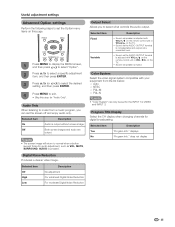
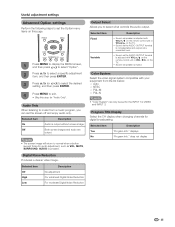
... when a button (except those for digital broadcasting.
PAL-N
NOTE • "Color System" can set for "Audio Only".
displays "Program Info...Perform the following steps to set the Option menu items on the TV.
• Sound via the AUDIO OUTPUT ...the remote control unit or VOL l/k on this page.
1
Press MENU to display the MENU screen, and then press c/d to select "Option".
2
Press a/b ...
LC-46D62U | LC-52D62U Operation Manual - Page 49
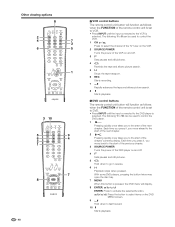
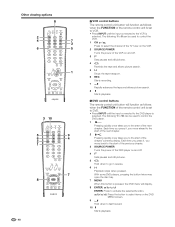
...MENU screen.
9 J Hold down to go in reverse.
6 H Playback stops when pressed. The following 1 to 10 can be used to control the VCR. 1 CH r/s
Press to select the channel of the TV...
5 G Hold down to fast forward.
10 I Starts playback.
■ DVD control buttons The remote control unit button will display.
8 ENTER, a/b/c/d ENTER: Press to activate the selected function. Each time you press it...
LC-46D62U | LC-52D62U Operation Manual - Page 52


...LC-46D62U
Model: LC-52D62U
LCD panel
46o Advanced Super View & BLACK TFT 52o Advanced Super View & BLACK TFT
LCD
LCD
Number of dots
6,220,800 dots (1920 g 1080 g 3 dots)
TV Function
TV-standard (CCIR)
Receiving VHF/UHF Channel
CATV
American TV...are nominal values of continuous improvement, SHARP reserves the right to make design...the Liquid Crystal Television.
The performance specifi...
LC-46D62U | LC-52D62U Operation Manual - Page 54
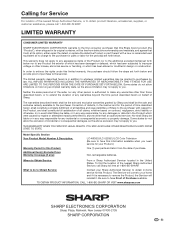
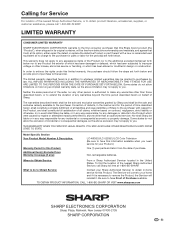
... or attempted repairs performed by anyone other than those described herein, or to obtain in any way responsible for any ):
LC-46D62U/LC-52D62U LCD Color Television (Be sure to you . To find the location of Sharp. LIMITED WARRANTY
CONSUMER LIMITED WARRANTY
SHARP ELECTRONICS CORPORATION warrants to the first consumer purchaser that it will come to your...
Similar Questions
Firewall Tv Sharp
Buenos días, quiero saber cómo puedo obtener la actualización del fairewell para tv S...
Buenos días, quiero saber cómo puedo obtener la actualización del fairewell para tv S...
(Posted by melaniagomezg 2 years ago)
Need A Stand For Sharp Aquos Lc-52d62u Tv.wall Mounted Before.
(Posted by twinmommbr 11 years ago)
Can I Connect/access The Internet In My Sharp Lc 52d62u Tv
(Posted by lotofcash 12 years ago)
Lc-c3237u Lcd Tv.
Recieved a Sharp LCD TV LC 3237U, with no video, or sound. Open the back and noticed the small LED i...
Recieved a Sharp LCD TV LC 3237U, with no video, or sound. Open the back and noticed the small LED i...
(Posted by jbt2012 12 years ago)
How To Remove Green Spots From My Sharp 52 Lcd Tv.
(Posted by rmakroz 12 years ago)

