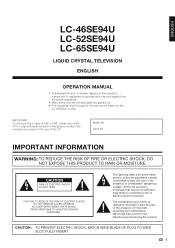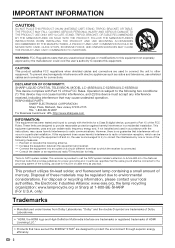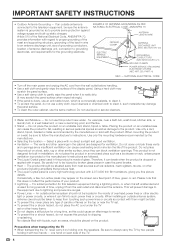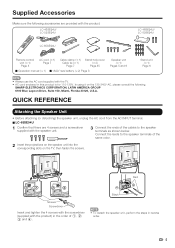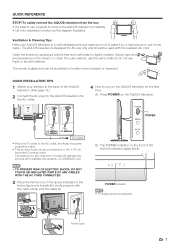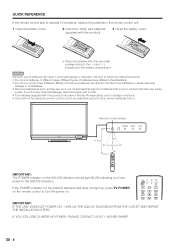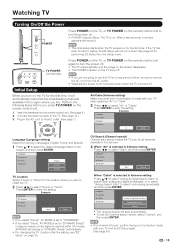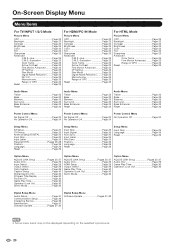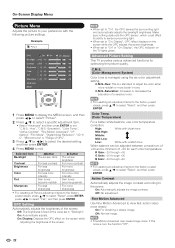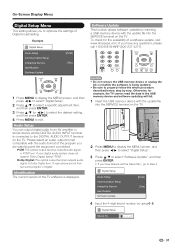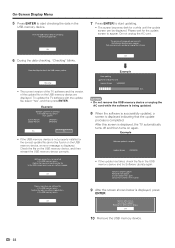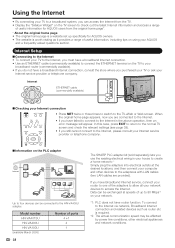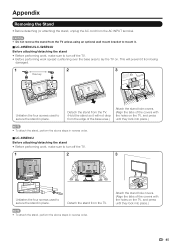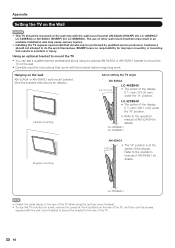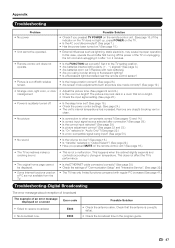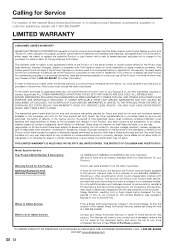Sharp LC 52SE94U Support Question
Find answers below for this question about Sharp LC 52SE94U - 52" LCD TV.Need a Sharp LC 52SE94U manual? We have 1 online manual for this item!
Question posted by rmakroz on December 2nd, 2011
How To Remove Green Spots From My Sharp 52 Lcd Tv.
The person who posted this question about this Sharp product did not include a detailed explanation. Please use the "Request More Information" button to the right if more details would help you to answer this question.
Current Answers
Related Sharp LC 52SE94U Manual Pages
Similar Questions
Power Light And Opc Light Flash
52" aquos power light and opc light flashes together once, then the power light will flash once by i...
52" aquos power light and opc light flashes together once, then the power light will flash once by i...
(Posted by fishingbigwater 10 years ago)
My Sharp Lcd Television Lc -37hv4m Won't Turn On Red Light Blinking
(Posted by Anonymous-74776 11 years ago)
Where Can I Purchase A Lcd Screen For My Lc-46sb54u Flat Panel Tv Brand Is Shar
(Posted by allwayswillbe 12 years ago)
How Do You Fix A Green Line On A Sharp Lcd Panel Model Lc-45gd6u?
(Posted by ppearson 13 years ago)
Sharp Lc52se94u Lcd Tv Blue Power Light Blinking, Won't Turn On. What 's Wrong
I tried unplugging it for 5 minutes and plug back into wall socket and no change. Is there a reset b...
I tried unplugging it for 5 minutes and plug back into wall socket and no change. Is there a reset b...
(Posted by davelv1 14 years ago)