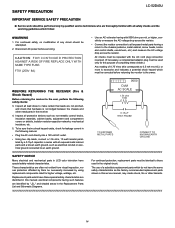Sharp LC-52D43U - 52" LCD TV Support and Manuals
Get Help and Manuals for this Sharp item

View All Support Options Below
Free Sharp LC-52D43U manuals!
Problems with Sharp LC-52D43U?
Ask a Question
Free Sharp LC-52D43U manuals!
Problems with Sharp LC-52D43U?
Ask a Question
Most Recent Sharp LC-52D43U Questions
I Have A Sharp Lc-60le810un L The Triangle Icon Is Now Blinking 1 Long 1 Short
my sharp lc-60le810un tv won't turn on the triangle icon is blinking 1 long 1 short , how do i fix t...
my sharp lc-60le810un tv won't turn on the triangle icon is blinking 1 long 1 short , how do i fix t...
(Posted by lethompson56 11 years ago)
Power Light Flashes And Does Not Come On
(Posted by debrabradac 11 years ago)
Popular Sharp LC-52D43U Manual Pages
Sharp LC-52D43U Reviews
We have not received any reviews for Sharp yet.