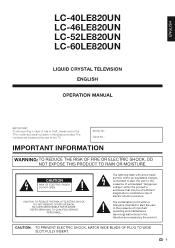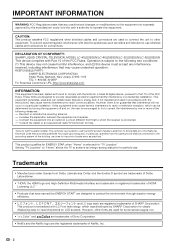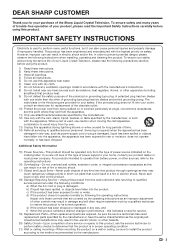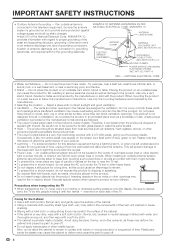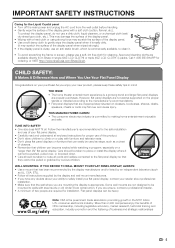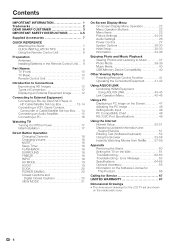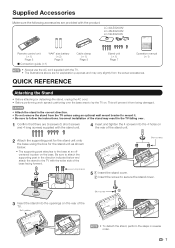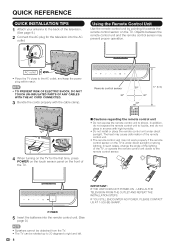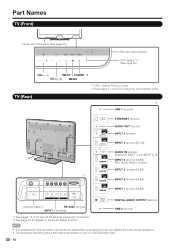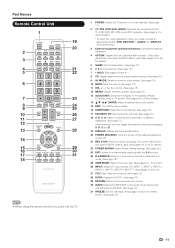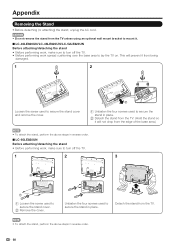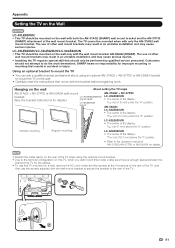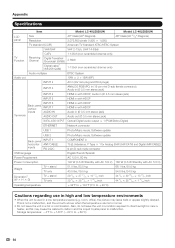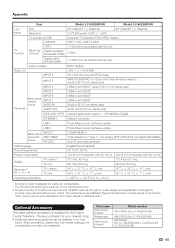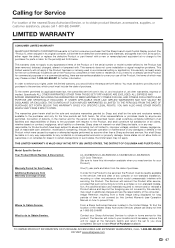Sharp LC-52LE820UN Support Question
Find answers below for this question about Sharp LC-52LE820UN.Need a Sharp LC-52LE820UN manual? We have 1 online manual for this item!
Question posted by wilsondale on February 15th, 2012
Power Surge
Current Answers
Answer #1: Posted by TVDan on February 15th, 2012 11:23 PM
Other than that, there is no other power surge issues. if the power supply is working, then there are likely LED indicators, and if there are shutdown problems then these might blink a code to assist in the determination of the failure. you should post another question with that information (such as; the power indicator blinks twice slowly and four times quickly between pauses).
TV Dan
Related Sharp LC-52LE820UN Manual Pages
Similar Questions
Cómo puedo restablecer el funcionamiento del panel de control del tv pero el control remoto no ...
Can I replace a broke flat panel lc 20b4u-sm