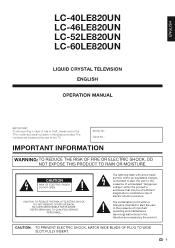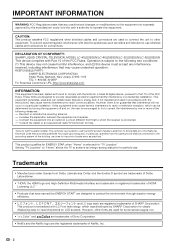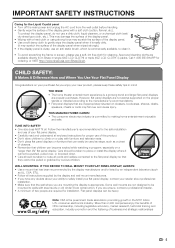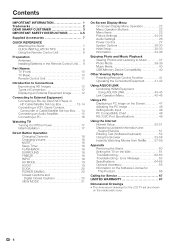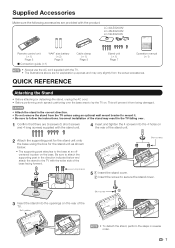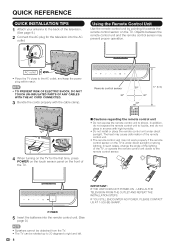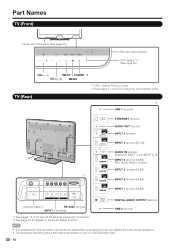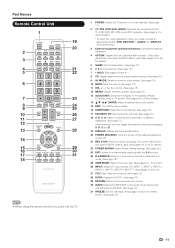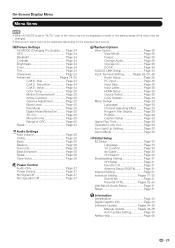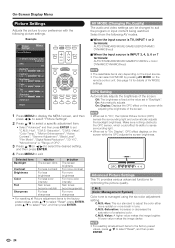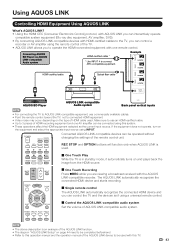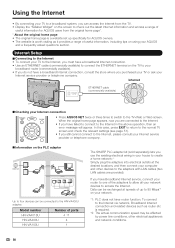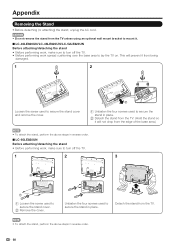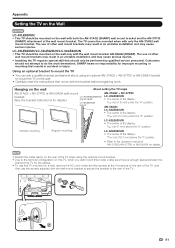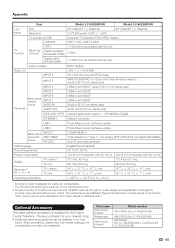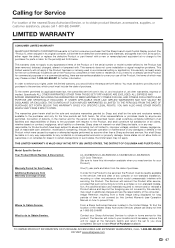Sharp LC-52LE820UN Support Question
Find answers below for this question about Sharp LC-52LE820UN.Need a Sharp LC-52LE820UN manual? We have 1 online manual for this item!
Question posted by yohandrycambell on January 6th, 2022
Tv Sharp Aquos Lc-52le820un
Cómo puedo restablecer el funcionamiento del panel de control del tv pero el control remoto no funciona,en la pantalla aparece que (se prohíbe la operación con panel de control)
Current Answers
Answer #1: Posted by SonuKumar on January 7th, 2022 8:29 AM
Please respond to my effort to provide you with the best possible solution by using the "Acceptable Solution" and/or the "Helpful" buttons when the answer has proven to be helpful.
Regards,
Sonu
Your search handyman for all e-support needs!!
Related Sharp LC-52LE820UN Manual Pages
Similar Questions
I Lost The Remote I Want To Program An Rca Universal Remote To It But I Don't Kn
I lost the remote for my TV I want to pair a RCA universal remote to it I need to reset it and how d...
I lost the remote for my TV I want to pair a RCA universal remote to it I need to reset it and how d...
(Posted by lauriemcgregor28 2 years ago)
How Can I Unlock The Tv I Can Not Use The Remote Control And Also The Manual Con
How Can I Unlock The Tv I Can Not Use The Remote Control And Also The Manual Control
How Can I Unlock The Tv I Can Not Use The Remote Control And Also The Manual Control
(Posted by ferrovict 7 years ago)
Universal Remote Codes For Sharp Aquos Lc C3234u?
i need to set up my sharp aquos LC C3234U tv on a new universal remote control and i dont have codes...
i need to set up my sharp aquos LC C3234U tv on a new universal remote control and i dont have codes...
(Posted by mem1231 7 years ago)
I Want To Get Rid Of The Closed Caption On My Sharp Aquos Lc-52le700un Tv.
I want to get rid of the closed caption on my Sharp Aquos LC-52LE700UN TV. I have a Manual for the 4...
I want to get rid of the closed caption on my Sharp Aquos LC-52LE700UN TV. I have a Manual for the 4...
(Posted by bbouroutzis 9 years ago)
Ac Adapter For Sharp Aquos Lc-60le745u Tv?
I need to buy an ac adapter for my Sharp Aquos LC-60LE745U. My serial number is 208849252
I need to buy an ac adapter for my Sharp Aquos LC-60LE745U. My serial number is 208849252
(Posted by eleanormjones29mil 9 years ago)