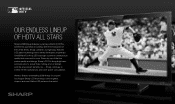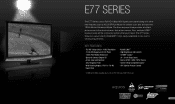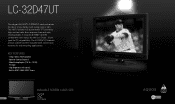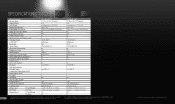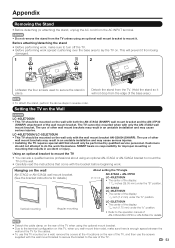Sharp LC52LE700UN Support Question
Find answers below for this question about Sharp LC52LE700UN - 52" LCD TV.Need a Sharp LC52LE700UN manual? We have 3 online manuals for this item!
Question posted by bbouroutzis on September 9th, 2014
I Want To Get Rid Of The Closed Caption On My Sharp Aquos Lc-52le700un Tv.
I want to get rid of the closed caption on my Sharp Aquos LC-52LE700UN TV. I have a Manual for the 40/46/and 52 inch TV but when I check under Closed Caption it tells me to click on Menu, then Options and use the up/down arrows to Closed Caption, then click Off. Unfortunately the Option on my TV does not have a Closed Caption line.
Current Answers
Related Sharp LC52LE700UN Manual Pages
Similar Questions
What Size Are The Mounting Screws
I have a sharp LC-52LE700UN serial number 909852908 . What size are the mounting screws for a wall m...
I have a sharp LC-52LE700UN serial number 909852908 . What size are the mounting screws for a wall m...
(Posted by stevegaravaglia 2 years ago)
What Is The At&t Uverse Remote Code For The Sharp Aquos 52 Inch Tv Lcd 52d64u
What is the AT&T uverse remote code for a sharp aquos 52 inch TV LCD 52d64u
What is the AT&T uverse remote code for a sharp aquos 52 inch TV LCD 52d64u
(Posted by Annlaw 9 years ago)
Want To Get Rid Of Closed Captions On My Lc52le700yun Sharp Aquos Tv
(Posted by bbouroutzis 9 years ago)
Where Is The Model Number For A Sharp Aquos Tv?
I'm looking for the model number to set up a remote and can't find it.
I'm looking for the model number to set up a remote and can't find it.
(Posted by mal9 12 years ago)
My Hdmi Inputs Stopped Working On My 52 Inch Sharp Aquos Lcd. Model #lc-52d64u
(Posted by seanm350 12 years ago)