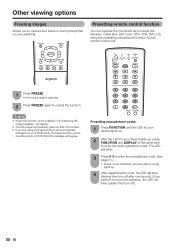Sharp LC52D64U Support Question
Find answers below for this question about Sharp LC52D64U - 52" LCD TV.Need a Sharp LC52D64U manual? We have 1 online manual for this item!
Question posted by Annlaw on September 14th, 2014
What Is The At&t Uverse Remote Code For The Sharp Aquos 52 Inch Tv Lcd 52d64u
What is the AT&T uverse remote code for a sharp aquos 52 inch TV LCD 52d64u
Current Answers
Answer #1: Posted by TommyKervz on September 15th, 2014 4:58 AM
follow the instruction below for searching the code and programming
http://www.att.com/esupport/article.jsp?sid=KB407920&cv=803#fbid=VU6WyAmZOFz
Related Sharp LC52D64U Manual Pages
Similar Questions
Aquos Lc-52d64u 52-inch Will Not Power On
(Posted by lautomrc 9 years ago)
My Sharp 60 Inch Led Lcd Aquos Tv Won't Turn On And Has A Blinking Light
(Posted by jmt97wjd 9 years ago)
Aquos 60 Inch Tv How To Get Netflix Activation Code
(Posted by colebkati 10 years ago)
My Hdmi Inputs Stopped Working On My 52 Inch Sharp Aquos Lcd. Model #lc-52d64u
(Posted by seanm350 12 years ago)
Where Can I Purchase A Lcd Screen For My Lc-46sb54u Flat Panel Tv Brand Is Shar
(Posted by allwayswillbe 12 years ago)