Sharp LC-60LE745U Support Question
Find answers below for this question about Sharp LC-60LE745U.Need a Sharp LC-60LE745U manual? We have 1 online manual for this item!
Question posted by eleanormjones29mil on July 1st, 2014
Ac Adapter For Sharp Aquos Lc-60le745u Tv?
I need to buy an ac adapter for my Sharp Aquos LC-60LE745U. My serial number is 208849252
Current Answers
Answer #1: Posted by TheWiz on July 1st, 2014 7:28 AM
This answer was accepted by the poster of the original question.
You can buy a replacement power cable here. If you want to buy it elsewhere, the part number is QACCDA084WJPZ.
Related Sharp LC-60LE745U Manual Pages
LC-60LE745U | LC-60LE847U | LC-70LE745U | LC-70LE847U | LC-80LE844U Operation Manual - Page 3
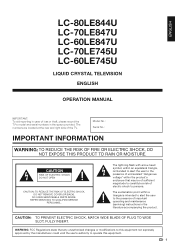
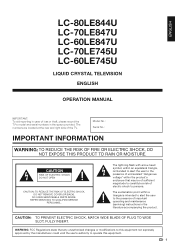
... that any unauthorized changes or modifications to this equipment.
1
ENGLISH
LC-80LE844U LC-70LE847U LC-60LE847U LC-70LE745U LC-60LE745U
LIQUID CRYSTAL TELEVISION
ENGLISH
OPERATION MANUAL
IMPORTANT: To aid reporting in case of loss or theft, please record the TV's model and serial numbers in the literature accompanying the product.
The lightning flash with arrow-head...
LC-60LE745U | LC-60LE847U | LC-70LE745U | LC-70LE847U | LC-80LE844U Operation Manual - Page 4
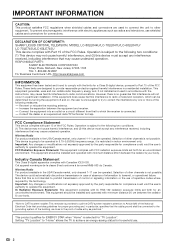
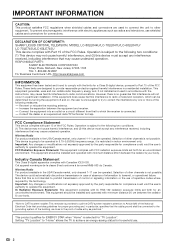
...equipment does cause harmful interference to radio or television reception, which the receiver is selected for "TV Location".
The device could automatically discontinue transmission in...for an uncontrolled environment.
DECLARATION OF CONFORMITY: SHARP LIQUID CRYSTAL TELEVISION, MODEL LC-80LE844U/LC-70LE847U/LC-60LE847U/ LC-70LE745U/LC-60LE745U This device complies with IC RSS-102 radiation...
LC-60LE745U | LC-60LE847U | LC-70LE745U | LC-70LE847U | LC-80LE844U Operation Manual - Page 6
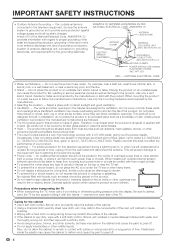
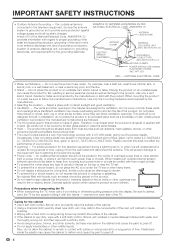
...product. blue, green or red (LC-70LE745U/LC-60LE745U). Please note that produce heat. • The Liquid Crystal panel is grounded so as to grounding ... a still picture for long periods of the TV. do not place the AC cord under the TV set . • To prevent fire...the cabinet to deform and cause the paint to the television equipment, be injured by holding it is connected to ...
LC-60LE745U | LC-60LE847U | LC-70LE745U | LC-70LE847U | LC-80LE844U Operation Manual - Page 7


...construction. IMPORTANT SAFETY INSTRUCTIONS
Caring for the front panel • Turn off the main power and unplug the AC cord from Sharp in the $161 billion U.S. Approved cleaning cloths ... the front panel with furniture and television sets. • Don't place flat panel display. Call 1-800-BE-SHARP for proper use a soft, lint free cloth for installation. Flat panel displays can ...
LC-60LE745U | LC-60LE847U | LC-70LE745U | LC-70LE847U | LC-80LE844U Operation Manual - Page 10


..., please read the newest catalogue for compatibility and check the availability.
8
Part name Wall mount bracket
3D Glasses
Model number
AN-52AG4 (for the Liquid Crystal Television. Accessories
Supplied Accessories
Make sure the following accessories are provided with the TV. • The illustrations above are available for LC-70LE847U/LC-60LE847U/ LC-70LE745U/LC-60LE745U)
AN-3DG20
LC-60LE745U | LC-60LE847U | LC-70LE745U | LC-70LE847U | LC-80LE844U Operation Manual - Page 11
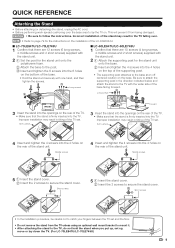
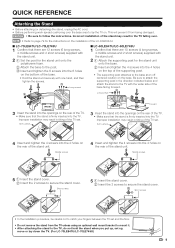
... Long screws
2
1 1
FRONT
■ LC-60LE847U/LC-60LE745U
1 Confirm that there are 12 screws...TV. Middle screws
4 Insert and tighten the 4 screws into the 4 holes on
the rear of the stand unit. Soft cushion
4 Insert and tighten the 4 screws into the 4 holes on
the rear of the stand unit. QUICK REFERENCE
Attaching the Stand
• Before attaching (or detaching) the stand, unplug the AC...
LC-60LE745U | LC-60LE847U | LC-70LE745U | LC-70LE847U | LC-80LE844U Operation Manual - Page 12
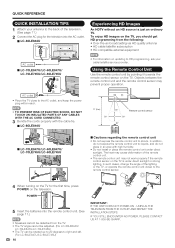
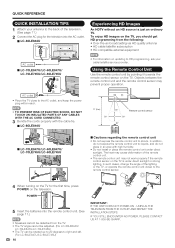
... quality antenna • HD cable/satellite subscription • HD compatible external equipment
AC outlet
■ LC-70LE847U/LC-60LE847U/ LC-70LE745U/LC-60LE745U
2
1
1
AC outlet • Place the TV close to the remote control sensor.
4 When turning on the TV for the television into the AC outlet.
■ LC-80LE844U
Experiencing HD Images
An HDTV without an HD source is under direct...
LC-60LE745U | LC-60LE847U | LC-70LE745U | LC-70LE847U | LC-80LE844U Operation Manual - Page 14
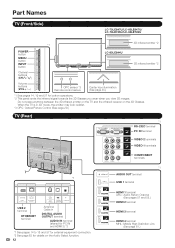
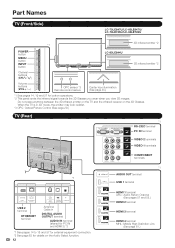
... for external equipment connection. *2 See page 63 for button operations. *2 This panel emits the infrared signal towards the 3D Glasses you wear when you view 3D ...64257;nition Link
(See page 61.) Part Names
TV (Front/Side)
LC-70LE847U/LC-60LE847U/ LC-70LE745U/LC-60LE745U
3D infrared emitter *2 *1
POWER button
MENU button
INPUT button
LC-80LE844U
3D infrared emitter *2
Channel buttons (CHU...
LC-60LE745U | LC-60LE847U | LC-70LE745U | LC-70LE847U | LC-80LE844U Operation Manual - Page 26


...TV broadcasts in either in mono or stereo). See page 72 for details. • If " " is displayed after you switch to USB mode, check the USB connection. • If " " or " " is input using HDMI 1 to 4.
■ LC-70LE745U/LC-60LE745U...TV, COMPONENT, VIDEO 1 or 2
AUTO STANDARD MOVIE GAME
DYNAMIC (Fixed) DYNAMIC USER [TV]
Example: When the input source is called Multi-channel Television... need ...
LC-60LE745U | LC-60LE847U | LC-70LE745U | LC-70LE847U | LC-80LE844U Operation Manual - Page 31
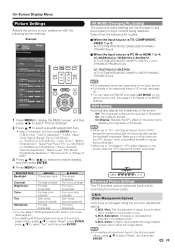
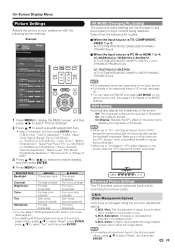
...brightness. OPC:
OPC:
Advanced Picture Settings This TV provides various advanced functions for details of a... 4: LC-80LE844U/LC-70LE847U/LC-60LE847U AUTO/STANDARD/MOVIE/GAME/PC/USER/x.v.Color/ DYNAMIC/DYNAMIC(Fixed)
LC-70LE745U/LC-60LE745U AUTO/...Brightness
[ 0] a30
b30
Color
[ b2] a30
b30
Tint
[ 0] a30
b30
Sharpness
[ b2] a10
b10
Advanced
1 Press MENU to display the MENU screen, and...
LC-60LE745U | LC-60LE847U | LC-70LE745U | LC-70LE847U | LC-80LE844U Operation Manual - Page 32
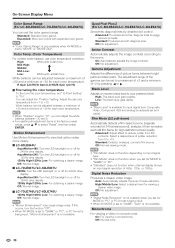
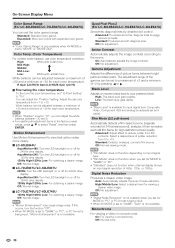
...", "Auto" is available for 240Hz drive display. Quad Pixel Plus 2 (For LC-80LE844U/LC-70LE847U/LC-60LE847U)
Smoothes diagonal lines by jaggy removal process.
Off: No adjustment. High: ...10. White balance can be set the color gamut range. Off: Normal image.
■ LC-70LE745U/LC-60LE745U 120Hz High/120Hz Low: For obtaining a clearer image. On: Automatically adjusts the image contrast...
LC-60LE745U | LC-60LE847U | LC-70LE745U | LC-70LE847U | LC-80LE844U Operation Manual - Page 37


...
■ LC-70LE847U/LC-60LE847U Quattron/Quad Pixel Plus 2/240Hz Panel/ SmartCentral/3D/Feature Demo/Auto Play
■ LC-70LE745U/LC-60LE745U SmartCentral/Feature Demo/Auto Play
If you have selected "Auto Play", you need to select ...Time
This function displays the elapsed game time so you do not lose track of the TV turns on the remote control, and then select "Off" in "Operation Lock Out". To...
LC-60LE745U | LC-60LE847U | LC-70LE745U | LC-70LE847U | LC-80LE844U Operation Manual - Page 39


...(see pages 38 to receive digital air broadcasts, you need a digital broadcast antenna.
Yes: Your secret number is registered.
2. No: Your secret number is not cleared.
• As a precautionary measure,..., French and Spanish. Reset If complex adjustments are currently watching even when the TV is cleared, the Status setting automatically sets to protect certain settings from the menu...
LC-60LE745U | LC-60LE847U | LC-70LE745U | LC-70LE847U | LC-80LE844U Operation Manual - Page 48


... as video from a connected device or video from other TVs.
• This function does not work when the input...This displays the elapsed time of 3D
signal. (For the LC-70LE745U/LC-60LE745U)
Depth Change
Adjusts the depth manually. Auto: Adjusts the...equipment.
Example
System Options
System Options
Menu
View Option
3D Setup
AQUOS LINK Setup
Terminal Setting
1 Press MENU to display the MENU...
LC-60LE745U | LC-60LE847U | LC-70LE745U | LC-70LE847U | LC-80LE844U Operation Manual - Page 49


...or keep the devices as far away as cellular phones or wireless transceivers) near the glasses or TV. Continued use devices that emit strong electromagnetic waves (such as possible from the 3D Glasses. &#... 3D Glasses. Also, do not attach stickers to the lenses of the 3D Glasses with Sharp brand 3D LCD TVs.
■ 3D Glasses lenses • Do not apply pressure to or otherwise cover the...
LC-60LE745U | LC-60LE847U | LC-70LE745U | LC-70LE847U | LC-80LE844U Operation Manual - Page 50


... Device/USB Hard Drive
Insert the USB memory device with an AC adapter. • Do not remove a USB memory device or memory card from the TV while transferring files, using the slide show function, or... hard drive with recorded photos, music or videos into the USB 1 or USB 2 terminal on the TV. • Using a USB extension cable with the USB memory device may take time to another or ...
LC-60LE745U | LC-60LE847U | LC-70LE745U | LC-70LE847U | LC-80LE844U Operation Manual - Page 82
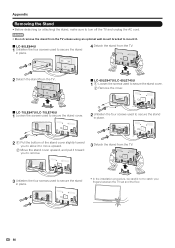
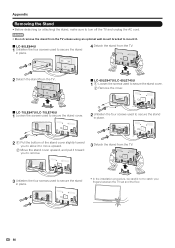
... Detach the stand from the TV.
2 Detach the stand from the TV.
■ LC-60LE847U/LC-60LE745U
1 1 Loosen the screws used to secure the stand cover.
2 Remove the cover.
■ LC-70LE847U/LC-70LE745U
1 Loosen the screws...off the TV and unplug the AC cord. Appendix
Removing the Stand
• Before detaching (or attaching) the stand, make sure to catch your fingers between the TV set and ...
LC-60LE745U | LC-60LE847U | LC-70LE745U | LC-70LE847U | LC-80LE844U Operation Manual - Page 83
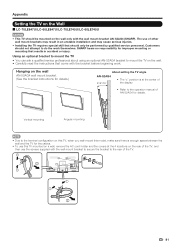
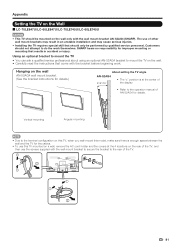
...TV on the Wall
■ LC-70LE847U/LC-60LE847U/LC-70LE745U/LC-60LE745U
CAUTION
• This TV should be performed by qualified service personnel. Using an optional bracket to mount the TV...and the TV for details.
The use the screws supplied with the wall mount bracket AN-52AG4 (SHARP). SHARP bears ....
• To use this TV mounted on a wall, remove the AC cord holder and the covers at...
LC-60LE745U | LC-60LE847U | LC-70LE745U | LC-70LE847U | LC-80LE844U Operation Manual - Page 88


...TV + stand TV only TV + stand TV only
Model: LC-80LE844U
Model: LC-70LE847U/ LC-70LE745U
80o Class
70o Class
(80o Diagonal)
(69 1/2o Diagonal)
2,073,600 pixels (1,920 g 1,080)
American TV Standard ATSC/NTSC System
VHF 2-13ch, UHF 14-69ch
1-135ch (non-scrambled channel only)
Model: LC-60LE847U/ LC-60LE745U...of continuous improvement, SHARP reserves the right ...and the front panel to make ...
LC-60LE745U | LC-60LE847U | LC-70LE745U | LC-70LE847U | LC-80LE844U Operation Manual - Page 93
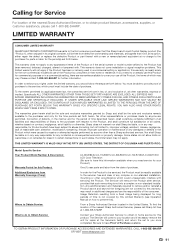
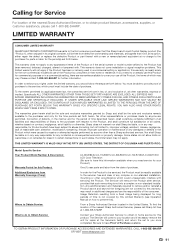
... and responsibilities of Sharp to the purchaser with...LC-80LE844U/LC-70LE847U/LC-60LE847U/LC-70LE745U/LC-60LE745U LCD Color Television (Be sure to have Proof of Purchase available. Model Specific Section Your Product Model Number...serial number or model number affixed to the Product has been removed, defaced, changed, altered or tampered with servicing the Product. If you need...
Similar Questions
How To Use The Web Browser On Sharp Aquos Lc-70le847u
(Posted by bjustMaesta 9 years ago)
Flat Panel Lc20b4u-sm Is Broken.
Can I replace a broke flat panel lc 20b4u-sm
Can I replace a broke flat panel lc 20b4u-sm
(Posted by Mbermudezford 11 years ago)
I Havelocked My Remote And Tv Control Panel On My Sharp Aquos Lc-46le810un
(Posted by btorres 12 years ago)
Where Can I Purchase A Lcd Screen For My Lc-46sb54u Flat Panel Tv Brand Is Shar
(Posted by allwayswillbe 12 years ago)
Serial Number Needed For Aquos Net Membership
Hi, I am a european sharp owner, but want to get membership on Sharp USA aquos net. For this I need ...
Hi, I am a european sharp owner, but want to get membership on Sharp USA aquos net. For this I need ...
(Posted by hasadam2001 12 years ago)


