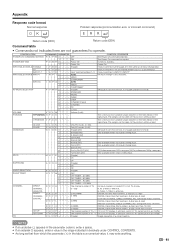Sharp LC 42D64U - 42" LCD TV Support and Manuals
Get Help and Manuals for this Sharp item

View All Support Options Below
Free Sharp LC 42D64U manuals!
Problems with Sharp LC 42D64U?
Ask a Question
Free Sharp LC 42D64U manuals!
Problems with Sharp LC 42D64U?
Ask a Question
Most Recent Sharp LC 42D64U Questions
I Want To Mount On Wall
(Posted by lawrencecruz358 2 years ago)
Getting The Message No Broadcast Now On The Tv
getting the messahe no broadcast now om my tv
getting the messahe no broadcast now om my tv
(Posted by hollyhutto 7 years ago)
No Picture Just Sound And Colored Strips
all i get is colored strips on the screen with volume, im conected to att cable
all i get is colored strips on the screen with volume, im conected to att cable
(Posted by mckers1 9 years ago)
Where To Buy The Base To A Sharp Aquos Tv
(Posted by Gatede 9 years ago)
Sharp LC 42D64U Videos
Popular Sharp LC 42D64U Manual Pages
Sharp LC 42D64U Reviews
We have not received any reviews for Sharp yet.