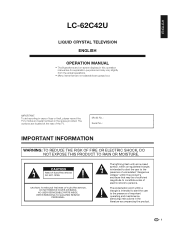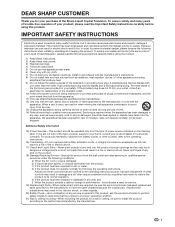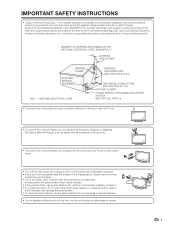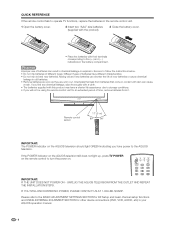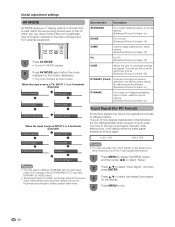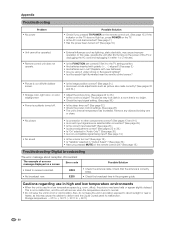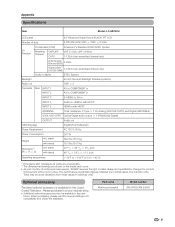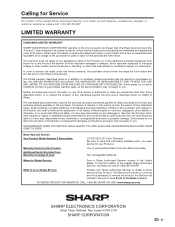Sharp LC62C42U - 42" LCD TV Support and Manuals
Get Help and Manuals for this Sharp item

View All Support Options Below
Free Sharp LC62C42U manuals!
Problems with Sharp LC62C42U?
Ask a Question
Free Sharp LC62C42U manuals!
Problems with Sharp LC62C42U?
Ask a Question
Most Recent Sharp LC62C42U Questions
Sharp LC62C42U Videos
Popular Sharp LC62C42U Manual Pages
Sharp LC62C42U Reviews
We have not received any reviews for Sharp yet.