Sharp LC-32GP3U-R - 32" LCD TV Support and Manuals
Get Help and Manuals for this Sharp item
This item is in your list!

View All Support Options Below
Free Sharp LC-32GP3U-R manuals!
Problems with Sharp LC-32GP3U-R?
Ask a Question
Free Sharp LC-32GP3U-R manuals!
Problems with Sharp LC-32GP3U-R?
Ask a Question
Most Recent Sharp LC-32GP3U-R Questions
Popular Sharp LC-32GP3U-R Manual Pages
LC-32GP3U Operation Manual - Page 3
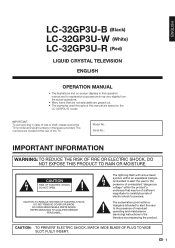
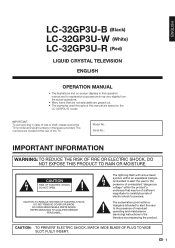
....
NO USER-SERVICEABLE PARTS INSIDE. CAUTION: TO PREVENT ELECTRIC SHOCK, MATCH WIDE BLADE OF PLUG TO WIDE SLOT, FULLY INSERT.
1 The numbers are based on -screen displays in the space provided. ENGLISH
LC-32GP3U-B (Black) LC-32GP3U-W (White) LC-32GP3U-R (Red)
LIQUID CRYSTAL TELEVISION
ENGLISH
OPERATION MANUAL
• The illustrations and on the
LC-32GP3U-B model. Model No.: Serial...
LC-32GP3U Operation Manual - Page 7
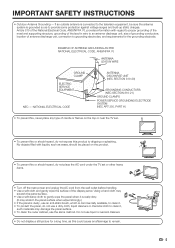
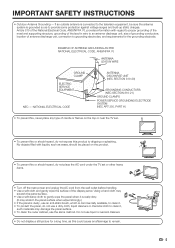
... so as this product to remain.
5 Article 810 of the display panel.
NATIONAL ELECTRICAL CODE
ANTENNA DISCHARGE UNIT (NEC SECTION 810-20)
GROUNDING CONDUCTORS (NEC SECTION 810-21) GROUND CLAMPS POWER SERVICE GROUNDING ELECTRODE SYSTEM (NEC ART 250, PART H)
• To prevent fire, never place any type of antenna-discharge unit, connection...
LC-32GP3U Operation Manual - Page 10
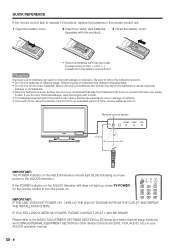
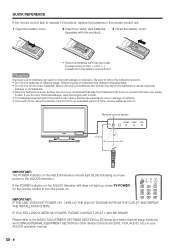
... to follow the instructions below. • Do not mix batteries of batteries have power to the AQUOS television.
Please refer to the BASIC ADJUSTMENT SETTINGS SECTION for EZ Setup and basic channel setup functions and USING EXTERNAL EQUIPMENT SECTION for an extended period of new batteries or cause chemical
leakage in your AQUOS operation manual.
8 Remote control sensor...
LC-32GP3U Operation Manual - Page 11
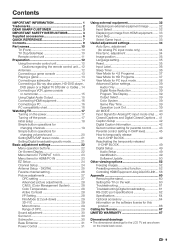
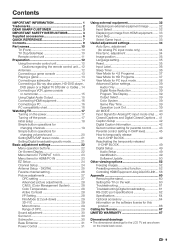
... equipment image 32 Input Select 32 Displaying an image from HDMI equipment....... 33 Input Skip 33 Select Game Input 33
Useful adjustment settings 34 Auto Sync. Contents
IMPORTANT INFORMATION 1 Trademarks 2 DEAR SHARP CUSTOMER 3 IMPORTANT SAFETY INSTRUCTIONS 3 Supplied accessories 6 QUICK REFERENCE 7 Contents 9 Part names 10
TV (Front 10 TV (Top/Side/Rear 10 Remote control unit...
LC-32GP3U Operation Manual - Page 24
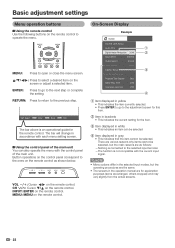
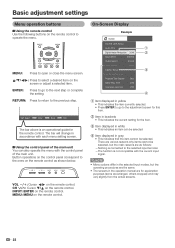
... Only
Digital Noise Reduction [Off]
Input Select
[VIDEO]
Output select
[Fixed]
Color System
[Auto]
Caption Setup
Digital Caption Info. There are various reasons why items cannot be selected, but the operating procedures are the same.
• The screens in the operation manual are for the remote control. Basic adjustment settings
Menu operation buttons
■ Using...
LC-32GP3U Operation Manual - Page 25


... 35
Option
AQUOS LINK Setup Pages 56-59 Audio Only Page 39 Digital Noise Reduction Page 39 HDMI Setup Page 33 Output Select Page 39 Game Play Time Page 39 Operation Lock Out Page 39
Digital Setup
Software Update Pages 50-51
NOTE • Some menu items may not be displayed depending on the
selected input source.
23
LC-32GP3U Operation Manual - Page 32
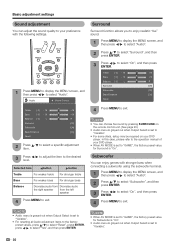
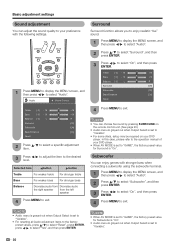
...set to "GAME", the factory preset value for Subwoofer is "On".
• Audio menu is grayed out when Output Select is set to "Variable".
30
In this case, please refer to the operation manual...", and then press ENTER.
3
Press c/d to "Variable".
• For some discs, setup may be required on the remote control unit. (See page 20.)
• Audio menu is grayed out when Output Select ...
LC-32GP3U Operation Manual - Page 34


... priority. Option
AQUOS LINK Setup
Audio Only
Digital Noise Reduction [Off]
Input Select
[Auto]
Output Select
[Fixed]
1 Press INPUT. • A list of selectable sources appears. INPUT SOURCE
TV INPUT1
INPUT2
INPUT3 INPUT4
INPUT5
INPUT6
INPUT7
2 Press INPUT again to select "Input Select", and then press ENTER. NOTE
• Refer to your external equipment operation manual for the signal...
LC-32GP3U Operation Manual - Page 52
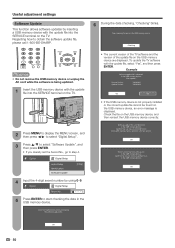
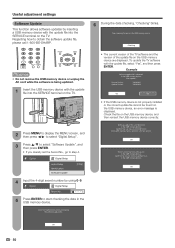
....
To update the TV software with the update file into the SERVICE terminal on the USB memory device, an error message is in the USB memory device.
Option
Digital Setup
Secret No. Confirm that only the software update file is displayed. Confirm that you already set the Secret No., go to start checking the data...
LC-32GP3U Operation Manual - Page 53
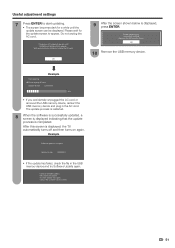
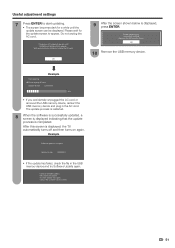
...the AC cord. System software was successfully updated. Example
Software update is completed. If system Update fails again, contact the customer service center.
51 Please wait for a while until the Software Update display appears. Remove the USB memory device. Example
Now updating
Do not unplug AC cord.
Update Version
UXXXXXX2
• If the update has failed, check the file...
LC-32GP3U Operation Manual - Page 58
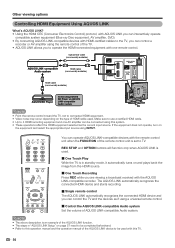
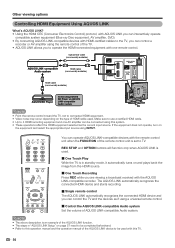
...er using INPUT. REC STOP and OPTION buttons will function only when AQUOS LINK is used.
˙ One Touch Play While the TV is in "AQUOS LINK Setup" on page 57 need to this TV.
56... select the appropriate input source using the remote control of the TV. • AQUOS LINK allows you to operate the HDMI-connected equipment with this operation manual and the operation manual of HDMI cable used...
LC-32GP3U Operation Manual - Page 60
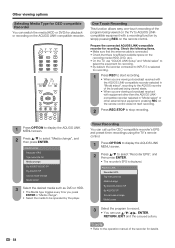
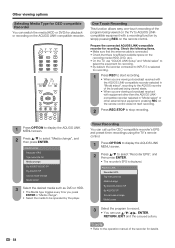
... being viewed on the TV to AQUOS LINKcompatible equipment with equipment other than the AQUOS LINKcompatible recorder selected in "Media change Model select
3
Select the program to the operation manual of the program being viewed starts. • When you press ENTER in "Model select" or other external input equipment, pressing REC on the AQUOS LINK-compatible recorder.
NOTE...
LC-32GP3U Operation Manual - Page 63
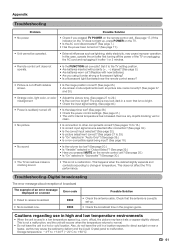
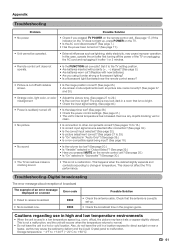
...'s internal temperature has increased. Appendix
Troubleshooting
Problem • No power
Possible Solution
• Check if you pressed TV POWER on the remote control unit. (See page 17.) If the indicator on the TV does not light up .
• Check the broadcast time in the program guide. Check that is too bright.
• Check the input signal setting. (See page 40.)
• Power...
LC-32GP3U Operation Manual - Page 66
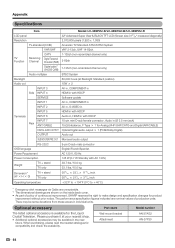
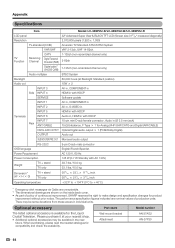
... of policy of production units.
Part name Wall mount bracket Attachment
Model number AN-37AG2 AN-37P30
64 Appendix
Specifications
LCD panel Resolution
Item
Model: LC-32GP3U-B/LC-32GP3U-W/LC-32GP3U-R 32o Advanced Super View & BLACK TFT LCD (Screen size 3135/64o measured diagonally) 2,073,600 pixels (1,920g 1,080)
TV-standard (CCIR)
American TV Standard ATSC/NTSC System
VHF/UHF...
LC-32GP3U Operation Manual - Page 69
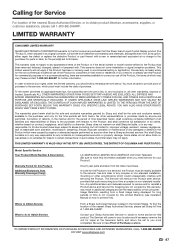
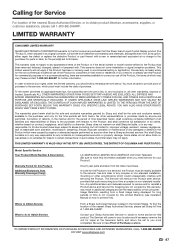
... shall Sharp be able to provide proof of purchase to or already use this Limited Warranty (see Operation Manual on contract, negligence, strict liability or otherwise.
In order to enforce your Product.)
One (1) year parts and labor from Warranty Coverage (if any):
LC-32GP3U-B/LC-32GP3U-W/LC-32GP3U-R LCD Color Television (Be sure to prevent this warranty, may not apply. Model...
Sharp LC-32GP3U-R Reviews
Do you have an experience with the Sharp LC-32GP3U-R that you would like to share?
Earn 750 points for your review!
We have not received any reviews for Sharp yet.
Earn 750 points for your review!
