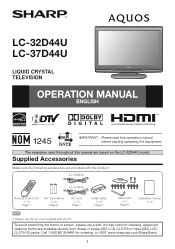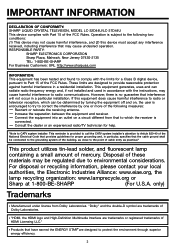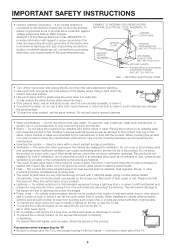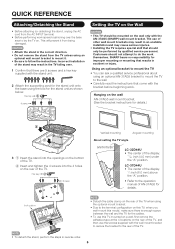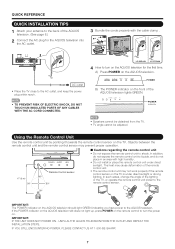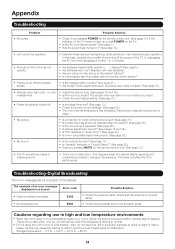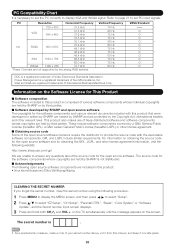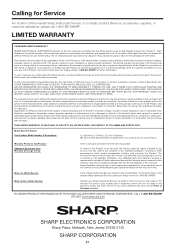Sharp LC 32D44U - 32" LCD TV Support and Manuals
Get Help and Manuals for this Sharp item

View All Support Options Below
Free Sharp LC 32D44U manuals!
Problems with Sharp LC 32D44U?
Ask a Question
Free Sharp LC 32D44U manuals!
Problems with Sharp LC 32D44U?
Ask a Question
Most Recent Sharp LC 32D44U Questions
I Lost My Remote And The Buttons On The Tv Itself Won't Work What Do I Do
I lost my remote and the buttons on the TV itself won't work what do i do
I lost my remote and the buttons on the TV itself won't work what do i do
(Posted by noodle864 9 years ago)
How Can I Reset The V Chip Settings On A Sharp Aquos Tv Without The Code
(Posted by HARernes 9 years ago)
Do I need Runs Lc-37D44U The Firware To Let Me Return To Work With
Do I need Runs Lc-37D44U The Firware To Let Me Return To Work With the working and already e...
Do I need Runs Lc-37D44U The Firware To Let Me Return To Work With the working and already e...
(Posted by joseotto70 10 years ago)
Head Phones And/or Speakers For Aquos Lc-32d44u Televison.
I wish to plug in my speakers on the above Sharp T.V. The "Audio" port for the 3.5 mm plug does not ...
I wish to plug in my speakers on the above Sharp T.V. The "Audio" port for the 3.5 mm plug does not ...
(Posted by rhjohnston 11 years ago)
How Do I Block Channels I Don't Want To See?
I have several channels that I want to block so I don't have to scroll through them. How do I do thi...
I have several channels that I want to block so I don't have to scroll through them. How do I do thi...
(Posted by lsmith142000 11 years ago)
Sharp LC 32D44U Videos
Popular Sharp LC 32D44U Manual Pages
Sharp LC 32D44U Reviews
 Sharp has a rating of 1.00 based upon 1 review.
Get much more information including the actual reviews and ratings that combined to make up the overall score listed above. Our reviewers
have graded the Sharp LC 32D44U based upon the following criteria:
Sharp has a rating of 1.00 based upon 1 review.
Get much more information including the actual reviews and ratings that combined to make up the overall score listed above. Our reviewers
have graded the Sharp LC 32D44U based upon the following criteria:
- Durability [1 rating]
- Cost Effective [1 rating]
- Quality [1 rating]
- Operate as Advertised [1 rating]
- Customer Service [1 rating]