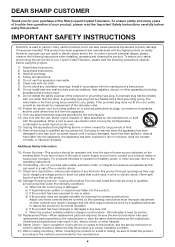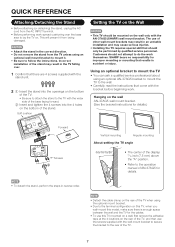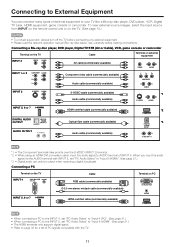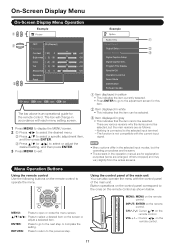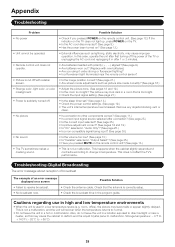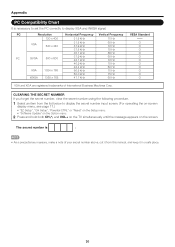Sharp LC32D47U - LC - 32" LCD TV Support and Manuals
Get Help and Manuals for this Sharp item

View All Support Options Below
Free Sharp LC32D47U manuals!
Problems with Sharp LC32D47U?
Ask a Question
Free Sharp LC32D47U manuals!
Problems with Sharp LC32D47U?
Ask a Question
Most Recent Sharp LC32D47U Questions
Hardware Reset
(Posted by bdany2050 2 years ago)
How Do I Remove It??
(Posted by aaronrenan 8 years ago)
Pic Is Backwards
(Posted by Rdtriola 8 years ago)
Sharp Aquos Wont Update Lc-32d47u
(Posted by tsLoneH 10 years ago)
I Need Replacement Stand For A Lc-32d47ua With All The Parts.
(Posted by clowry 11 years ago)
Popular Sharp LC32D47U Manual Pages
Sharp LC32D47U Reviews
We have not received any reviews for Sharp yet.