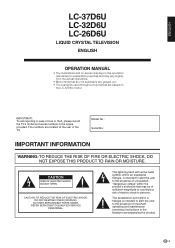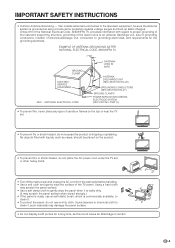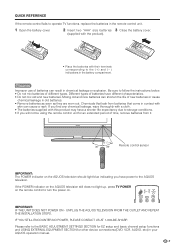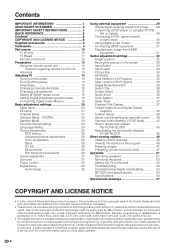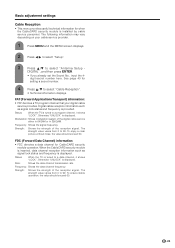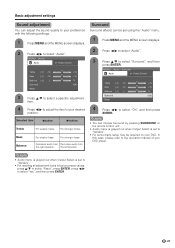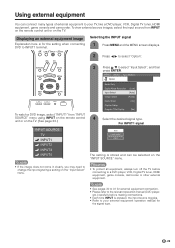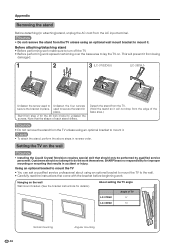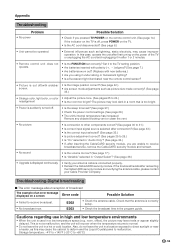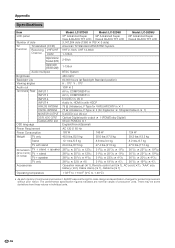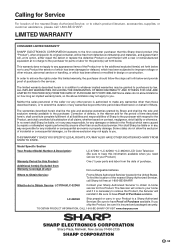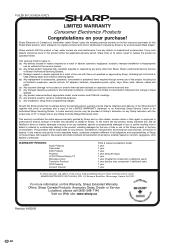Sharp LC 32D6U - 32" LCD TV Support and Manuals
Get Help and Manuals for this Sharp item

View All Support Options Below
Free Sharp LC 32D6U manuals!
Problems with Sharp LC 32D6U?
Ask a Question
Free Sharp LC 32D6U manuals!
Problems with Sharp LC 32D6U?
Ask a Question
Most Recent Sharp LC 32D6U Questions
Tv Base
I have a sharp aquos lc32d6u tv and I don't have a base because it was mounted on tbe wall. What bas...
I have a sharp aquos lc32d6u tv and I don't have a base because it was mounted on tbe wall. What bas...
(Posted by Jlrileymd 5 years ago)
Satellite Input Selection Not Showing, How Do I Fix?
satellite input selection not showing on the input menu, how do i fix this and turn the satellite ba...
satellite input selection not showing on the input menu, how do i fix this and turn the satellite ba...
(Posted by aanievas 9 years ago)
Sharp Lc-32d6u - No Picture
My Sharp LC-32D6U all of sudden lost its picture but it still has sound. Is there anything we can do...
My Sharp LC-32D6U all of sudden lost its picture but it still has sound. Is there anything we can do...
(Posted by jszugs 10 years ago)
Sound
Sound now fails to come on. Fater clicking the reset buttons umpteen times I often can get it to com...
Sound now fails to come on. Fater clicking the reset buttons umpteen times I often can get it to com...
(Posted by sunbright2 12 years ago)
Popular Sharp LC 32D6U Manual Pages
Sharp LC 32D6U Reviews
We have not received any reviews for Sharp yet.