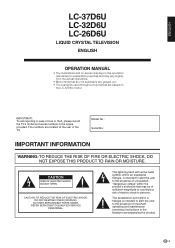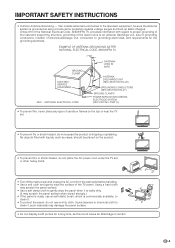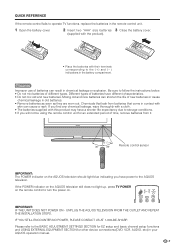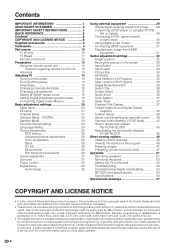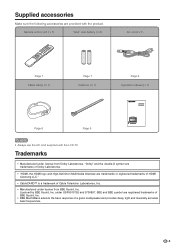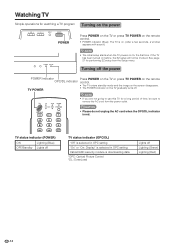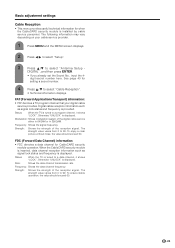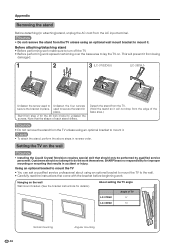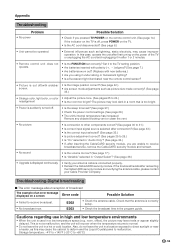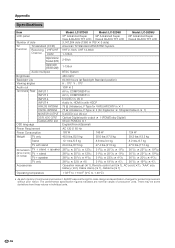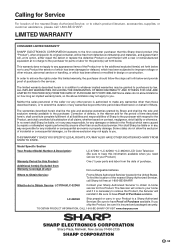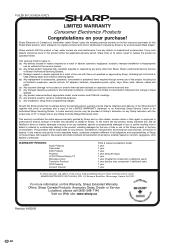Sharp LC 32D6U Support Question
Find answers below for this question about Sharp LC 32D6U - 32" LCD TV.Need a Sharp LC 32D6U manual? We have 1 online manual for this item!
Question posted by jszugs on May 5th, 2013
Sharp Lc-32d6u - No Picture
My Sharp LC-32D6U all of sudden lost its picture but it still has sound. Is there anything we can do to fix it or troubleshoot it. It is approximately 6 yrs old. Thank you!
Current Answers
Related Sharp LC 32D6U Manual Pages
Similar Questions
Tv Base
I have a sharp aquos lc32d6u tv and I don't have a base because it was mounted on tbe wall. What bas...
I have a sharp aquos lc32d6u tv and I don't have a base because it was mounted on tbe wall. What bas...
(Posted by Jlrileymd 5 years ago)
How To Adjust Picture Framing On Sharp Lcd Tv Model Lc-20sh20u?
We just purchased a used Sharp LCD TV Model LC-20SH20U (no remote, no manual). The TV works fine, bu...
We just purchased a used Sharp LCD TV Model LC-20SH20U (no remote, no manual). The TV works fine, bu...
(Posted by kwoted 12 years ago)
Lc-c3237u Lcd Tv.
Recieved a Sharp LCD TV LC 3237U, with no video, or sound. Open the back and noticed the small LED i...
Recieved a Sharp LCD TV LC 3237U, with no video, or sound. Open the back and noticed the small LED i...
(Posted by jbt2012 12 years ago)
Is There A Universal Base For A 32' Lcd Tv That Is Not A Wall Mount?
I have a 32" sharp lcd tv but do not have the factory base. Is there a universal base? I do not want...
I have a 32" sharp lcd tv but do not have the factory base. Is there a universal base? I do not want...
(Posted by rndacole 12 years ago)
Lcd Tv -- Lamp
Does the sharp LC42SB45UT LCD TV contain a lamp?The Sharp warranty will not cover a tech to come out...
Does the sharp LC42SB45UT LCD TV contain a lamp?The Sharp warranty will not cover a tech to come out...
(Posted by kles 12 years ago)