Sharp LC-32DV22U - 32" LCD TV Support and Manuals
Get Help and Manuals for this Sharp item
This item is in your list!

View All Support Options Below
Free Sharp LC-32DV22U manuals!
Problems with Sharp LC-32DV22U?
Ask a Question
Free Sharp LC-32DV22U manuals!
Problems with Sharp LC-32DV22U?
Ask a Question
Popular Sharp LC-32DV22U Manual Pages
LC-26DV22U | LC-32DV22U Operation Manual - Page 3
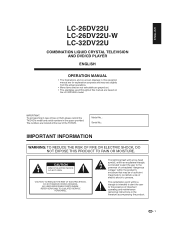
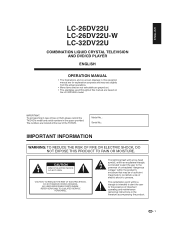
... CRYSTAL TELEVISION AND DVD/CD PLAYER
ENGLISH
OPERATION MANUAL
• The illustrations and on
the LC-32DV22U model. The numbers are for explanation purposes and may vary slightly from the actual operations.
• Menu items that may be of sufficient magnitude to constitute a risk of electric shock to the presence of important operating and maintenance (servicing) instructions in...
LC-26DV22U | LC-32DV22U Operation Manual - Page 4
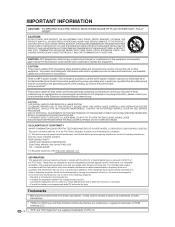
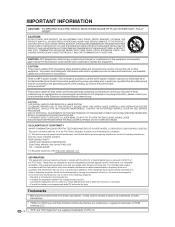
... SEE SERVICE PROCEDURE. DECLARATION OF CONFORMITY SHARP COMBINATION LIQUID CRYSTAL TELEVISION AND DVD CD PLAYER, MODEL LC-26DV22U/LC-26DV22U-W/LC-32DV22U. sharpusa. If this equipment not expressly approved by one or more of the FCC Rules. THE PRODUCT MAY FALL CAUSING SERIOUS PERSONAL INJURY AND SERIOUS DAMAGE TO THE PRODUCT. USE ONLY WITH A CART, STAND, TRIPOD, BRACKET, OR...
LC-26DV22U | LC-32DV22U Operation Manual - Page 5
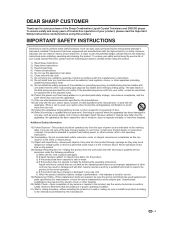
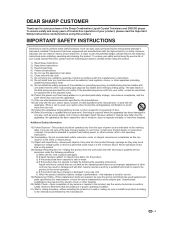
... the following instructions when installing, operating and cleaning the product. Install in proper operating condition.
21) Wall or ceiling mounting-When mounting the product on a wall or ceiling, be sure to install the product according to qualified service personnel. If the provided plug does not fit into this indicates a need for service.
19) Replacement Parts-When replacement parts are...
LC-26DV22U | LC-32DV22U Operation Manual - Page 6
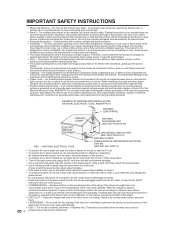
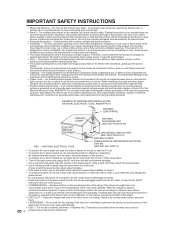
...-21)
GROUND CLAMPS
POWER SERVICE GROUNDING ELECTRODE SYSTEM (NEC ART 250, PART H)
• To prevent fire, never place any type of the lead-in its new surroundings for the grounding electrode. for long periods of time, unplug it . • To protect the panel, do not place the AC cord under the TV set . • To...
LC-26DV22U | LC-32DV22U Operation Manual - Page 11
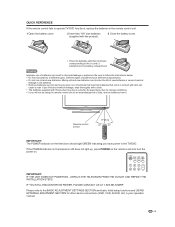
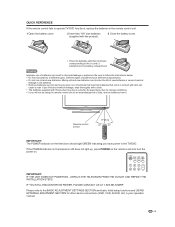
...QUICK REFERENCE
If the remote control fails to operate TV/DVD functions, replace the batteries in the remote control unit.
1 Open the battery cover.
2 Insert two "AA" size batteries (supplied with the product).
3 Close the battery cover.
• Place the batteries with their terminals corresponding to the BASIC ADJUSTMENT SETTINGS SECTION and basic Initial setup functions and USING EXTERNAL...
LC-26DV22U | LC-32DV22U Operation Manual - Page 12


... 48 Parental control setting 49 Set the new password 49 Temporary disabling of rating level by DVD
disc 50 Appendix 51
Language code list 51 Removing the stand 52 Setting the TV on the wall 52 Troubleshooting 53 Troubleshooting-Digital broadcasting 53 Troubleshooting-PC mode 53 Troubleshooting-DVD 54 Specifications 55 Optional accessories 55 Calling for Service 57 LIMITED WARRANTY...
LC-26DV22U | LC-32DV22U Operation Manual - Page 13
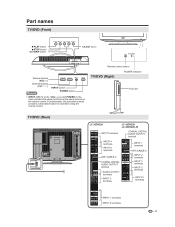
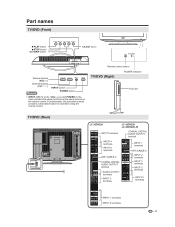
... on the main unit have the same functions as the same buttons on operation using the remote control. Remote control sensor
TV/DVD (Right)
POWER indicator
Disc slot
TV/DVD (Rear)
LC-32DV22U
LC-26DV22U LC-26DV22U-W
INPUT 5 terminal
COAXIAL DIGITAL AUDIO OUTPUT terminal
INPUT 4 terminals INPUT 6 terminals
ANT./CABLE in
COAXIAL DIGITAL AUDIO OUTPUT terminal
AUDIO OUTPUT terminals
INPUT...
LC-26DV22U | LC-32DV22U Operation Manual - Page 14
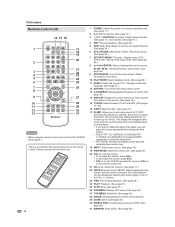
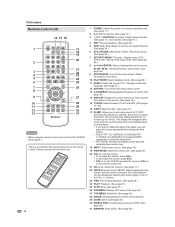
... DVD / Pause CD sound. (See page 38.)
7 SETUP/TV MENU: TV mode - on the remote control unit.
21 CH / : Select the channel. (See page 17.)
22 MUTE: Mute the sound. The muting feature can press this button repeatedly then change the time setting. • Select "OFF" (LC-26DV22U/LC-26DV22U-W) or "0h00m" (LC-32DV22U) by pressing this button, the remaining time...
LC-26DV22U | LC-32DV22U Operation Manual - Page 22
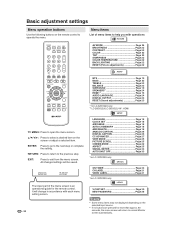
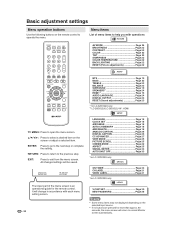
... 22 SHARPNESS Page 22 COLOR TEMPERATURE Page 22 BACK LIGHTING Page 22 RESET (Picture adjustments Page 22
TV MENU: Press to the previous step.
OPTION
ON TIMER Page 33 CH LABEL Page 21 VIDEO LABEL Page 21
* for LC-32DV22U only. ENTER: Press to go to exit from the menu screen.
Press to select a desired item on the remote control...
LC-26DV22U | LC-32DV22U Operation Manual - Page 26
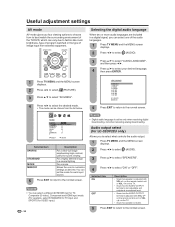
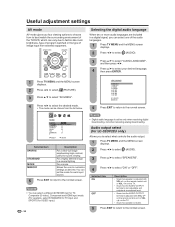
... defined image in a digital signal, you to select what controls the audio output.
1
Press TV MENU and the MENU screen displays.
2
Press ϵ/϶ to select (AUDIO).
3
Press ϳ/ϴ to select "SPEAKERS".
4
Press ϵ/϶ to the normal screen. You can set the mode for VIDEO input.)
24
NOTE
• Digital audio language is adjusted...
LC-26DV22U | LC-32DV22U Operation Manual - Page 51
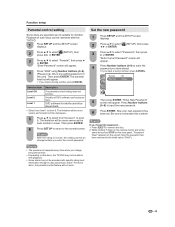
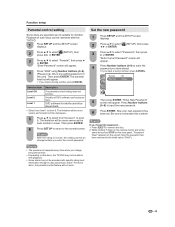
... TV/DVD.
1
Press SETUP and the SETUP screen displays.
2
Press ϳ/ϴ to select (SETUP), then press ϵ/϶ or ENTER.
3
Press ϳ/ϴ to limit playback.
• Some discs may not be able to select "Parental", then press ϶ or ENTER. NOTE
• The password is pre-setting password of such discs can be restricted with specific rating...
LC-26DV22U | LC-32DV22U Operation Manual - Page 54
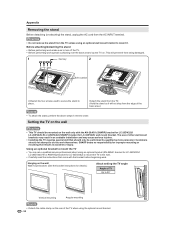
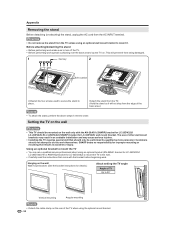
... may result in accident or injury.
SHARP bears no responsibility for LC-32DV22U) to mount the TV to secure the stand in reverse order. CAUTION • Do not remove the stand from the TV. (Hold the stand so it .
Customers should not attempt to lay the TV on the wall Wall mount bracket. (See the bracket instructions for LC-32DV22U wall mount bracket. Hanging on . Appendix...
LC-26DV22U | LC-32DV22U Operation Manual - Page 55
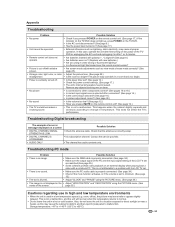
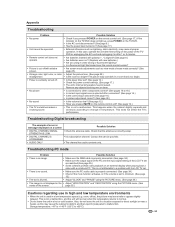
... unit after first turning on the power of an error message displayed on the remote control unit? (See page 12.)
• This is suddenly turned off /with a notebook PC. Possible Solution
• Check if you using the PICTURE menu. (See
center of the LCD TV set ? (See page 12.) • Check the power control settings. (See page 17.) • The unit...
LC-26DV22U | LC-32DV22U Operation Manual - Page 57
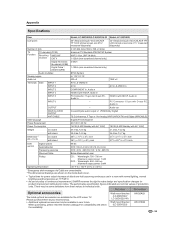
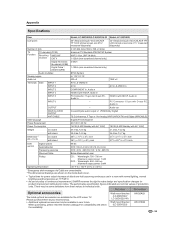
...be some deviations from these values in near future. Wall mount bracket (LC-26DV22U/
LC-26DV22U-W)
Wall mount bracket (LC-32DV22U)
AN-26AG1 AN-37AG2
55
When purchasing, please read the newest catalogue for the LCD colour TV. Please purchase them at 77°F/25°C
• As part of policy of continuous improvement, SHARP reserves the right to +40°C)
*1 Emergency...
LC-26DV22U | LC-32DV22U Operation Manual - Page 59
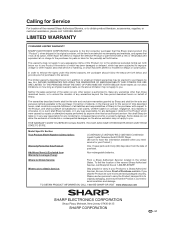
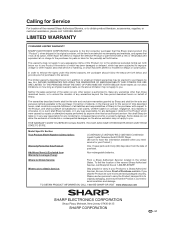
..., CALL 1-800-BE-SHARP OR VISIT www.sharpusa.com
SHARP ELECTRONICS CORPORATION
Sharp Plaza, Mahwah, New Jersey 07430-2135
SHARP CORPORATION
57
This warranty does not apply to any ):
LC-26DV22U/LC-26DV22U-W/LC-32DV22U Combination Liquid Crystal Television And DVD/CD Player (Be sure to have Proof of the nearest Sharp Authorized Servicer, call 1-800-BE-SHARP. Some states do not...
Sharp LC-32DV22U Reviews
Do you have an experience with the Sharp LC-32DV22U that you would like to share?
Earn 750 points for your review!
We have not received any reviews for Sharp yet.
Earn 750 points for your review!
