Sharp LC32E67U - LC - 32" LCD TV Support and Manuals
Get Help and Manuals for this Sharp item
This item is in your list!

View All Support Options Below
Free Sharp LC32E67U manuals!
Problems with Sharp LC32E67U?
Ask a Question
Free Sharp LC32E67U manuals!
Problems with Sharp LC32E67U?
Ask a Question
Popular Sharp LC32E67U Manual Pages
LC-32E67U Operation Manual - Page 3
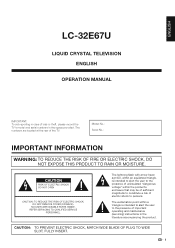
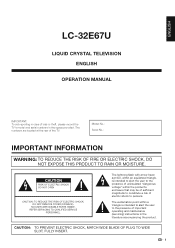
... operating and maintenance (servicing) instructions in the literature accompanying the product. NO USER-SERVICEABLE PARTS INSIDE.
CAUTION: TO PREVENT ELECTRIC SHOCK, MATCH WIDE BLADE OF PLUG TO WIDE SLOT, FULLY INSERT.
1 REFER SERVICING TO QUALIFIED SERVICE
PERSONNEL.
ENGLISH
LC-32E67U
LIQUID CRYSTAL TELEVISION ENGLISH
OPERATION MANUAL
IMPORTANT: To aid reporting in case of the TV...
LC-32E67U Operation Manual - Page 4
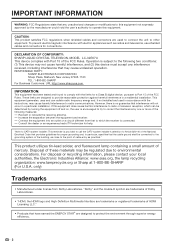
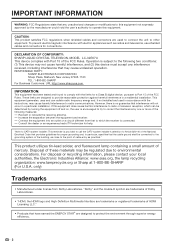
...Operation is provided to call the CATV system installer's attention to Article 820-40 of mercury. IMPORTANT INFORMATION
WARNING: FCC Regulations state that any interference received, including interference that may cause harmful interference to the following measures:
Reorient or relocate the receiving antenna.
DECLARATION OF CONFORMITY: SHARP LIQUID CRYSTAL TELEVISION, MODEL LC-32E67U...
LC-32E67U Operation Manual - Page 5
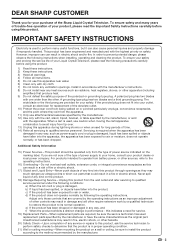
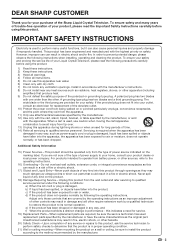
... improper adjustment of the polarized or grounding-type plug. this indicates a need for service.
19) Replacement Parts-When replacement parts are covered by the manufacturer, or sold with the cart, stand, tripod, bracket, or table specified by the operating instructions as the original part. Install in a fire or electric shock. Additional Safety Information
15) Power Sources...
LC-32E67U Operation Manual - Page 6
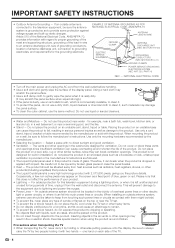
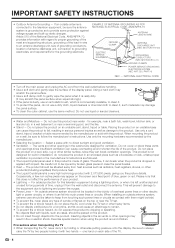
... or rack, unless proper ventilation is provided or the manufacturer's instructions are designed for example, near the TV set or other openings in the cabinet are followed. • The Liquid Crystal panel used in installation; Precautions when transporting the TV • When transporting the TV, never carry it by holding it can cause overheating and/or...
LC-32E67U Operation Manual - Page 8
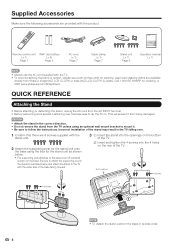
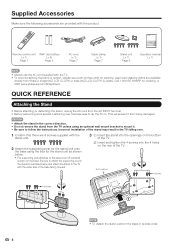
... mount bracket to mount it from Sharp in the direction indicated below . • The supporting post attaches to the TV with the product.
Incorrect installation of the TV.
Remote control unit "AAA" size battery
(g1)
(g2)
Page 7
Page 8
AC cord (g1)
Page 7
Cable clamp (g1)
Page 7
Stand unit (g1)
Page 6
Operation manual (g1)
• Always use a soft, lint...
LC-32E67U Operation Manual - Page 11
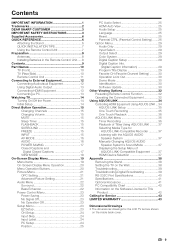
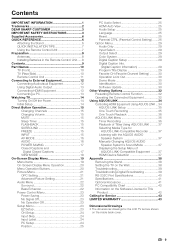
... 8 Antennas 8 Installing Batteries in the Remote Control Unit......8 Contents 9 Part Names 10 TV (Front 10 TV (Rear/Side 10 Remote Control Unit 11 Connecting to External Equipment 12 Connecting Audiovisual Equipment 12 Using Digital Audio Output 13 Connecting HDMI Equipment 13 Connecting a PC 13 Watching TV 14 Turning On/Off the Power 14 Initial Setup 14 Direct Button Operation 15...
LC-32E67U Operation Manual - Page 22
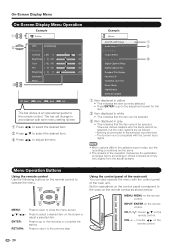
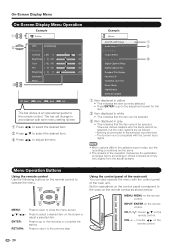
... the remote control. Example
Option
AQUOS LINK Setup
Audio Only
Input Select
Output Select
Color System
Digital Caption Setup
Digital Caption Info.
On-Screen Display Menu
On-Screen Display Menu Operation
Example
Picture
OPC
[On(Display)]
Backlight
Contrast [ 30] 0
b40
Brightness [ 0] a30
b30
Color
[ b2] a30
b30
Tint
[ 0] a30
b30
Sharpness [ 4] 0
b20
Advanced
Reset
: Select...
LC-32E67U Operation Manual - Page 26


...to manually memorize the channels. On-Screen Display Menu
CH Setup If initial setup does not memorize all the channels in your region, follow the instructions ...set the correct signal manually. In such a case, you can confirm the antenna configuration through the "Antenna Setup Digital" screen.
Auto Sync. (for Analog PC Input Mode Only)
Some input signals may have low contrast...
LC-32E67U Operation Manual - Page 32
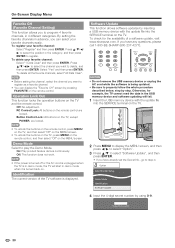
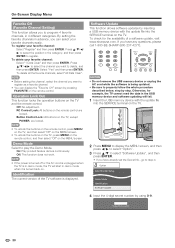
... a USB memory device with the update file
into the SERVICE terminal on the MENU screen.
Select "Yes" and then press ENTER. RC Control Lock: All buttons on the TV and the remote control.
By setting the favorite channels in the category, and then press ENTER to step 4. Option AQUOS LINK Setup
Demo Mode Identification Software...
LC-32E67U Operation Manual - Page 36
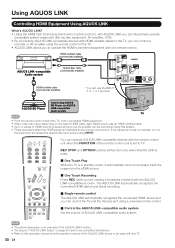
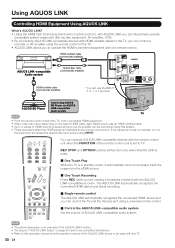
... to the TV, you can operate AQUOS LINK-compatible devices with the remote control unit when the FUNCTION of the remote control unit is an example of the AQUOS LINK function. • The steps in standby mode, it automatically turns on page 35 need to be completed beforehand. • Refer to this operation manual and the operation manual of the AQUOS LINK...
LC-32E67U Operation Manual - Page 38
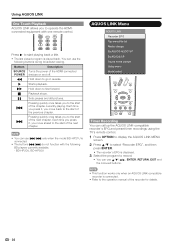
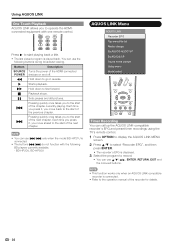
... AQUOS SP Sound mode change Setup menu Model select
Timer Recording You can call up the AQUOS LINK-compatible recorder's EPG and preset timer recordings using the TV's remote control. 1 Press OPTION to display the AQUOS LINK MENU
screen.
2 Press a/b to select "Recorder EPG", and then
press ENTER. • The recorder's EPG is displayed.
3 Select the program to operate...
LC-32E67U Operation Manual - Page 40
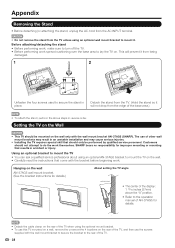
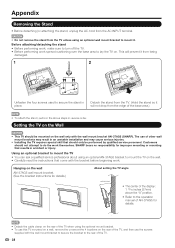
.... (See the bracket instructions for details.)
About setting the TV angle
0/5/10/15/20°
• The center of the TV.
38 Using an optional bracket to mount the TV
• You can ask a qualified service professional about using an optional wall mount bracket to the rear of the display: 1 15/32 inches (37mm) above steps...
LC-32E67U Operation Manual - Page 41
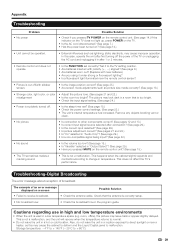
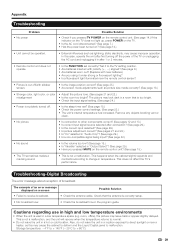
... 7.) • Has the power been turned on? (See page 14.)
• Unit cannot be operated.
• External in the program guide. This does not affect the TV's performance. Appendix
Troubleshooting
Problem • No power
Possible Solution
• Check if you pressed MUTE on the remote control unit? (See page 15.)
• The TV sometimes makes a cracking sound.
•...
LC-32E67U Operation Manual - Page 43
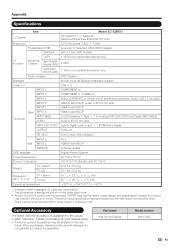
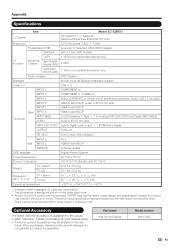
... the newest catalogue for the Liquid Crystal Television. Part name Wall mount bracket
Model number AN-37AG5
41 Appendix
Specifications
LCD panel Resolution
Item
Model: LC-32E67U
32o Class (31 35/64o Diagonal) Advanced Super View & BLACK TFT LCD
2,073,600 pixels (1,920 g 1,080)
TV-standard (CCIR)
American TV Standard ATSC/NTSC System
VHF/UHF VHF 2-13ch...
LC-32E67U Operation Manual - Page 45
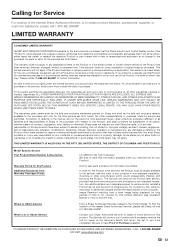
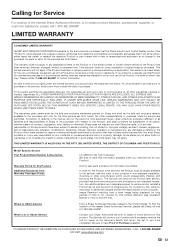
... Warranty (see Operation Manual on contract, negligence, strict liability or otherwise.
TO OBTAIN PRODUCT INFORMATION OR PURCHASE ACCESSORIES AND EXTENDED WARRANTIES, CALL 1-800-BE-SHARP OR VISIT www.sharpusa.com
43 This warranty does not cover installation or signal reception problems. This limited warranty will , at its option, either repair the defect or replace the defective Product...
Sharp LC32E67U Reviews
Do you have an experience with the Sharp LC32E67U that you would like to share?
Earn 750 points for your review!
We have not received any reviews for Sharp yet.
Earn 750 points for your review!
