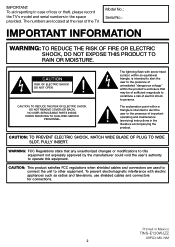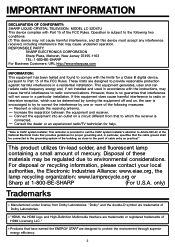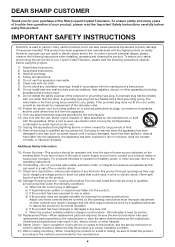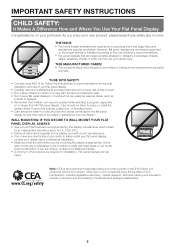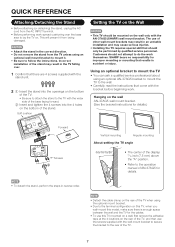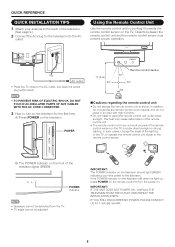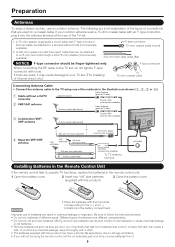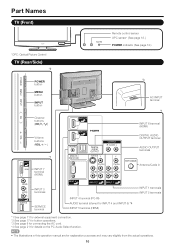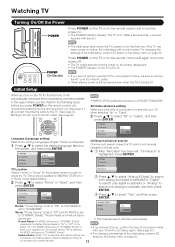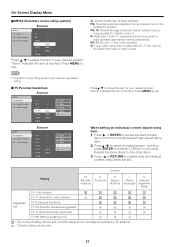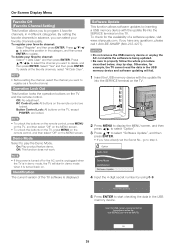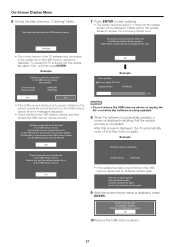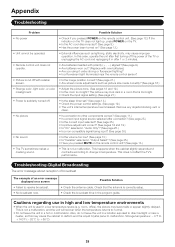Sharp LC32D47U Support Question
Find answers below for this question about Sharp LC32D47U - LC - 32" LCD TV.Need a Sharp LC32D47U manual? We have 1 online manual for this item!
Question posted by aaronrenan on November 6th, 2015
How Do I Remove It??
The person who posted this question about this Sharp product did not include a detailed explanation. Please use the "Request More Information" button to the right if more details would help you to answer this question.
Current Answers
Answer #1: Posted by Odin on November 6th, 2015 6:10 PM
I'm probably misunderstanding your concern, but you remove the television just by disconnecting all the cables. If that's not your question, you need to resubmit with better wording.
Hope this is useful. Please don't forget to click the Accept This Answer button if you do accept it. My aim is to provide reliable helpful answers, not just a lot of them. See https://www.helpowl.com/profile/Odin.
Related Sharp LC32D47U Manual Pages
Similar Questions
Is There A Universal Base For A 32' Lcd Tv That Is Not A Wall Mount?
I have a 32" sharp lcd tv but do not have the factory base. Is there a universal base? I do not want...
I have a 32" sharp lcd tv but do not have the factory base. Is there a universal base? I do not want...
(Posted by rndacole 12 years ago)
Warranty
DOES THE SHARP LC-32D47U YHAVE A 1 YEAR PARTS AND LABOR IN HOME SERVICE.
DOES THE SHARP LC-32D47U YHAVE A 1 YEAR PARTS AND LABOR IN HOME SERVICE.
(Posted by DONR1 12 years ago)
Lcd Tv -- Lamp
Does the sharp LC42SB45UT LCD TV contain a lamp?The Sharp warranty will not cover a tech to come out...
Does the sharp LC42SB45UT LCD TV contain a lamp?The Sharp warranty will not cover a tech to come out...
(Posted by kles 12 years ago)
Does The Sharp Aquos Lc32d47u Lcd Tv Have A Jack For Headphones?
(Posted by jmphotog1 13 years ago)