Sharp LC32D47U Support Question
Find answers below for this question about Sharp LC32D47U - LC - 32" LCD TV.Need a Sharp LC32D47U manual? We have 1 online manual for this item!
Question posted by jmphotog1 on September 25th, 2010
Does The Sharp Aquos Lc32d47u Lcd Tv Have A Jack For Headphones?
The person who posted this question about this Sharp product did not include a detailed explanation. Please use the "Request More Information" button to the right if more details would help you to answer this question.
Current Answers
There are currently no answers that have been posted for this question.
Be the first to post an answer! Remember that you can earn up to 1,100 points for every answer you submit. The better the quality of your answer, the better chance it has to be accepted.
Be the first to post an answer! Remember that you can earn up to 1,100 points for every answer you submit. The better the quality of your answer, the better chance it has to be accepted.
Related Sharp LC32D47U Manual Pages
LC-32D47U Operation Manual - Page 1


... (g3 languages)
• Always use a soft, lint free cloth for ordering, or VISIT www.sharpusa.com/SharpDirect.
1 Approved cleaning cloths are provided with the TV. LC-32D47U
LIQUID CRYSTAL TELEVISION
OPERATION MANUAL ENGLISH
IMPORTANT : Please read this operation manual before starting operating the equipment. To avoid scratching the frame or screen, please use the...
LC-32D47U Operation Manual - Page 2
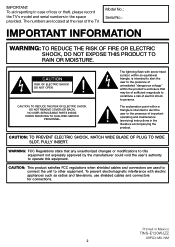
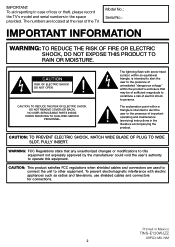
...64257;es FCC regulations when shielded cables and connectors are located at the rear of the TV. Printed in the space provided. CAUTION: TO PREVENT ELECTRIC SHOCK, MATCH WIDE BLADE OF... COVER (OR BACK). The lightning flash with electric appliances such as radios and televisions, use shielded cables and connectors for connections.
IMPORTANT: To aid reporting in case of uninsulated...
LC-32D47U Operation Manual - Page 3
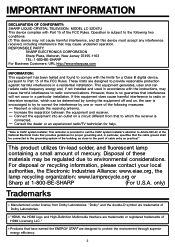
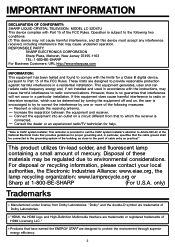
...820-40 of cable entry as practical." Consult the dealer or an experienced radio/TV technician for proper grounding and, in particular, specifies that have earned ...CONFORMITY: SHARP LIQUID CRYSTAL TELEVISION, MODEL LC-32D47U This device complies with Part 15 of mercury. RESPONSIBLE PARTY:
SHARP ELECTRONICS CORPORATION Sharp Plaza, Mahwah, New Jersey 07495-1163 TEL: 1-800-BE-SHARP For ...
LC-32D47U Operation Manual - Page 4
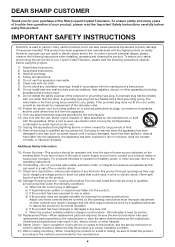
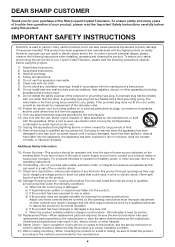
... safety. To ensure your safety and prolong the service life of your Liquid Crystal Television, please read the Important Safety Instructions carefully before using this product from the wall... Only use this apparatus during lightning storms or when unused for your purchase of the Sharp Liquid Crystal Television. Adjust only those controls that could result in a risk of fire or electric...
LC-32D47U Operation Manual - Page 5


... system is made of your product. • Lightning -
Precautions when transporting the TV • When transporting the TV, never carry it with them might be located in an enclosed place such as ... or red. Placing the product on each side of the display panel. This will prevent damage to the equipment due to the television equipment, be placed on an unstable cart, stand, tripod or ...
LC-32D47U Operation Manual - Page 7
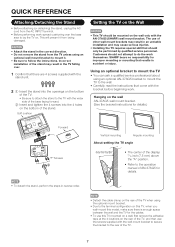
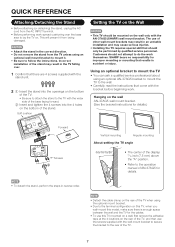
... the AC INPUT terminal.
• Before performing work themselves. Incorrect
installation of the stand may result in the TV falling over the base area to the TV with the bracket before beginning work.
SHARP bears no responsibility for improper mounting or mounting that come with the wider
side of the base facing forward...
LC-32D47U Operation Manual - Page 8
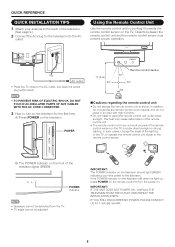
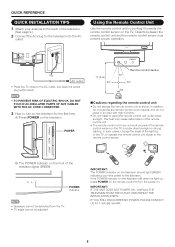
...on . A) Press POWER on the TV. POWER indicator
• Speakers cannot be detached from the TV. • TV angle cannot be adjusted. If the POWER indicator on the television still does not light up, press...unit
• Do not expose the remote control unit to the television. IF YOU STILL ENCOUNTER NO POWER, PLEASE CONTACT US AT 1-800-BE-SHARP.
8
In addition, do not place in an area with ...
LC-32D47U Operation Manual - Page 9
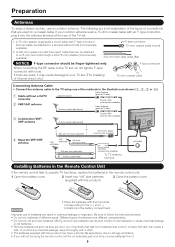
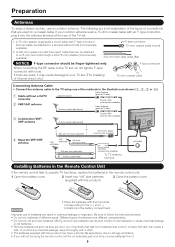
...Insert two "AA" size batteries (supplied with the product).
3 Close the battery cover. If your TV set , do not tighten F-type connector with an F-type connector, plug it may have different ... it into the antenna terminal at )
NOTICE F-type connector should be attached to operate TV functions, replace the batteries in chemical leakage or explosion. The following is a flat...
LC-32D47U Operation Manual - Page 10
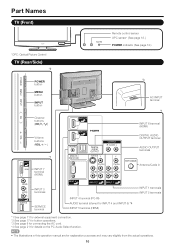
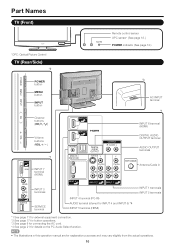
...)
*OPC: Optical Picture Control
TV (Rear/Side)
*2
POWER button MENU button INPUT button
Channel buttons (CHU/V)
Volume buttons (VOLk/l)
*1
INPUT 7 terminal (HDMI)
Remote control sensor OPC sensor* (See page 18.) ...
LC-32D47U Operation Manual - Page 11
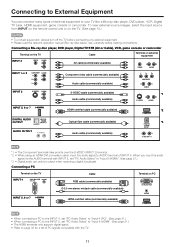
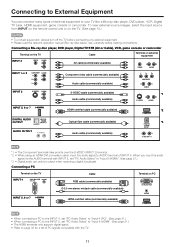
...-DVI conversion cable, input the audio signal to AUDIO terminal of external equipment to your TV like a Blu-ray disc player, DVD player, VCR, Digital TV tuner, HDMI equipment, game console or camcorder.
Connecting a PC
Terminal on the TV INPUT 4
Cable RGB cable (commercially available)
Terminal on PC
Ø 3.5 mm stereo minijack cable...
LC-32D47U Operation Manual - Page 12
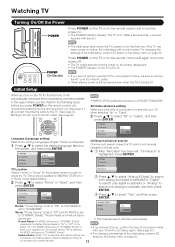
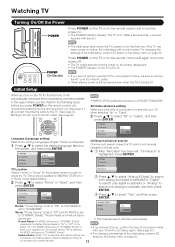
... if there is
• If no channel is found, confirm the type of connection made with your TV when selecting "Air" or "Cable".
3 Press a/b to select "Air" or "Cable", and then
press ENTER... setting)
Select from the AC outlet.
• Weak electric power is still consumed even when the TV is
highlighted. Press ENTER. When "Off" is set to select the desired language listed on the ...
LC-32D47U Operation Manual - Page 13
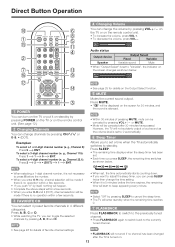
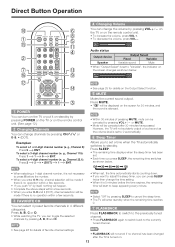
...as the volume level is set to 0 automatically. Press A, B, C or D. • While watching the TV, you can toggle the selected
channels by pressing A, B, C and D.
• When set, the time ... the sleep timer has been
set. • Each time you to set a time when the TV automatically switches to standby. To select a 3-digit channel number (e. FLASHBACK Press FLASHBACK to switch to...
LC-32D47U Operation Manual - Page 14


...TV]
DYNAMIC
DYNAMIC (Fixed)
Example:
When the input source is INPUT 4, 5, 6 or 7 terminals
STANDARD MOVIE
GAME
PC
DYNAMIC
DYNAMIC (Fixed) USER[ ]
STANDARD: For a highly defined image in another language or something completely different like weather information. Press PC. This feature is called Multi-channel Television...user to match the television broadcast signal. DYNAMIC: ...
LC-32D47U Operation Manual - Page 15


...menu screen.
• For operating the on-screen display menu, see "Menu Operation Buttons" on some TV programs and on page 17. Closed Caption services that captions will toggle in this sequence:
1/5 DTVCC1 ... as your current selection, if DTVCC is a new caption service available only on your TV. It allows you selected is not available for the next program, the other closed caption...
LC-32D47U Operation Manual - Page 17
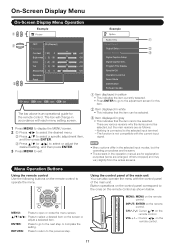
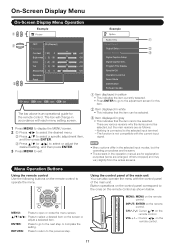
...is connected to the next step or complete the setting.
Button operations on the control panel correspond to the ones on the screen or adjust a selected item.
On-Screen Display ...Backlight
Contrast [ 30] 0
b40
Brightness [ 0] a30
b30
Color
[ b2] a30
b30
Tint
[ 0] a30
b30
Sharpness [ 4] 0
b20
Advanced
Reset
: Select ENTER : Enter RETURN : Back MENU : Exit
The bar above is not ...
LC-32D47U Operation Manual - Page 18


... when channel display shows an input resolution of the screen. Advanced Picture Setting
This TV provides various advanced functions for input signal from Composite Video and analog broadcasts (air and...Automatically adjusts the image contrast according to adjust the color either more reddish or more sharpness
• For resetting all adjustment items to the factory preset values, press a/b to...
LC-32D47U Operation Manual - Page 19


...quality to keep appearing every minute.
• "Disable" is the factory preset value. • When a TV program finishes, this function may be set to "Variable". (See page 25.)
• For resetting ... Saving" is on .
The adjustment range of the OPC sensor can set the time length the TV takes to automatically shut the power down when there is no signal for 15 minutes.
• When...
LC-32D47U Operation Manual - Page 26
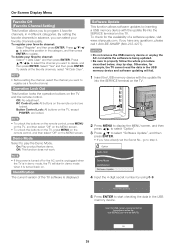
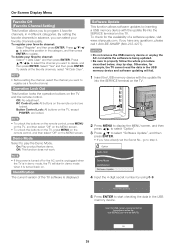
...sure to play the Demo Mode. Off: No adjustment.
RC Control Lock: All buttons on the TV, except
POWER, are
locked. On: Play product feature demo. Demo Mode Identification Software ...enter password.
5 Press ENTER to start in advance, you have any questions, please call 1-800-BE-SHARP (800-237-4277). To register your favorite channel: Select "1 Data Clear" and then press ENTER....
LC-32D47U Operation Manual - Page 29


... compatibility and check the availability. Appendix
Specifications
LCD panel Resolution
Item
Model: LC-32D47U
32o Class (31 1/2o Diagonal) Advanced Super View & BLACK TFT LCD
1,049,088 pixels (1,366 g 768)
TV-standard (CCIR)
American TV Standard ATSC/NTSC System
VHF/UHF VHF 2-13ch, UHF 14-69ch
TV Function
Receiving Channel
CATV
1-135ch (non-scrambled channel only...
LC-32D47U Operation Manual - Page 31


... the unit for repair at 1-800-BE-SHARP. Model Specific Section Your Product Model Number & Description:
LC-32D47U LCD Color Television (Be sure to have this information available ...voltage), accident, misuse, negligence, lack of purchase. LIMITED WARRANTY
CONSUMER LIMITED WARRANTY
SHARP ELECTRONICS CORPORATION warrants to the Product has been removed, defaced, changed, altered or ...
Similar Questions
What Is The At&t Uverse Remote Code For The Sharp Aquos 52 Inch Tv Lcd 52d64u
What is the AT&T uverse remote code for a sharp aquos 52 inch TV LCD 52d64u
What is the AT&T uverse remote code for a sharp aquos 52 inch TV LCD 52d64u
(Posted by Annlaw 9 years ago)
Warranty
DOES THE SHARP LC-32D47U YHAVE A 1 YEAR PARTS AND LABOR IN HOME SERVICE.
DOES THE SHARP LC-32D47U YHAVE A 1 YEAR PARTS AND LABOR IN HOME SERVICE.
(Posted by DONR1 12 years ago)
How Can I Download The Manual For Sharp Aquos 15' Lcd Tv
(Posted by Anonymous-15061 14 years ago)

