Sharp LC32D47U Support Question
Find answers below for this question about Sharp LC32D47U - LC - 32" LCD TV.Need a Sharp LC32D47U manual? We have 1 online manual for this item!
Question posted by tsLoneH on January 17th, 2014
Sharp Aquos Wont Update Lc-32d47u
The person who posted this question about this Sharp product did not include a detailed explanation. Please use the "Request More Information" button to the right if more details would help you to answer this question.
Current Answers
There are currently no answers that have been posted for this question.
Be the first to post an answer! Remember that you can earn up to 1,100 points for every answer you submit. The better the quality of your answer, the better chance it has to be accepted.
Be the first to post an answer! Remember that you can earn up to 1,100 points for every answer you submit. The better the quality of your answer, the better chance it has to be accepted.
Related Sharp LC32D47U Manual Pages
LC-32D47U Operation Manual - Page 1


...use the AC cord supplied with the product. Approved cleaning cloths are provided with the TV. LC-32D47U
LIQUID CRYSTAL TELEVISION
OPERATION MANUAL ENGLISH
IMPORTANT : Please read this operation manual before starting operating the equipment....sharpusa.com/SharpDirect.
1 Call 1-800-BE-SHARP for cleaning.
Supplied Accessories
Make sure the following accessories are available directly from...
LC-32D47U Operation Manual - Page 2
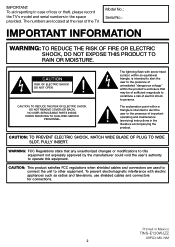
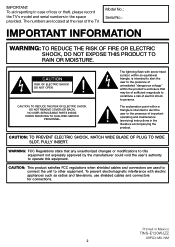
... the product.
IMPORTANT: To aid reporting in case of loss or theft, please record the TV's model and serial numbers in Mexico TINS-E120WJZZ
09P03-MX-NM 2 REFER SERVICING TO QUALIFIED ... alert the user to the presence of the TV.
The lightning flash with electric appliances such as radios and televisions, use shielded cables and connectors for connections.
NO USER-SERVICEABLE...
LC-32D47U Operation Manual - Page 3
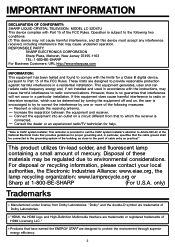
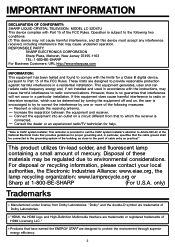
...
• Products that may cause undesired operation. Consult the dealer or an experienced radio/TV technician for a Class B digital device, pursuant to Part 15 of cable entry as...mercury. IMPORTANT INFORMATION
DECLARATION OF CONFORMITY: SHARP LIQUID CRYSTAL TELEVISION, MODEL LC-32D47U This device complies with the instructions, may cause harmful interference to radio communications....
LC-32D47U Operation Manual - Page 4
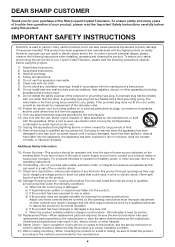
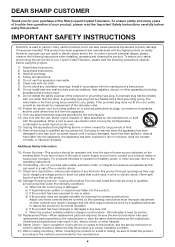
...this product. To ensure your safety and prolong the service life of your Liquid Crystal Television, please read the Important Safety Instructions carefully before using this product from battery power, ...-type plug. In order to perform many years of trouble-free operation of the Sharp Liquid Crystal Television. Never spill liquid of time. 14) Refer all instructions. 5) Do not use...
LC-32D47U Operation Manual - Page 5


... the mounting hardware recommended by the manufacturer or sold with two hands - do not expose this television equipment during a lightning storm, or when it from the wall outlet before handling. • Use...and supporting structure, grounding of the lead-in this product near the TV set or other openings may damage the
panel surface. • To clean the outer cabinet, use a dirty ...
LC-32D47U Operation Manual - Page 6
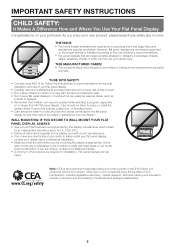
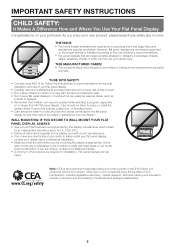
... according to the manufacturer's recommendations. • Flat panel displays that can easily be mounted to place or install the display where it cannot be pushed, pulled over and cause injury. Care should be taken to walls with furniture and television sets. • Don't place flat panel displays are not always supported on dressers...
LC-32D47U Operation Manual - Page 7
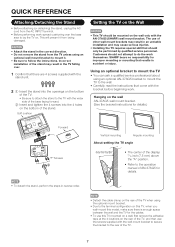
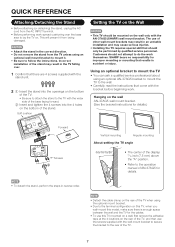
... professional about
using an
optional wall mount bracket to mount it from being damaged.
Incorrect
installation of the TV.
7 SHARP bears no responsibility for details.)
Forward
1
Screws
2
Vertical mounting
Angular mounting
About setting the TV angle
0/5/10/15/20°
• The center of the display: 5/16 inch (7.5 mm) above the "A" position.
•...
LC-32D47U Operation Manual - Page 8
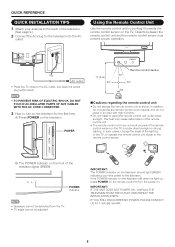
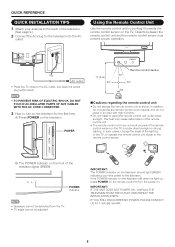
... TV. B) The POWER indicator on the TV is under direct sunlight. UNPLUG THE TELEVISION FROM THE OUTLET AND REPEAT THE INSTALLATION STEPS.
The heat may cause deformation of the remote control unit.
• The remote control unit may prevent proper operation.
IF YOU STILL ENCOUNTER NO POWER, PLEASE CONTACT US AT 1-800-BE-SHARP...
LC-32D47U Operation Manual - Page 9
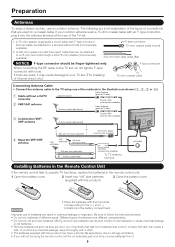
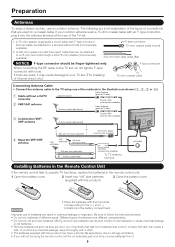
...cable (round)
300-ohm twin-lead cable (flat the rear of the TV set . (The breaking of internal circuit, etc.)
75-ohm coaxial cable
Connecting Antenna Cable
• ...ohm coaxial cable
300/75-ohm adapter (commercially available)
IN OUT Combiner (commercially available)
To TV antenna terminal
Installing Batteries in contact with tools. Different types of the methods in the illustration ...
LC-32D47U Operation Manual - Page 10
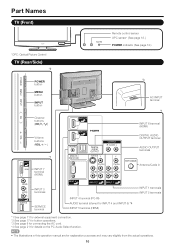
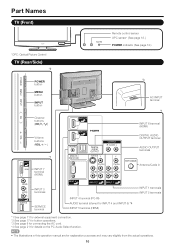
...)
*OPC: Optical Picture Control
TV (Rear/Side)
*2
POWER button MENU button INPUT button
Channel buttons (CHU/V)
Volume buttons (VOLk/l)
*1
INPUT 7 terminal (HDMI)
Remote control sensor OPC sensor* (See page 18.) ...
LC-32D47U Operation Manual - Page 11
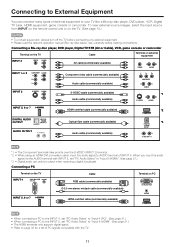
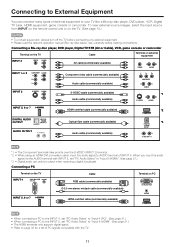
...digital broadcast. Connecting a Blu-ray disc player, DVD player, Digital TV STB (Air or Cable), VCR, game console or camcorder
Terminal on the TV
Cable
Terminal on PC
Ø 3.5 mm stereo minijack cable (...Refer to page 30 for a list of external equipment to your TV like a Blu-ray disc player, DVD player, VCR, Digital TV tuner, HDMI equipment, game console or camcorder. To view external ...
LC-32D47U Operation Manual - Page 12
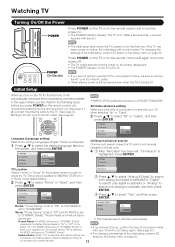
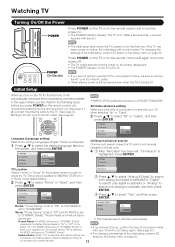
... is set to "DYNAMIC (Fixed)"
• The Channel search will start automatically. Language
TV Location
Air/Cable
TV Location Select "Home" or "Store" for the location where you press POWER on the ...Digital" to search only digital broadcasts or "Analog" to select "Yes", and then press ENTER. TV Location Air/Cable CH Search
Home Store
3 Press a/b to search only analog broadcasts, and then ...
LC-32D47U Operation Manual - Page 17
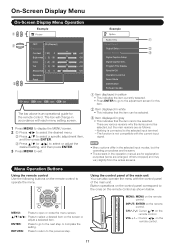
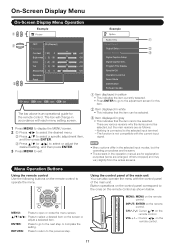
... the menu with the control panel of the main unit. Button operations on the control panel correspond to the ones on ...CH
Operation Lock Out
Demo Mode
Identification
Software Update
1 Item displayed in yellow • This indicates the ...b40
Brightness [ 0] a30
b30
Color
[ b2] a30
b30
Tint
[ 0] a30
b30
Sharpness [ 4] 0
b20
Advanced
Reset
: Select ENTER : Enter RETURN : Back MENU : ...
LC-32D47U Operation Manual - Page 18


...less sharpness
dbutton The screen brightens For more contrast For more brightness For more color intensity Skin tones become greenish For more bluish in "Backlight". Advanced Picture Setting
This TV ...Game Mode.
• 3D-Y/C is a standard to adjust the color either more reddish or more sharpness
• For resetting all adjustment items to the factory preset values, press a/b to "On", ...
LC-32D47U Operation Manual - Page 25


... Program Title Display Favorite CH Operation Lock Out Demo Mode Identification Software Update
Audio Only
When listening to select what controls the audio output. On: Audio... color.
• Refer to select "Reset", and then press ENTER.
• The default value depends on the TV. INPUT 2: 1 COMPONENT VIDEO 2 S-VIDEO
Output Select
Allows you can adjust 8 items: "Font Size", "Font ...
LC-32D47U Operation Manual - Page 26
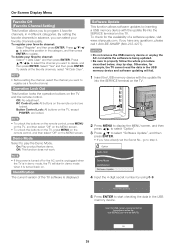
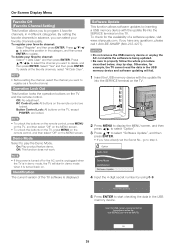
... have any questions, please call 1-800-BE-SHARP (800-237-4277). Operation Lock Out
This function locks the operation buttons on the remote control are locked. RC Control Lock: All buttons on the TV and the remote control. Identification
The current version of a software update, visit www.sharpusa.com.
Press a/b/c/ d to...
LC-32D47U Operation Manual - Page 27
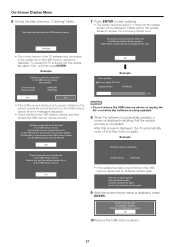
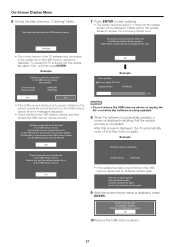
...;le on the USB memory device, an error message is displayed, press
ENTER. System software was successfully updated. To update the TV software with the update file, select "Yes", and then press ENTER.
Current Version: Update Version:
UXXXXXX1 UXXXXXX2
Yes
No
• If the USB memory device is not properly installed or the correct...
LC-32D47U Operation Manual - Page 29


... compatibility and check the availability. Appendix
Specifications
LCD panel Resolution
Item
Model: LC-32D47U
32o Class (31 1/2o Diagonal) Advanced Super View & BLACK TFT LCD
1,049,088 pixels (1,366 g 768)
TV-standard (CCIR)
American TV Standard ATSC/NTSC System
VHF/UHF VHF 2-13ch, UHF 14-69ch
TV Function
Receiving Channel
CATV
1-135ch (non-scrambled channel only...
LC-32D47U Operation Manual - Page 30
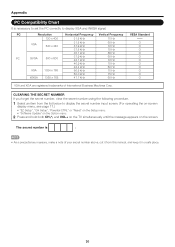
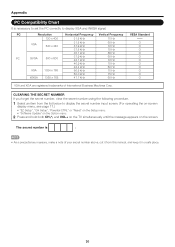
..., see page 17.) • "EZ Setup", "CH Setup", "Parental CTRL" or "Reset" on the Setup menu. • "Software Update" on the Option menu.
2 Press and hold both CHr and VOL+ on the TV simultaneously until the message appears on the screen.
PC
Resolution
Horizontal Frequency Vertical Frequency
720 x 400
31.5 kHz
70...
LC-32D47U Operation Manual - Page 31


... at the Servicer's facility and return the set to Obtain Service:
From a Sharp Authorized Servicer located in the manner and for breach in additional charges and are permitted. Model Specific Section Your Product Model Number & Description:
LC-32D47U LCD Color Television (Be sure to prevent this limited warranty, you once completed. Specifically...
Similar Questions
Is There A Universal Base For A 32' Lcd Tv That Is Not A Wall Mount?
I have a 32" sharp lcd tv but do not have the factory base. Is there a universal base? I do not want...
I have a 32" sharp lcd tv but do not have the factory base. Is there a universal base? I do not want...
(Posted by rndacole 12 years ago)
Warranty
DOES THE SHARP LC-32D47U YHAVE A 1 YEAR PARTS AND LABOR IN HOME SERVICE.
DOES THE SHARP LC-32D47U YHAVE A 1 YEAR PARTS AND LABOR IN HOME SERVICE.
(Posted by DONR1 12 years ago)
Does The Sharp Aquos Lc32d47u Lcd Tv Have A Jack For Headphones?
(Posted by jmphotog1 13 years ago)

