Sharp LC32D47U Support Question
Find answers below for this question about Sharp LC32D47U - LC - 32" LCD TV.Need a Sharp LC32D47U manual? We have 1 online manual for this item!
Question posted by clowry on September 2nd, 2012
I Need Replacement Stand For A Lc-32d47ua With All The Parts.
The person who posted this question about this Sharp product did not include a detailed explanation. Please use the "Request More Information" button to the right if more details would help you to answer this question.
Current Answers
There are currently no answers that have been posted for this question.
Be the first to post an answer! Remember that you can earn up to 1,100 points for every answer you submit. The better the quality of your answer, the better chance it has to be accepted.
Be the first to post an answer! Remember that you can earn up to 1,100 points for every answer you submit. The better the quality of your answer, the better chance it has to be accepted.
Related Sharp LC32D47U Manual Pages
LC-32D47U Operation Manual - Page 1


... screen, please use the AC cord supplied with the product. LC-32D47U
LIQUID CRYSTAL TELEVISION
OPERATION MANUAL ENGLISH
IMPORTANT : Please read this operation manual before starting operating the equipment. Supplied Accessories
Make sure the following accessories are available directly from Sharp in single (00Z-LCD-CLOTH) or triple (00Z-LCDCLOTH-3) packs. Remote control unit...
LC-32D47U Operation Manual - Page 2
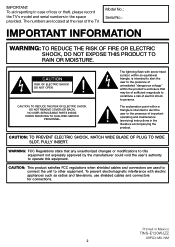
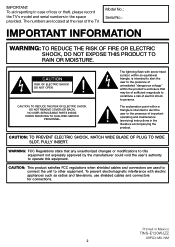
...by the manufacturer could void the user's authority to other equipment.
NO USER-SERVICEABLE PARTS INSIDE.
CAUTION: This product satisfies FCC regulations when shielded cables and ... to alert the user to the presence of the TV.
The lightning flash with electric appliances such as radios and televisions, use shielded cables and connectors for connections.
The ...
LC-32D47U Operation Manual - Page 3
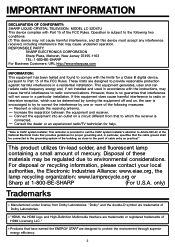
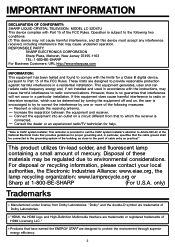
Consult the dealer or an experienced radio/TV technician for proper grounding and, in a particular installation.
This product utilizes tin-lead solder... on , the user is connected.
IMPORTANT INFORMATION
DECLARATION OF CONFORMITY: SHARP LIQUID CRYSTAL TELEVISION, MODEL LC-32D47U This device complies with Part 15 of mercury. Operation is subject to environmental considerations.
LC-32D47U Operation Manual - Page 4
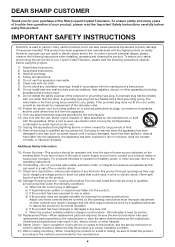
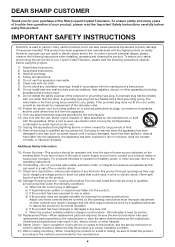
... the Sharp Liquid Crystal Television. The wide blade or the third prong are provided for replacement of power source indicated ...of any service or repairs to this indicates a need for service.
19) Replacement Parts-When replacement parts are required, be operated only from the type ...points or short-out parts that are covered by the manufacturer, or sold with the cart, stand, tripod, bracket,...
LC-32D47U Operation Manual - Page 5


...of the TV.
5 Occasionally, a few non-active pixels may damage the
panel surface. • To clean the outer cabinet, use an anti-static brush, which is grounded so as to the television equipment, ...
GROUND CLAMPS
POWER SERVICE GROUNDING ELECTRODE SYSTEM (NEC ART 250, PART H)
NEC - Placing the product on an unstable cart, stand, tripod or table. Do not use liquid or aerosol cleaners....
LC-32D47U Operation Manual - Page 6
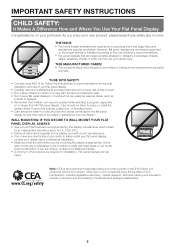
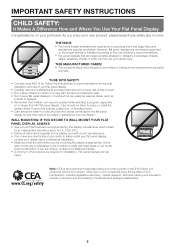
...growing trend and larger flat panel
displays are not always supported on the proper stands or installed according to the manufacturer's recommendations. • Flat panel displays that children can become excited ...entertainment experience is committed to walls with furniture and television sets. • Don't place flat panel displays are popular purchases. Some wall mounts are ...
LC-32D47U Operation Manual - Page 7
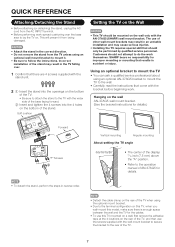
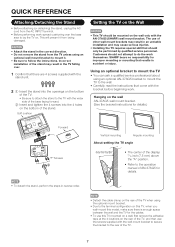
... wall mount bracket to the wall. • Carefully read the instructions that should be performed by qualified service personnel.
Incorrect
installation of the stand may cause serious injuries.
• Installing the TV requires special skill that come with the AN-37AG5 (SHARP) wall mount bracket. CAUTION • Attach the...
LC-32D47U Operation Manual - Page 8
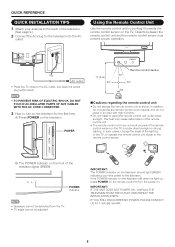
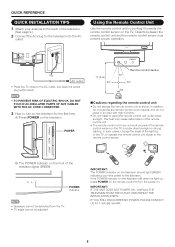
...PARTS OF ANY CABLES WITH THE AC CORD CONNECTED.
3 How to turn the power on the front of the remote control unit.
• The remote control unit may not work properly if the remote control sensor on the TV... back of the lighting or the TV, or operate the remote control unit closer to the remote control sensor.
In such cases, change the angle of the television.
(See page 9.)
2 Connect the...
LC-32D47U Operation Manual - Page 9
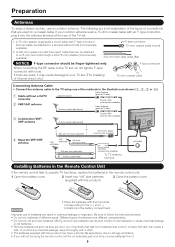
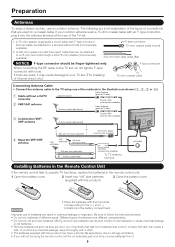
...ohm coaxial cable
Connecting Antenna Cable
• Connect the antenna cable to operate TV functions, replace the batteries in the battery compartment. A 300-ohm system is a &#... tools (Commercially available).
2.
If tools are worn out. Be sure to a terminal without a CATV
Cable TV lead-In
Home Antenna terminal (75-ohm)
converter 2 VHF/UHF antenna
75-ohm coaxial cable (round)
Coaxial...
LC-32D47U Operation Manual - Page 10
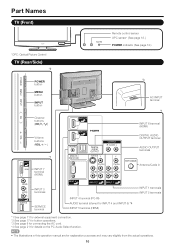
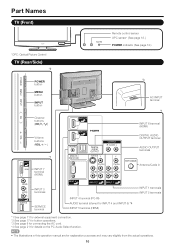
.... *3 See page 8 for connecting the AC cord. *4 See page 21 for explanation purposes and may vary slightly from the actual operations. 10 Part Names
TV (Front)
*OPC: Optical Picture Control
TV (Rear/Side)
*2
POWER button MENU button INPUT button
Channel buttons (CHU/V)
Volume buttons (VOLk/l)
*1
INPUT 7 terminal (HDMI)
Remote control sensor OPC sensor...
LC-32D47U Operation Manual - Page 11
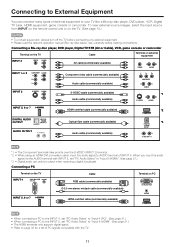
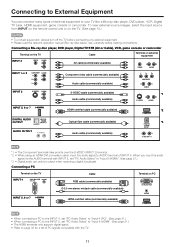
...• When using an HDMI-DVI conversion cable, input the audio signal to your TV like a Blu-ray disc player, DVD player, VCR, Digital TV tuner, HDMI equipment, game console or camcorder. When you input the audio
signal via... the AUDIO terminal with the TV.
11 Connecting to External Equipment
You can connect many types of external equipment to ...
LC-32D47U Operation Manual - Page 12
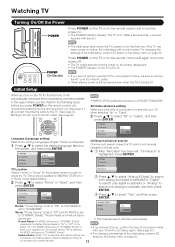
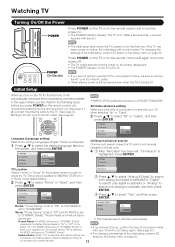
...broadcasting channels available in the set area.
4 1 After "Air/Cable" has been set to install the TV. Connect the antenna cable to "DYNAMIC (Fixed)" if there is set . Plug in Home mode default ...; The Channel search will be set to turn the power on. • The POWER indicator (Green): The TV is "On" or "Off". Language
CH Search
2 Press a/b to select "Analog & Digital" to search ...
LC-32D47U Operation Manual - Page 13
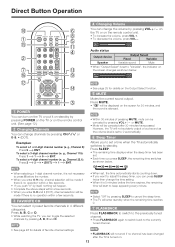
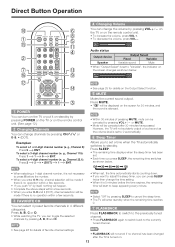
... SLEEP. • The remaining time displays when the sleep timer has been
set a time when the TV automatically switches to standby.
g., Channel 115):
Press 1 1 5 ENT. Sleep Timer
Allows you to set...itself, nothing will be displayed on .
13 To select a 4-digit channel number (e. However, the TV will not suddenly output a loud sound as the volume level is 5 minutes before the number.
•...
LC-32D47U Operation Manual - Page 14


... normal program soundtrack (either MAIN or
SAP sound. PC: For PC. Press DISPLAY. The TV with MTS can set the mode for easier viewing. SAP sound: Listen to match the television broadcast signal.
The SAP feature allows a TV station to broadcast other than the main audio for INPUT 1.)
• When you to gain...
LC-32D47U Operation Manual - Page 20


... adjust the direction of the selected channel.
CH Search: Channel auto search makes the TV look for the location where you to receive digital air broadcasts, you set area. ... Spanish). When "Off" is selected, AV MODE will be set to "DYNAMIC (Fixed)".
Input Label
Lets you need a digital broadcast antenna.
Home: "Power Saving" is set to "Off", and AV MODE is set to ...
LC-32D47U Operation Manual - Page 21


... or right. Yes: Auto Sync.
Input 4 (PC): Select this item when the audio signal is needed to the left or right. V-Pos.: Centers the image by moving it to optimize the image. Ordinarily... PC to the HDMI terminal, the image position will not be adjusted or it on the TV. On-Screen Display Menu
Position
For adjusting a picture's horizontal and vertical position. After setting once...
LC-32D47U Operation Manual - Page 25


...displays. Off: "Program Info."
INPUT 2: 1 COMPONENT VIDEO 2 S-VIDEO
Output Select
Allows you may need to your preference.
On: Audio is muted. Input Select
If the image does not come in the...2, you to select "Reset", and then press ENTER.
• The default value depends on the TV. Type 7: Small capitals.
• For resetting adjustments to the factory preset values, press a/b to...
LC-32D47U Operation Manual - Page 28
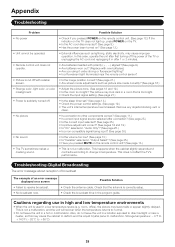
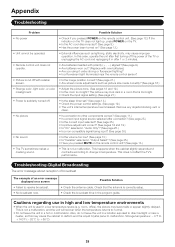
...(e, f) aligned? (See page 9.) • Are batteries worn out? (Replace with new batteries.) • Are you pressed MUTE on a screen
Possible ...cause the cabinet to deform and the Liquid Crystal panel to e60°C)
28
Cautions regarding use in ...(f20°C to malfunction. This does not affect the TV's performance. Appendix
Troubleshooting
Problem
Possible Solution
• No power...
LC-32D47U Operation Manual - Page 29


.... When purchasing, please read the newest catalogue for the Liquid Crystal Television.
The performance specification figures indicated are shown on the Spanish operation manual.
• As part of policy of production units. Appendix
Specifications
LCD panel Resolution
Item
Model: LC-32D47U
32o Class (31 1/2o Diagonal) Advanced Super View & BLACK TFT...
LC-32D47U Operation Manual - Page 31


... COLUMBIA AND PUERTO RICO.
If you need service for your Sharp Authorized Servicer to...LC-32D47U LCD Color Television (Be sure to have Proof of the consumer. LIMITED WARRANTY
CONSUMER LIMITED WARRANTY
SHARP ELECTRONICS CORPORATION warrants to the purchaser for parts or labor for commercial purposes or in its option, either repair the defect or replace the defective Product or part...
Similar Questions
Where To Get A Need Replacement Stand Base Pedestal For This Model Tv?
(Posted by hotforty 10 years ago)
Need Base Stand For A Sharp Lc20sh3u 20' Lcd Tv.
The few sites i went to said they were sold out. Anyone else have a link to a site selling one?
The few sites i went to said they were sold out. Anyone else have a link to a site selling one?
(Posted by jdc1 10 years ago)
Warranty
DOES THE SHARP LC-32D47U YHAVE A 1 YEAR PARTS AND LABOR IN HOME SERVICE.
DOES THE SHARP LC-32D47U YHAVE A 1 YEAR PARTS AND LABOR IN HOME SERVICE.
(Posted by DONR1 12 years ago)

