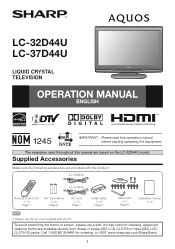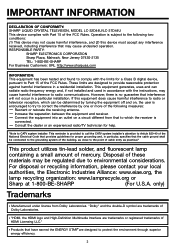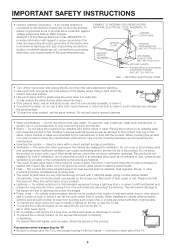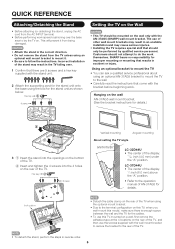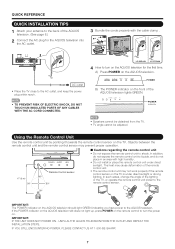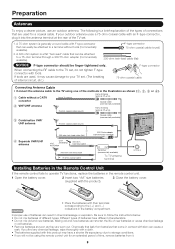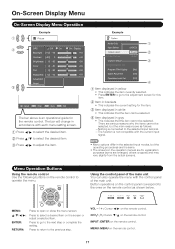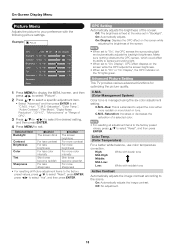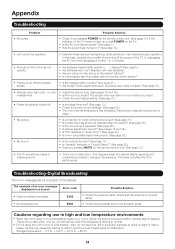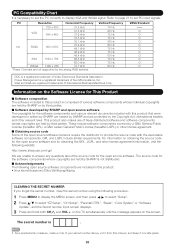Sharp LC 32D44U Support Question
Find answers below for this question about Sharp LC 32D44U - 32" LCD TV.Need a Sharp LC 32D44U manual? We have 1 online manual for this item!
Question posted by HARernes on August 13th, 2014
How Can I Reset The V Chip Settings On A Sharp Aquos Tv Without The Code
The person who posted this question about this Sharp product did not include a detailed explanation. Please use the "Request More Information" button to the right if more details would help you to answer this question.
Current Answers
Related Sharp LC 32D44U Manual Pages
Similar Questions
Sharp Aquos Tv Keeps Looping, Screen Says Optimizing Update
Hi i have a sharp aquos tv model LC-70UE30U, and im having a difficult time updating the firmware. I...
Hi i have a sharp aquos tv model LC-70UE30U, and im having a difficult time updating the firmware. I...
(Posted by bponline123 1 year ago)
How To Factory Reset A Sharp Lc52d64u Aquos Tv
(Posted by josecsu 10 years ago)
Does The Sharp Aquos 32' Have A Usb Port?
Does the Sharp Aquos 32" have a USB port?
Does the Sharp Aquos 32" have a USB port?
(Posted by rhondahaynes 11 years ago)
How Many Hrtz Does The Sharp Aquos 32'' Tv Have (lc32d44u Have
(Posted by mooresplace 11 years ago)
Secret Code Forgotten
I have forgotten my secret code for my Sharp Aquos LC-32D44U TV. I need to know if there is a way to...
I have forgotten my secret code for my Sharp Aquos LC-32D44U TV. I need to know if there is a way to...
(Posted by mariaisaten 13 years ago)