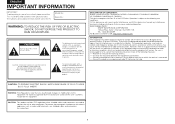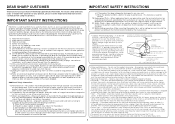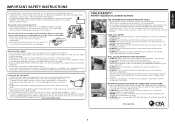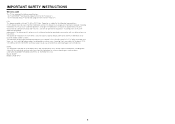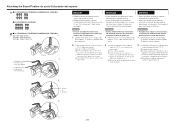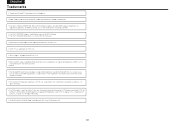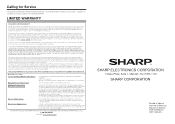Sharp LC-70UE30U Support Question
Find answers below for this question about Sharp LC-70UE30U.Need a Sharp LC-70UE30U manual? We have 1 online manual for this item!
Question posted by bponline123 on November 15th, 2022
Sharp Aquos Tv Keeps Looping, Screen Says Optimizing Update
Current Answers
Answer #1: Posted by HelpHero on November 15th, 2022 5:24 PM
1. Open the Zip file and place the file named "STPL_UE3OU_14400. pkg" on a USB drive.
2. Insert the USB drive into the USB input on the side of the TV.
3. Navigate to " HOME > SETTINGS > ABOUT > SYSTEM UPDATE > MANUAL UPDATE" to perform the firmware update via USB
You can also contact Sharp at
https://www.sharpusa.com/Support/ProductDetail.aspx?model=LC-70UE30U
I hope this is helpful? PLEASE "ACCEPT" and mark it "HELPFUL" to complement my little effort. Hope to bring you more detailed answers.
Helphero
Answer #2: Posted by SonuKumar on November 15th, 2022 10:07 PM
https://www.youtube.com/watch?v=wLwqC4uuv0E
perform hard reset
Please respond to my effort to provide you with the best possible solution by using the "Acceptable Solution" and/or the "Helpful" buttons when the answer has proven to be helpful.
Regards,
Sonu
Your search handyman for all e-support needs!!
Related Sharp LC-70UE30U Manual Pages
Similar Questions
power is still on. What should I try to fix this?
screen is black and have a blinking icon bottom center how can i fix this problem