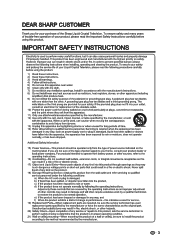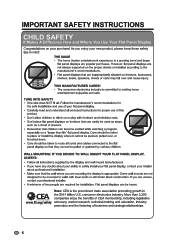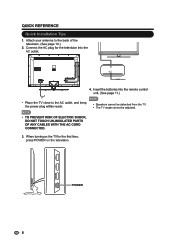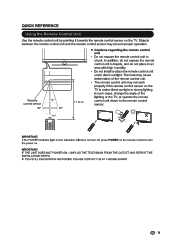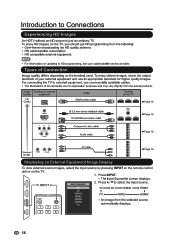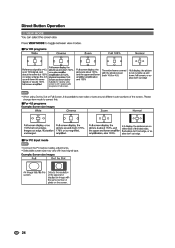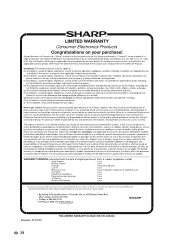Sharp LC-40LE431U Support Question
Find answers below for this question about Sharp LC-40LE431U.Need a Sharp LC-40LE431U manual? We have 1 online manual for this item!
Question posted by easthamsl61 on January 16th, 2020
Sharp Lc40le431u Powers On For A Few Seconds Then Screen Goes Blank
power is still on. What should I try to fix this?
Current Answers
Answer #1: Posted by Odin on January 17th, 2020 2:03 PM
If you do get sound, see https://www.youtube.com/watch?v=ysHfaQKI45M. If you get neither picture nor sound, try the three numbered steps at http://bit.ly/2AeqOGu. If the problem persists (or if you require further explanation), you'll have to obtain a walk-through from Sharp: use the contact information at https://www.contacthelp.com/sharp/customer-service. Good luck!
Hope this is useful. Please don't forget to click the Accept This Answer button if you do accept it. My aim is to provide reliable helpful answers, not just a lot of them. See https://www.helpowl.com/profile/Odin.
Related Sharp LC-40LE431U Manual Pages
Similar Questions
Two 'smudge' Marks On Screen
Hi, my sister's Sharp LC-40LE431u screen shows 2 smudge marks in upper left area. I have included 2 ...
Hi, my sister's Sharp LC-40LE431u screen shows 2 smudge marks in upper left area. I have included 2 ...
(Posted by hjhope 7 years ago)
Sharp Lc-19sb25u Tv
the remote is lost to this tv ,so it wont come on,and its in spanish, how can we fix this problem
the remote is lost to this tv ,so it wont come on,and its in spanish, how can we fix this problem
(Posted by marlashiplet1 8 years ago)
The Power Light Comes On For About 30 Seconds And Goes Off
Nothing is working appears something not working properly like with power
Nothing is working appears something not working properly like with power
(Posted by Anonymous-156778 8 years ago)