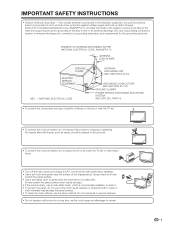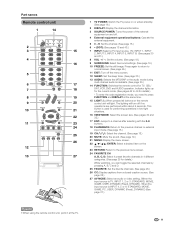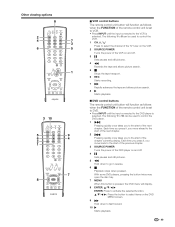Sharp LC 46D82U Support Question
Find answers below for this question about Sharp LC 46D82U - 46" LCD TV.Need a Sharp LC 46D82U manual? We have 1 online manual for this item!
Question posted by eddyeclark on June 24th, 2017
With Power On Screen Goes Dark. No Picture Has Sound
Please help
Current Answers
Answer #2: Posted by Odin on June 25th, 2017 7:09 AM
This video may be of more help: https://www.youtube.com/watch?v=ysHfaQKI45M.
Hope this is useful. Please don't forget to click the Accept This Answer button if you do accept it. My aim is to provide reliable helpful answers, not just a lot of them. See https://www.helpowl.com/profile/Odin.
Related Sharp LC 46D82U Manual Pages
Similar Questions
Sharp Lc40le431u Powers On For A Few Seconds Then Screen Goes Blank
power is still on. What should I try to fix this?
power is still on. What should I try to fix this?
(Posted by easthamsl61 4 years ago)
22/5000 The TV Does not Light Up More
the tv does not turn on anymore and the voyan power and opc flashes?
the tv does not turn on anymore and the voyan power and opc flashes?
(Posted by gabyjalbert 6 years ago)
Thousands Of Blue Dots On Sharp Aquos Lc-46d82u
Hi, i haave a sharp aquos LC-46D82U with thousands of blue dots on screen, i still can see image and...
Hi, i haave a sharp aquos LC-46D82U with thousands of blue dots on screen, i still can see image and...
(Posted by spanishjello 8 years ago)
I Am Not Getting Any Picture From The Lcd Tv When I Tried To Connect It To The C
I am not getting any picture from the LCD TV when I tried to connect it to the cable.
I am not getting any picture from the LCD TV when I tried to connect it to the cable.
(Posted by kadbry 12 years ago)