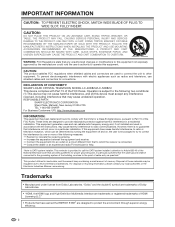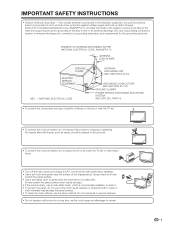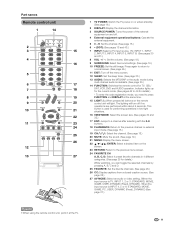Sharp LC 46D82U Support Question
Find answers below for this question about Sharp LC 46D82U - 46" LCD TV.Need a Sharp LC 46D82U manual? We have 1 online manual for this item!
Question posted by gabyjalbert on February 4th, 2018
22/5000 The TV Does not Light Up More
Current Answers
Answer #1: Posted by BusterDoogen on February 5th, 2018 11:10 AM
I hope this is helpful to you!
Please respond to my effort to provide you with the best possible solution by using the "Acceptable Solution" and/or the "Helpful" buttons when the answer has proven to be helpful. Please feel free to submit further info for your question, if a solution was not provided. I appreciate the opportunity to serve you!
Answer #2: Posted by anis0012 on February 5th, 2018 12:42 AM
Answer #3: Posted by hzplj9 on February 5th, 2018 10:37 AM
There maybe a charge. Some manual download sites rerquire a fee to supply a manual. This is a repaor guide not a user guide.
Related Sharp LC 46D82U Manual Pages
Similar Questions
ok so i turn on my tv it clicks the green power light and the green opc light turns on and it makes ...