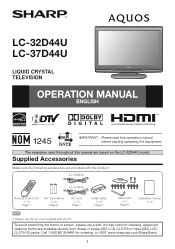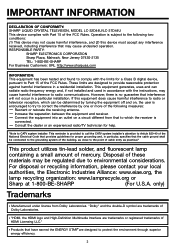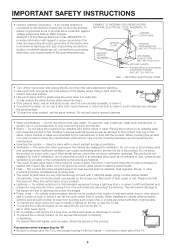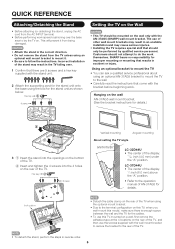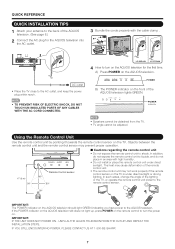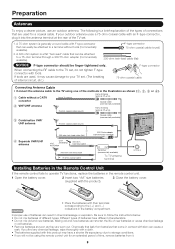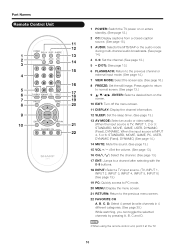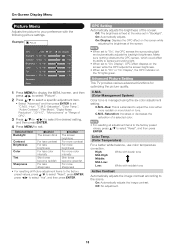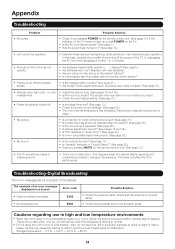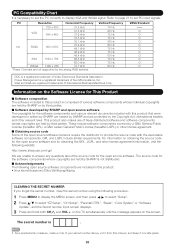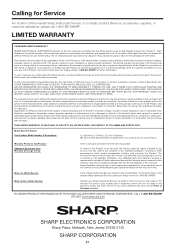Sharp LC37D44U Support Question
Find answers below for this question about Sharp LC37D44U - 37" LCD TV.Need a Sharp LC37D44U manual? We have 1 online manual for this item!
Question posted by hlbassen on August 19th, 2014
Power Light Flashing No Picture No Sound
The person who posted this question about this Sharp product did not include a detailed explanation. Please use the "Request More Information" button to the right if more details would help you to answer this question.
Current Answers
Related Sharp LC37D44U Manual Pages
Similar Questions
Size Of Screws For Tv Stand
I had my tv attached to a wall base. Now I want to put it back on the original base but am missing t...
I had my tv attached to a wall base. Now I want to put it back on the original base but am missing t...
(Posted by haltra 3 years ago)
Stand Bye Light Id blub How Do I Fix It
(Posted by Anonymous-160024 7 years ago)
Lcd Tv Power Light Flashes Red And Tv Does Not Turn On
(Posted by Cdhone 10 years ago)
Tv Will Not Powerup, The Power Light Flashes 5 Quick Flashes And Then 2 Slow
(Posted by kentn 11 years ago)
Sharp Lc37d44u Tv - Buttons Not Working - Input Selection Not Available
when I power on the TV, it comes up with analog cable input, none of buttons work, except power. Can...
when I power on the TV, it comes up with analog cable input, none of buttons work, except power. Can...
(Posted by mhorwitz98 12 years ago)