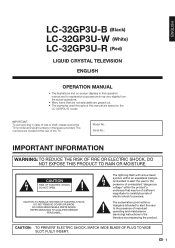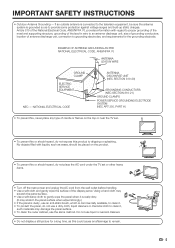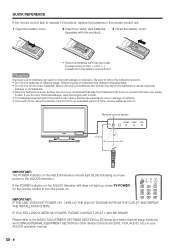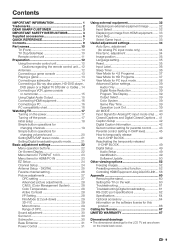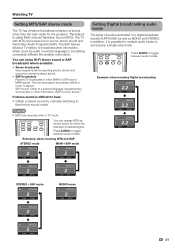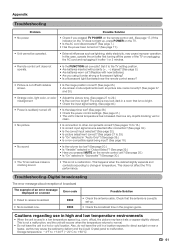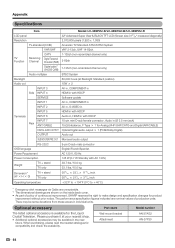Sharp LC-32GP3U-R Support Question
Find answers below for this question about Sharp LC-32GP3U-R - 32" LCD TV.Need a Sharp LC-32GP3U-R manual? We have 1 online manual for this item!
Question posted by Anonymous-83680 on November 12th, 2012
Sound Out On My Tv
The person who posted this question about this Sharp product did not include a detailed explanation. Please use the "Request More Information" button to the right if more details would help you to answer this question.
Current Answers
Related Sharp LC-32GP3U-R Manual Pages
Similar Questions
Sharp 32 Inch Hd Flat Screen Tv Power Light Keeps Blinking Set Will Not Turn On
(Posted by nvspher 9 years ago)
Flat Panel Lc20b4u-sm Is Broken.
Can I replace a broke flat panel lc 20b4u-sm
Can I replace a broke flat panel lc 20b4u-sm
(Posted by Mbermudezford 11 years ago)
I Havelocked My Remote And Tv Control Panel On My Sharp Aquos Lc-46le810un
(Posted by btorres 12 years ago)
Is There A Universal Base For A 32' Lcd Tv That Is Not A Wall Mount?
I have a 32" sharp lcd tv but do not have the factory base. Is there a universal base? I do not want...
I have a 32" sharp lcd tv but do not have the factory base. Is there a universal base? I do not want...
(Posted by rndacole 12 years ago)
Where Can I Purchase A Lcd Screen For My Lc-46sb54u Flat Panel Tv Brand Is Shar
(Posted by allwayswillbe 12 years ago)