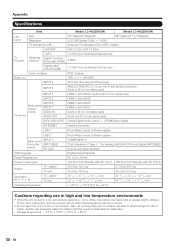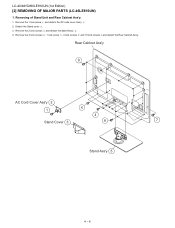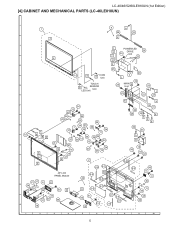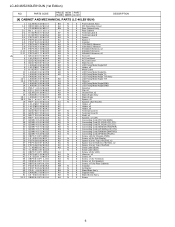Sharp LC-60LE810UN Support Question
Find answers below for this question about Sharp LC-60LE810UN.Need a Sharp LC-60LE810UN manual? We have 2 online manuals for this item!
Question posted by btorres on December 27th, 2011
I Havelocked My Remote And Tv Control Panel On My Sharp Aquos Lc-46le810un
Current Answers
Answer #1: Posted by TVDan on December 27th, 2011 9:57 PM
TV Dan
Answer #2: Posted by polygaryd on January 10th, 2012 5:04 AM
To get the set to come on in service mode you are be able to factory initialise
3. Entering and exiting the adjustment process mode
1) Before entering the adjustment process mode, the AV position RESET in the video adjustment menu.
2) While holding down the "VOL (-)" and "INPUT" keys at a time, plug in the AC cord of the main unit to turn on the power.
The letter "" appears on the screen.
3) Next, hold down the "VOL (-)" and "CH ( down)" keys at a time.
(The "VOL (-)" and "CH (minus )" keys should be pressed and held until the display appears.)
Multiple lines of blue characters appearing on the display indicate that the unit is now in the adjustment process mode.
channel up and down moves the line up and down and volume plus of minus toggles the settings from what I remember
You need to factory INITIALISE in menu 2 and ok wait 30 seconds then reboot
Related Sharp LC-60LE810UN Manual Pages
Similar Questions
i need to set up my sharp aquos LC C3234U tv on a new universal remote control and i dont have codes...
what to do?