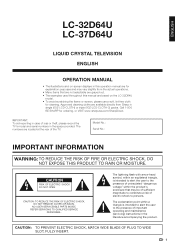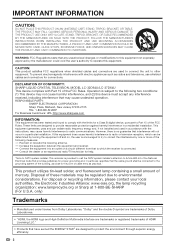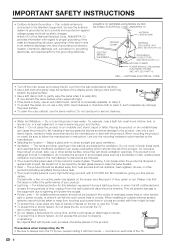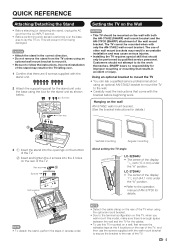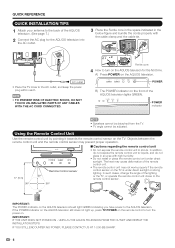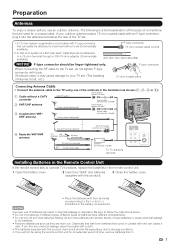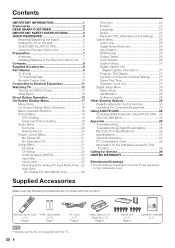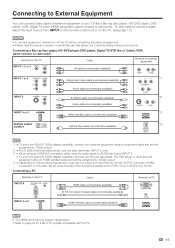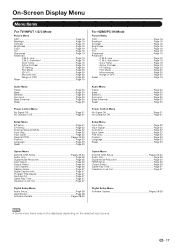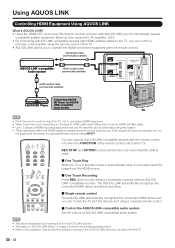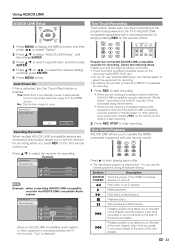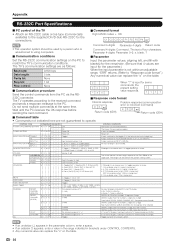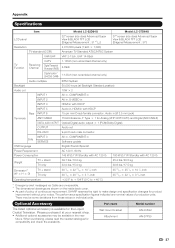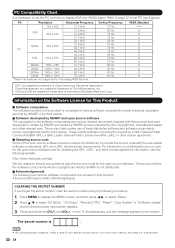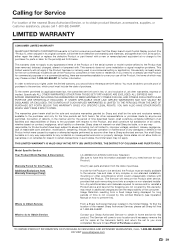Sharp LC37D64U Support Question
Find answers below for this question about Sharp LC37D64U - 37" LCD TV.Need a Sharp LC37D64U manual? We have 1 online manual for this item!
Question posted by ltportella on April 11th, 2014
Does It Accept A Wireless Hdmi Adapter
does it accept a wireless hdmi adapter for a laptop
Current Answers
Answer #1: Posted by TheWiz on April 12th, 2014 8:25 AM
It can't receive a wireless video signal from a laptop without an adapter like this one.
Related Sharp LC37D64U Manual Pages
Similar Questions
Sharp Lc37d43u 37' Lcd Tv
tv won't change input manually does it need remote
tv won't change input manually does it need remote
(Posted by Raulbonilla 6 years ago)
How To Fix A Sharp Lcd Tv Wont Power On Model Lc 26sb14u
(Posted by lilKo 9 years ago)
Lc-c3237u Lcd Tv.
Recieved a Sharp LCD TV LC 3237U, with no video, or sound. Open the back and noticed the small LED i...
Recieved a Sharp LCD TV LC 3237U, with no video, or sound. Open the back and noticed the small LED i...
(Posted by jbt2012 12 years ago)
Where Can I Purchase The Base Stand For This Tv
(Posted by joem34409 12 years ago)
Lcd Tv -- Lamp
Does the sharp LC42SB45UT LCD TV contain a lamp?The Sharp warranty will not cover a tech to come out...
Does the sharp LC42SB45UT LCD TV contain a lamp?The Sharp warranty will not cover a tech to come out...
(Posted by kles 12 years ago)