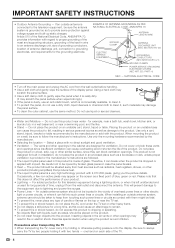Sharp LC32BD60U - 31.5" LCD TV Support and Manuals
Get Help and Manuals for this Sharp item

View All Support Options Below
Free Sharp LC32BD60U manuals!
Problems with Sharp LC32BD60U?
Ask a Question
Free Sharp LC32BD60U manuals!
Problems with Sharp LC32BD60U?
Ask a Question
Most Recent Sharp LC32BD60U Questions
I Need To Update The Software On My Lc-3234u Sharp Lcd Tv Via Usb Stick
(Posted by mc19810021 3 years ago)
Software/firmware Download Update For This Model.
I can't seem to find a link anywhere for an update/download for this model. I'm having problems with...
I can't seem to find a link anywhere for an update/download for this model. I'm having problems with...
(Posted by stdpoodles 8 years ago)
Sound Bar Hookup
Vizio tells me that the tv speakers must be turned off on the sharp tv before the vizio sound bar wi...
Vizio tells me that the tv speakers must be turned off on the sharp tv before the vizio sound bar wi...
(Posted by davidpetersen51 9 years ago)
How To Get Hmdi Connection From Xbox To Sharp Tv Model 32b27ut?
To connect to XBox I Have to remove plug and when I connect into input 5 nothing happens
To connect to XBox I Have to remove plug and when I connect into input 5 nothing happens
(Posted by Shrink1324 11 years ago)
Popular Sharp LC32BD60U Manual Pages
Sharp LC32BD60U Reviews
We have not received any reviews for Sharp yet.