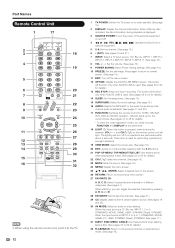Sharp LC32BD60U Support Question
Find answers below for this question about Sharp LC32BD60U - 31.5" LCD TV.Need a Sharp LC32BD60U manual? We have 1 online manual for this item!
Question posted by stdpoodles on September 22nd, 2015
Software/firmware Download Update For This Model.
I can't seem to find a link anywhere for an update/download for this model. I'm having problems with the BR player accepting some of the newer DVD's.
Current Answers
Related Sharp LC32BD60U Manual Pages
Similar Questions
I Need To Update The Software On My Lc-3234u Sharp Lcd Tv Via Usb Stick
(Posted by mc19810021 3 years ago)
Sharp Lcd Tv Lc50lb261u Firmware Upgrade? Where Do I Find The Binary File?
Where do I find the binary file for my Sharp LCD TV LC50LB261U firmware update. Need to download the...
Where do I find the binary file for my Sharp LCD TV LC50LB261U firmware update. Need to download the...
(Posted by mcraner234 6 years ago)
How To Get Hmdi Connection From Xbox To Sharp Tv Model 32b27ut?
To connect to XBox I Have to remove plug and when I connect into input 5 nothing happens
To connect to XBox I Have to remove plug and when I connect into input 5 nothing happens
(Posted by Shrink1324 12 years ago)
Lcd Tv -- Lamp
Does the sharp LC42SB45UT LCD TV contain a lamp?The Sharp warranty will not cover a tech to come out...
Does the sharp LC42SB45UT LCD TV contain a lamp?The Sharp warranty will not cover a tech to come out...
(Posted by kles 12 years ago)