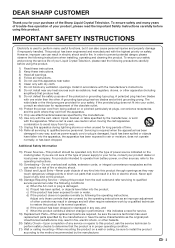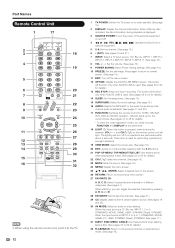Sharp LC32BD60U Support Question
Find answers below for this question about Sharp LC32BD60U - 31.5" LCD TV.Need a Sharp LC32BD60U manual? We have 1 online manual for this item!
Question posted by mc19810021 on March 6th, 2021
I Need To Update The Software On My Lc-3234u Sharp Lcd Tv Via Usb Stick
The person who posted this question about this Sharp product did not include a detailed explanation. Please use the "Request More Information" button to the right if more details would help you to answer this question.
Current Answers
Answer #1: Posted by Troubleshooter101 on March 8th, 2021 12:57 PM
Please check this link below to update the software
https://smallbusiness.chron.com/upgrade-firmware-sharp-aquos-tv-53436.html
Thanks
Please respond to my effort to provide you with the best possible solution by using the "Acceptable Solution" and/or the "Helpful" buttons when the answer has proven to be helpful. Please feel free to submit further info for your question, if a solution was not provided. I appreciate the opportunity to serve you!
Troublshooter101
Related Sharp LC32BD60U Manual Pages
Similar Questions
I Need A Software Update For This Tv Model.
(Posted by jbwalper 3 years ago)
Software/firmware Download Update For This Model.
I can't seem to find a link anywhere for an update/download for this model. I'm having problems with...
I can't seem to find a link anywhere for an update/download for this model. I'm having problems with...
(Posted by stdpoodles 8 years ago)
Sound Bar Hookup
Vizio tells me that the tv speakers must be turned off on the sharp tv before the vizio sound bar wi...
Vizio tells me that the tv speakers must be turned off on the sharp tv before the vizio sound bar wi...
(Posted by davidpetersen51 9 years ago)
How To Get Hmdi Connection From Xbox To Sharp Tv Model 32b27ut?
To connect to XBox I Have to remove plug and when I connect into input 5 nothing happens
To connect to XBox I Have to remove plug and when I connect into input 5 nothing happens
(Posted by Shrink1324 11 years ago)