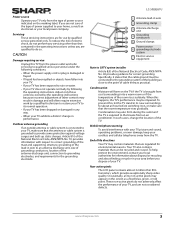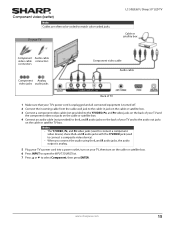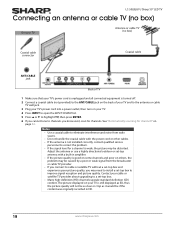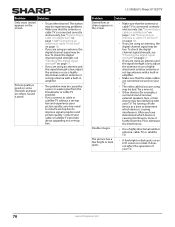Sharp LC-50LB261U Support and Manuals
Get Help and Manuals for this Sharp item

View All Support Options Below
Free Sharp LC-50LB261U manuals!
Problems with Sharp LC-50LB261U?
Ask a Question
Free Sharp LC-50LB261U manuals!
Problems with Sharp LC-50LB261U?
Ask a Question
Most Recent Sharp LC-50LB261U Questions
Sharp Lcd Tv Lc50lb261u Firmware Upgrade? Where Do I Find The Binary File?
Where do I find the binary file for my Sharp LCD TV LC50LB261U firmware update. Need to download the...
Where do I find the binary file for my Sharp LCD TV LC50LB261U firmware update. Need to download the...
(Posted by mcraner234 6 years ago)
Setting Button
cant find setting button on the menu screen need to adjust picture to fit to screen picture is to bi...
cant find setting button on the menu screen need to adjust picture to fit to screen picture is to bi...
(Posted by hoistgirl1010 6 years ago)
Tv Turns On.,stays On No Picture Black Screen
(Posted by obgomez 9 years ago)
Sharp LC-50LB261U Videos

Black Friday Deals LC-50LB261U Sharp 50" Class (49-1/2" Diag.) 1080p Black
Duration: :42
Total Views: 480
Duration: :42
Total Views: 480
Popular Sharp LC-50LB261U Manual Pages
Sharp LC-50LB261U Reviews
We have not received any reviews for Sharp yet.