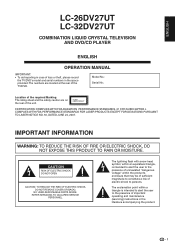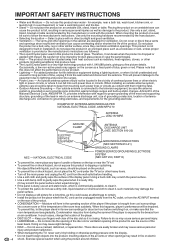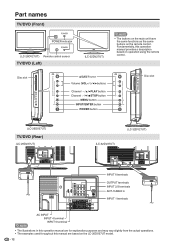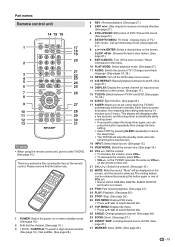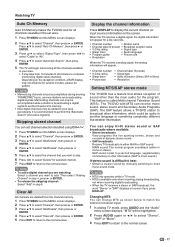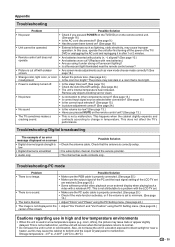Sharp LC32DV27UT - 31.5" LCD TV Support and Manuals
Get Help and Manuals for this Sharp item

View All Support Options Below
Free Sharp LC32DV27UT manuals!
Problems with Sharp LC32DV27UT?
Ask a Question
Free Sharp LC32DV27UT manuals!
Problems with Sharp LC32DV27UT?
Ask a Question
Most Recent Sharp LC32DV27UT Questions
Connecting To Directv Dvr
I would like to connect this older SHARP television to my Directv DVR. I know that I needed to selec...
I would like to connect this older SHARP television to my Directv DVR. I know that I needed to selec...
(Posted by joyrand1977 5 years ago)
My Tv Won't Turn On
(Posted by bbuckjr 11 years ago)
Adio Output
Have connected speakers.No sound output.What ohm rating should speakers be?Is an amp required?
Have connected speakers.No sound output.What ohm rating should speakers be?Is an amp required?
(Posted by hootenanny 11 years ago)
Lost My Remote Control At A College Dorm
what tv remote can i get for a replacement? and will it automaticlly sync with my tv?
what tv remote can i get for a replacement? and will it automaticlly sync with my tv?
(Posted by candycorn6 12 years ago)
Popular Sharp LC32DV27UT Manual Pages
Sharp LC32DV27UT Reviews
We have not received any reviews for Sharp yet.