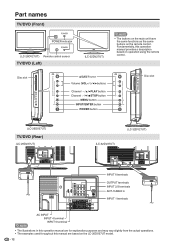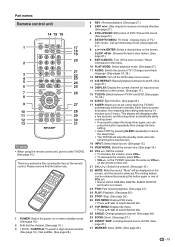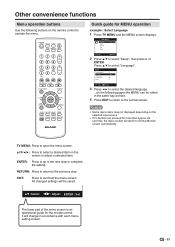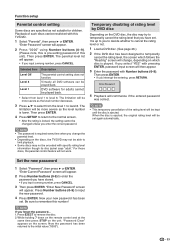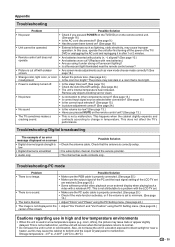Sharp LC32DV27UT Support Question
Find answers below for this question about Sharp LC32DV27UT - 31.5" LCD TV.Need a Sharp LC32DV27UT manual? We have 1 online manual for this item!
Question posted by candycorn6 on December 12th, 2011
Lost My Remote Control At A College Dorm
what tv remote can i get for a replacement? and will it automaticlly sync with my tv?
Current Answers
Answer #1: Posted by TVDan on December 12th, 2011 9:51 PM
I recommend getting the original since sharp is a hard make for universals, and with the DVd player it's the best way to go: http://www.amazon.com/SHARP-OEM-9JD076B0MR030-INFRARED-R-C/dp/B001DPT4JY
TV Dan
Answer #2: Posted by Odin on December 12th, 2011 10:52 AM
Buy it here. Yes, it will.
Hope this is useful. Please don't forget to click the Accept This Answer button if you do accept it. My aim is to provide reliable helpful answers, not just a lot of them. See https://www.helpowl.com/profile/Odin.
Related Sharp LC32DV27UT Manual Pages
Similar Questions
Connecting To Directv Dvr
I would like to connect this older SHARP television to my Directv DVR. I know that I needed to selec...
I would like to connect this older SHARP television to my Directv DVR. I know that I needed to selec...
(Posted by joyrand1977 5 years ago)
My 52' Sharp Lcd Tv Lost All The Color.
My 52" Sharp LCD TV turns into all white screen (has sound but no color) while I was watching TV. Wh...
My 52" Sharp LCD TV turns into all white screen (has sound but no color) while I was watching TV. Wh...
(Posted by winniea68 8 years ago)
How To Adjust Picture Framing On Sharp Lcd Tv Model Lc-20sh20u?
We just purchased a used Sharp LCD TV Model LC-20SH20U (no remote, no manual). The TV works fine, bu...
We just purchased a used Sharp LCD TV Model LC-20SH20U (no remote, no manual). The TV works fine, bu...
(Posted by kwoted 12 years ago)
Lcd Tv -- Lamp
Does the sharp LC42SB45UT LCD TV contain a lamp?The Sharp warranty will not cover a tech to come out...
Does the sharp LC42SB45UT LCD TV contain a lamp?The Sharp warranty will not cover a tech to come out...
(Posted by kles 12 years ago)