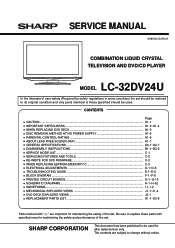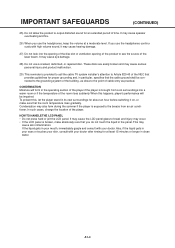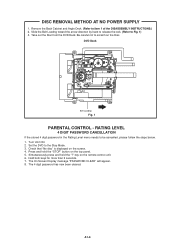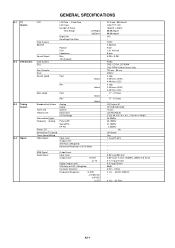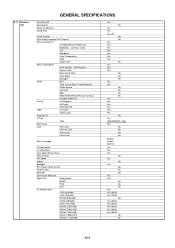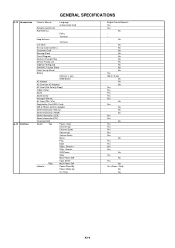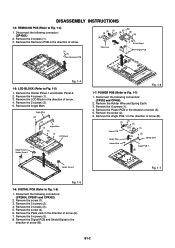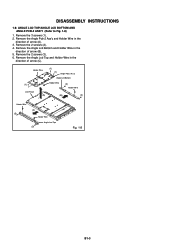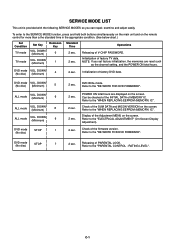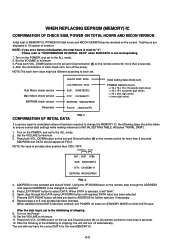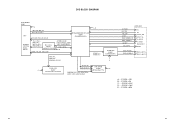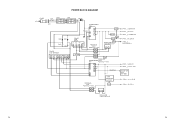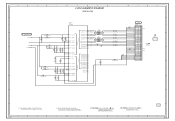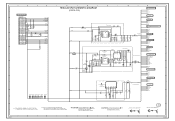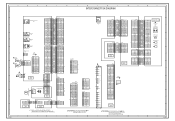Sharp LC32DV24U Support Question
Find answers below for this question about Sharp LC32DV24U - 31.5" LCD TV.Need a Sharp LC32DV24U manual? We have 1 online manual for this item!
Question posted by btywheeler on August 28th, 2014
Factory Settings
I need to reset my tv back to factory settings or find out what the proper settings should be for the picture and backlight should be
Current Answers
Answer #1: Posted by TommyKervz on August 28th, 2014 10:07 AM
Factory reset on page 23 download manual below
http://www.helpowl.com/manuals/Sharp/LC32DV24U/15651
http://www.helpowl.com/manuals/Sharp/LC32DV24U/15651
Related Sharp LC32DV24U Manual Pages
Similar Questions
My 52' Sharp Lcd Tv Lost All The Color.
My 52" Sharp LCD TV turns into all white screen (has sound but no color) while I was watching TV. Wh...
My 52" Sharp LCD TV turns into all white screen (has sound but no color) while I was watching TV. Wh...
(Posted by winniea68 8 years ago)
Lc-c3237u Lcd Tv.
Recieved a Sharp LCD TV LC 3237U, with no video, or sound. Open the back and noticed the small LED i...
Recieved a Sharp LCD TV LC 3237U, with no video, or sound. Open the back and noticed the small LED i...
(Posted by jbt2012 12 years ago)
Lcd Tv -- Lamp
Does the sharp LC42SB45UT LCD TV contain a lamp?The Sharp warranty will not cover a tech to come out...
Does the sharp LC42SB45UT LCD TV contain a lamp?The Sharp warranty will not cover a tech to come out...
(Posted by kles 12 years ago)
T V Set Up
I lost my manual , my TV got all reset by my daughters friends now I cant get the channels back the ...
I lost my manual , my TV got all reset by my daughters friends now I cant get the channels back the ...
(Posted by asun66 13 years ago)
Can You Set This Tv To Auto Turn On?
(Posted by snichols25 13 years ago)