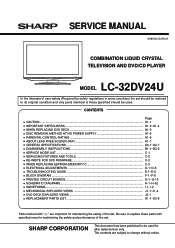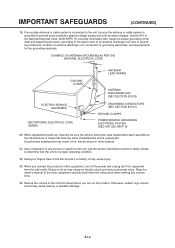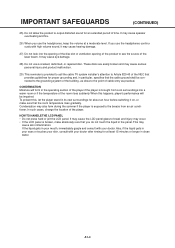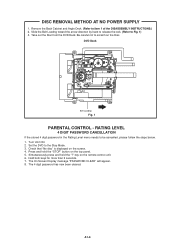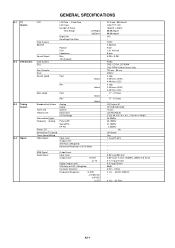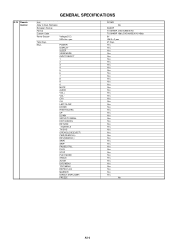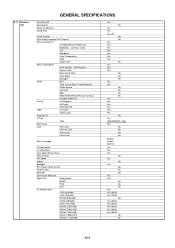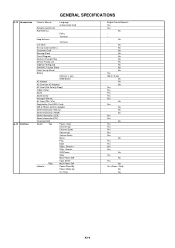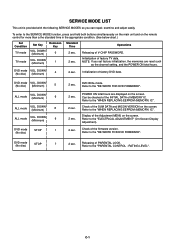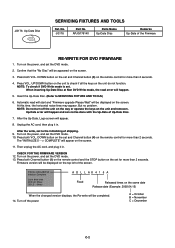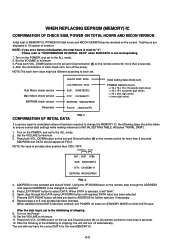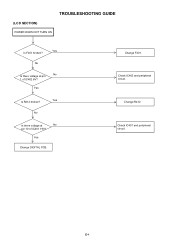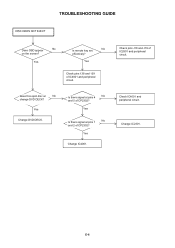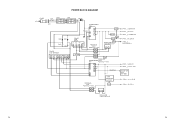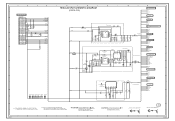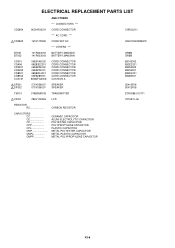Sharp LC32DV24U Support Question
Find answers below for this question about Sharp LC32DV24U - 31.5" LCD TV.Need a Sharp LC32DV24U manual? We have 1 online manual for this item!
Question posted by snichols25 on June 15th, 2010
Can You Set This Tv To Auto Turn On?
The person who posted this question about this Sharp product did not include a detailed explanation. Please use the "Request More Information" button to the right if more details would help you to answer this question.
Current Answers
Related Sharp LC32DV24U Manual Pages
Similar Questions
Factory Settings
I need to reset my tv back to factory settings or find out what the proper settings should be for th...
I need to reset my tv back to factory settings or find out what the proper settings should be for th...
(Posted by btywheeler 9 years ago)
Sharp 32 Inch Hd Flat Screen Tv Power Light Keeps Blinking Set Will Not Turn On
(Posted by nvspher 9 years ago)
Tv Stand For A Sharp Lc-37d6u
Where can I buy a tv stand for a sharp Lc-37d6u? Mounted my tv on the wall after i bought it a few y...
Where can I buy a tv stand for a sharp Lc-37d6u? Mounted my tv on the wall after i bought it a few y...
(Posted by Mattsbasa 13 years ago)
T V Set Up
I lost my manual , my TV got all reset by my daughters friends now I cant get the channels back the ...
I lost my manual , my TV got all reset by my daughters friends now I cant get the channels back the ...
(Posted by asun66 13 years ago)