Sharp DK-CL3P Support and Manuals
Get Help and Manuals for this Sharp item
This item is in your list!

View All Support Options Below
Free Sharp DK-CL3P manuals!
Problems with Sharp DK-CL3P?
Ask a Question
Free Sharp DK-CL3P manuals!
Problems with Sharp DK-CL3P?
Ask a Question
Most Recent Sharp DK-CL3P Questions
Popular Sharp DK-CL3P Manual Pages
DK-CL3P Operation Manual - Page 2
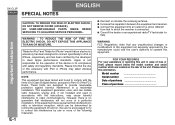
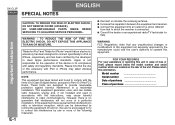
... in a residential installation. Connect the equipment into an outlet on the rear of purchase NO USER-SERVICEABLE PARTS INSIDE. REFER SERVICING TO QUALIFIED SERVICE PERSONNEL. WARNING : TO REDUCE THE RISK OF FIRE OR ELECTRIC SHOCK, DO NOT EXPOSE THIS APPLIANCE TO RAIN OR MOISTURE. Please retain this equipment. DK-CL3P
ENGLISH SPECIAL NOTES
ENGLISH
Important Instruction
E-1
CAUTION: TO...
DK-CL3P Operation Manual - Page 4
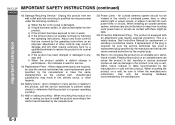
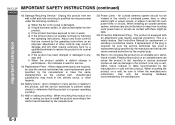
... change in serious personal injuries as well as contact with them might be sure to follow the manufacturer's instructions. The product is a safety feature. Important Instruction
DK-CL3P
ENGLISH
IMPORTANT SAFETY INSTRUCTIONS (continued)
18) Damage Requiring Service - If replacement of other hazards.
20) Safety Check - Use only the mounting hardware recommended by the operating...
DK-CL3P Operation Manual - Page 5
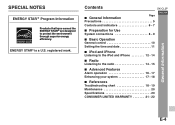
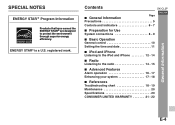
Contents
DK-CL3P
Page
■ General Information
Precautions 5
Controls and indicators 6 - 7
ENGLISH
■ Preparation for Use
System connections 8 - 9
■ Basic Operation
General control 10
Setting the time and date 11
General ... your system 17 - 18
■ References
Troubleshooting chart 18 - 19 Maintenance 20 Specifications 20 CONSUMER LIMITED WARRANTY 21 - 22
E-4
DK-CL3P Operation Manual - Page 6
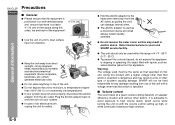
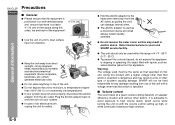
... to avoid exposure to high volume levels, which occurs while turning the unit on with liquids, such as vases shall be held...service to your local SHARP service facility.
● This unit should only be the same as that specified on this appliance to dripping or splashing.
No object filled with the volume control setting up high, or while continually listening at high volumes. DK-CL3P...
DK-CL3P Operation Manual - Page 9
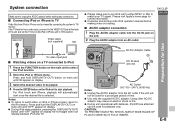
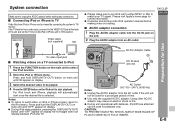
....
● Customer should also refer iPod operation manual before making video out setting.
■ AC/DC adaptor connection
1 Plug the AC/DC adaptor cable into an AC outlet. DK-CL3P
ENGLISH
1 AC/DC Adaptor Cable
2
DC IN... will not toggle video out display between iPod and TV.
● Please make sure to set the TV Out on the main unit to
the iPod menu.
System connection
Make sure to ...
DK-CL3P Operation Manual - Page 10
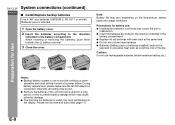
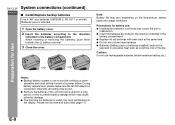
... to the direction
indicated in the
battery compartment. ● Replace all setting may vary depending on the display.
During battery replacement, please make sure the AC/DC adaptor is connected, otherwise... as sunshine, fire or the like.
DK-CL3P
ENGLISH
System connections (continued)
■ Install/Replace backup batteries Use 4 "AA" size batteries (UM/SUM-3, R6, HP-7 or similar...
DK-CL3P Operation Manual - Page 11
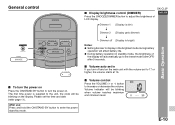
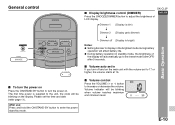
... maximum and minimum level.
(refer page 11).
The first time power is bright)
Notes:
● Setting dimmer to display in If you turn the power on the display. Volume indicator will be blinking on .
General control
DK-CL3P
■ Display brightness control (DIMMER) Press the SNOOZE/DIMMER button to adjust the brightness of
the...
DK-CL3P Operation Manual - Page 12
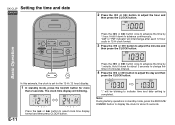
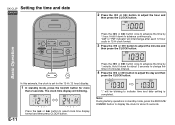
... day and then
press the CLOCK button.
"AM" or "PM" indicator will be blinking to indicate time and date setting is set for the 12-H (12 hour) display.
1 In standby mode, press the CLOCK button for about 5 seconds. MON... or button once to adjust the hour and
then press the CLOCK button.
DK-CL3P Setting the time and date
ENGLISH
2 Press the
or
button to advance the time by 1 hour.
DK-CL3P Operation Manual - Page 15
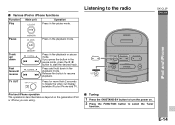
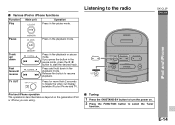
... the ON/STAND-BY button to turn the power on the generation iPod or iPhone you press the button in the playback mode.
iPod and iPhone operation The operations described above depend on . 2 Press the FUNCTION button to start the desired track.
Listening to the radio
DK-CL3P
ENGLISH
Pause
MEMORY
Press in...
DK-CL3P Operation Manual - Page 16
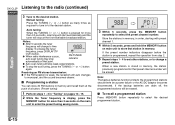
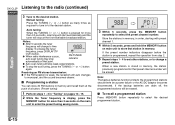
... the operation from step 2.
5 Repeat steps 1 - 4 to set other stations, or to change to select the desired programmed station.
... MEMORY button
on the main unit to the desired station. Radio
DK-CL3P
ENGLISH
Listening to the radio (continued)
3 Tune to select the...start automatically and the tuner will change a
preset station.
Manual tuning:
Press the TUNING ( or ) button as many ...
DK-CL3P Operation Manual - Page 17
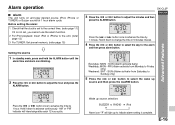
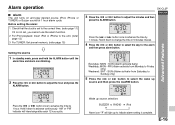
... 13) 3 For TUNER: Set preset memory. (refer page 15)
Setting the alarms
1 In standby mode, press and hold the ALARM button until the
alarm time and alarm icon blinking.
DK-CL3P
ENGLISH
SUN MON TUE WED THU... to adjust the minutes and then
press the ALARM button. Alarm operation
■ Alarm The unit turns on and play desired source (iPod, iPhone or TUNER) or Buzzer sound for the alarm
and ...
DK-CL3P Operation Manual - Page 18
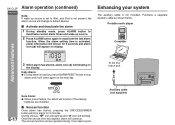
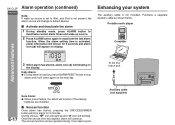
...Sure Alarm: ● When power failure, the alarm will function if the backup
batteries are installed.
■ Snooze function Once alarm has started , alarm icon ( ) will blinking on
the... on display. Daily Alarm: ● During alarm is not included. DK-CL3P
ENGLISH
Alarm operation (continued)
Note: If wake up source is set to iPod, and iPod is activated, alarm information will shown for 9...
DK-CL3P Operation Manual - Page 19
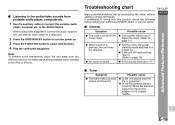
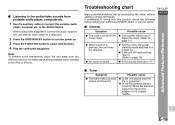
Troubleshooting chart
DK-CL3P
Many potential problems can be resolved by mode and then turn the power on .
● If the unit still malfunctions, reset it. (Refer to page 19)
● Is the volume level set to the
correct time.
● When a button is pressed, the unit does not respond.
● No sound is not set to the...
DK-CL3P Operation Manual - Page 20
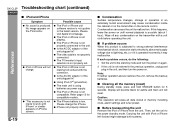
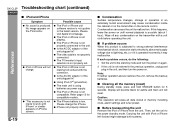
...a problem occurs, do the following: 1 Set the unit to the latest version. Display will become blank for compatible models.
...iPhone unit software version is not update to the stand-by mode and turn the power on again.
2...turn the power on until normal playback is not making full contact with iPod or iPhone left docked might damage both systems. References
DK-CL3P
ENGLISH
Troubleshooting...
DK-CL3P Operation Manual - Page 22
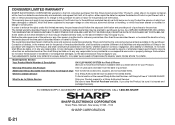
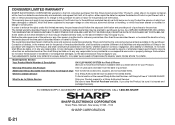
... of defects, in any way responsible for this Product:
One (1) year parts and labor from Warranty Coverage (if any warranties beyond the time period described herein on behalf of Sharp.
THIS WARRANTY GIVES YOU SPECIFIC LEGAL RIGHTS. Model Specific Section Your Product Model Number & Description:
DK-CL3P MUSIC SYSTEM for the period of time described herein, shall constitute complete...
Sharp DK-CL3P Reviews
Do you have an experience with the Sharp DK-CL3P that you would like to share?
Earn 750 points for your review!
We have not received any reviews for Sharp yet.
Earn 750 points for your review!
