Sharp DK-CL6N - Cassette Clock Radio Support and Manuals
Get Help and Manuals for this Sharp item
This item is in your list!

View All Support Options Below
Free Sharp DK-CL6N manuals!
Problems with Sharp DK-CL6N?
Ask a Question
Free Sharp DK-CL6N manuals!
Problems with Sharp DK-CL6N?
Ask a Question
Most Recent Sharp DK-CL6N Questions
Blinking Lights
Why do the dots between hours and minuest blink off and on ?
Why do the dots between hours and minuest blink off and on ?
(Posted by ju2438 12 years ago)
Popular Sharp DK-CL6N Manual Pages
DK-CL6N Operation Manual - Page 1


...
BAND RADIO
iPod
ALARM 1
ALARM 2
CLOCK / DAY
TUNING / SET
SNODOIMZMEER
VOLUME MUSIC
SYSTEM
DK-CL6N
iPod is a registered trademark of Apple Inc., registered in the U.S.
It will guide you for the model DK-CL6N. The illustrations printed in this operation manual are included.
MUSIC SYSTEM FOR iPod ®
MODEL
DK-CL6N DK-CL66N
OPERATION MANUAL
Thank you in operating your SHARP...
DK-CL6N Operation Manual - Page 2


... the manufacturer, or sold with one or more of U.S. Model number
Serial number
Date of purchase
Place of purchase
IMPORTANT SAFETY INSTRUCTIONS
Electricity is connected. ● Consult the dealer or an experienced radio/TV technician for a Class B digital device, pursuant to Part 15 of the FCC Rules. Install in case of loss or theft, please record below...
DK-CL6N Operation Manual - Page 3


... for Use System connections 6 - 7 Installing the security cable (For DK-CL66N only) . . . . . 6 Remote control (For DK-CL6N only 7
Basic Operation General control 8 Setting the clock and day 8
iPod Listening to the iPod 9 - 10
Radio
Page
Listening to the product. NATIONAL ELECTRICAL CODE S2898A
P OWER SERVICE GROUNDING ELECTRODE SYSTEM (NEC ART 250, PART H)
25) Stand - Placing the...
DK-CL6N Operation Manual - Page 4


...does not work properly, ...iPod
RADIO
ALARM 1
ALARM 2 CLOCK / DAY
SNODOIMZMEER
TUNING / SET
VOLIME MUSIC SYSTEM DK-CL6N
● Do not place anything on top of the unit. ● Do not expose the unit to moisture, to high volume levels, which occurs while turning the unit on with a higher voltage other factors. iPod Dock Adjuster 9 4. Sleep Button 10 7. Refer internal service...
DK-CL6N Operation Manual - Page 5


...label (*)
DK-CL6N/DK-CL66N
S/NO.
Headphone Jack 13 6. Preset/Track Up and Down Buttons 10 4. Alarm 1 Button 10, 13 8. Clock/Day Button...iPod rating label (*)
1 2 34 56 7
8
1
SLEEP
9
2
10
3
iPod
11
BAND
4
RADIO
12
13
5
MENU
ENTER
AUX -TV OUT
14
6
EQUALIZER -PROG
15
7
16
■ Display
Reference Page 1. iPod Indicator 9 7. Battery compartment 7
The model...
DK-CL6N Operation Manual - Page 6


... NTSC or PAL to the AM and GND terminals. Installing the AM loop antenna:
< Assembling >
< Attaching to
provide continuous alarm and clock setting during power failure.
6 Please visit Apple's home page for further information. ● Customer should also refer iPod operation manual before making video out setting.
■ AC/DC adaptor connection
1 Plug the AC/DC...
DK-CL6N Operation Manual - Page 7


...clock setting in the direction of the remote control
Check the remote control after checking all setting may be lost during battery replacement.
● Remove the batteries if the unit will not be
exposed to
malfunction.
7
15˚ 15˚
SLEEP
8" - 20' (0.2m - 6m)
iPod BAND RADIO...leakage.
Remote control (For DK-CL6N only)
■ Battery installation
This product contains a ...
DK-CL6N Operation Manual - Page 8


... music.
"AM" or "PM" indicator will flashing.
2 Press the TUNING/SET ( or ) button to adjust the hour and then press the CLOCK/DAY button.
General control
Setting the clock and day
SLEEP
iPod BAND RADIO
MENU
ENTER AUX -TV OUT
EQUALIZER -PROG
EQUALIZER -PROG
SLEEP
iPod BAND RADIO
MENU
ENTER AUX -TV OUT
EQUALIZER -PROG
■ To turn...
DK-CL6N Operation Manual - Page 9


Turn dock
adjustable dial until iPod is firmly supported in the dock.
iPod
2
4 Press the / button to download the latest version for your iPod. For iPod touch, playback will not be charged while the main unit is in iPod function and playback the last track. ● / button on the main unit or remote control (DK-CL6N only).
iPod dock adjuster
2 Slide door...
DK-CL6N Operation Manual - Page 10


...to select iPod menu.
To preview the tuner frequency, press PRESET/TRACK or TUNING/SET button once. ● When radio interference occurs...desired track. RADIO
SLEEP
iPod BAND RADIO
MENU
ENTER AUX -TV OUT
EQUALIZER -PROG
BAND RADIO
Auto power on function: When you press RADIO (BAND) ...MENU ENTER
Press in the playback mode. Manual tuning: Press the TUNING/SET ( or ) button as many times as...
DK-CL6N Operation Manual - Page 11


...number. Before setting the alarm:
1 Check that the clock is set to the correct time. (refer page 8) If it is not set other stations...complete. Note: If wake up source:
BUZZER RADIO iPod
Two beeps will indicate alarm setting is stored in memory, the station previously memorized... (DK-CL6N only) to advance the time by 1 hour. Store the stations in memory, in order, starting with the volume set to...
DK-CL6N Operation Manual - Page 12
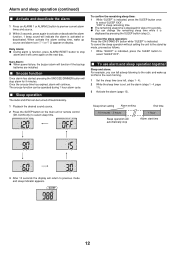
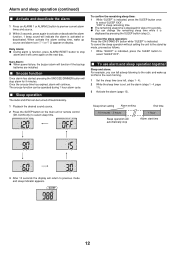
...
batteries are installed.
■... timer setting
Alarm setting
End time...DK-CL6N only) to select "SLEEP XXX". To confirm the remaining sleep time: 1 While "SLEEP" is indicated, press the SLEEP button to
select "SLEEP OFF".
■ To use alarm and sleep operation together
Sleep and alarm: For example, you can be operated during 1 hour alarm cycle.
■ Sleep operation
The radio and iPod...
DK-CL6N Operation Manual - Page 13


... input selection
is not properly set.
● The iPod is not making full contact ...control
(DK-CL6N only). 4 Play the connected equipment. Troubleshooting chart
Many potential problems can ...SHARP dealer or service center.
■ General
Symptom ● The clock is not set to the correct setting...?
■ Tuner
Symptom ● The radio makes
unusual noises continuously. Possible cause
●...
DK-CL6N Operation Manual - Page 14
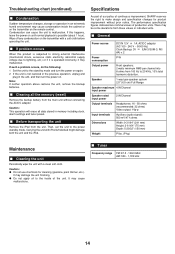
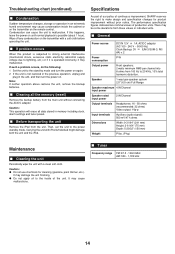
...problem occurs, do the following: 1 Set the unit to the stand-by mode and turn the power on the transmitter with a clean soft cloth.
Specifications
As part...the main unit without prior notice. Troubleshooting chart (continued)
■ Condensation
Sudden... (AC 100 - 240 V ~ 50/60 Hz) Clock Backup: 3V (UM-3/SUM-3, R6/ AA) x 2...with iPod left docked might damage both the unit and the iPod. There...
DK-CL6N Operation Manual - Page 16


... time period described herein on behalf of Sharp.
In order to enforce the rights under this limited warranty, the purchaser should follow the steps set forth below and provide proof of purchase to the servicer.
Model Specific Section Your Product Model Number & Description:
Warranty Period for iPod
(Be sure to have Proof of Purchase available. Be sure to have this...
Sharp DK-CL6N Reviews
Do you have an experience with the Sharp DK-CL6N that you would like to share?
Earn 750 points for your review!
We have not received any reviews for Sharp yet.
Earn 750 points for your review!
