Sharp DK-CL5P Support and Manuals
Get Help and Manuals for this Sharp item
This item is in your list!

View All Support Options Below
Free Sharp DK-CL5P manuals!
Problems with Sharp DK-CL5P?
Ask a Question
Free Sharp DK-CL5P manuals!
Problems with Sharp DK-CL5P?
Ask a Question
Most Recent Sharp DK-CL5P Questions
Popular Sharp DK-CL5P Manual Pages
DK-CL5P Operation Manual - Page 1


...
PRESET TRACK
CLOCK / MEMORY
Accessories
Please confirm that only the following accessories are trademarks of Apple Inc., registered in operating your SHARP product. and other countries. To obtain the best performance from this product, please read this SHARP product. Thank you in the U.S. MUSIC SYSTEM FOR iPod® & iPhone®
MODEL
DK-CL5P
OPERATION MANUAL
iPhone, iPod...
DK-CL5P Operation Manual - Page 2
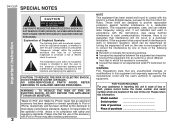
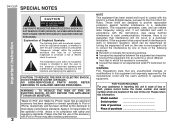
.... Model number
Serial number
Date of purchase
Place of electric shock to constitute a risk of purchase Important Instruction
DK-CL5P SPECIAL NOTES
CAUTION:TO REDUCE THE RISK OF ELECTRIC SHOCK, DO NOT REMOVE COVER (OR BACK). Please retain this equipment. REFER SERVICING TO QUALIFIED SERVICE PERSONNEL. Please note that interference will not occur in a residential installation. This...
DK-CL5P Operation Manual - Page 5
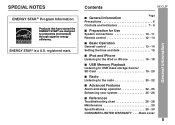
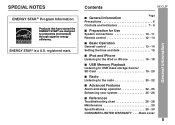
... ENERGY STAR® are designed to the radio 20 - 22
■ Advanced Features
Alarm and sleep operation 22 - 25 Enhancing your system 25 - 26
■ References
Troubleshooting chart 26 - 28 Maintenance 29 Specifications 29 - 30 CONSUMER LIMITED WARRANTY . . . .Back cover
5 registered mark. ENERGY STAR® is a U.S. Contents
DK-CL5P
General Information
Page
■ General Information...
DK-CL5P Operation Manual - Page 6
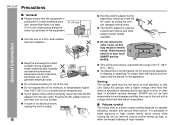
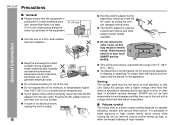
... cm)
VOLUME
MUSIC
DK-CL5P SYSTEM FOR
iPod
&
iPhone
FUNCTION
ALARM
ON / STAND-BY
ALARM RESET
TUNING
DIMMER
MEMORY / CLOCK PRESET TRACK
General Information
● Keep the unit away from the AC outlet, as pulling the cord can damage internal wires.
● The AC/DC adaptor is advisable to avoid exposure to your local SHARP service facility. FM...
DK-CL5P Operation Manual - Page 7
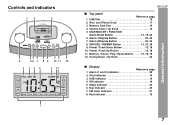
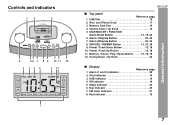
... indicators
12
3
DK-CL5P MUSIC SYSTEM FOR iPod & iPhone
VOLUME
TUNING
FUNCTION ON / STAND-BY
ALARM RESET
ALARM DISPLAY
DIMMER
PRESET TRACK
CLOCK / MEMORY
4
5 6 7 8 9 10 11 12
2 34 8
5 76
iPod USB SD 1
iPod PM
1
Radio
SLEEP 2
AM iPod FM
2 MHz Radio
1
2
Buzzer MON TUE WED THU FRI SAT SUN Buzzer
1
DK-CL5P
■ Top panel Reference page
1. Alarm 1/Display Button 22...
DK-CL5P Operation Manual - Page 9
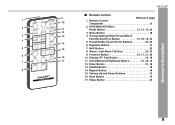
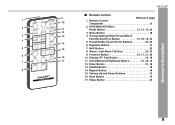
... (TV Out) Button 10, 18
7
17
11. Repeat Button 18
15. Sleep Button 24
9 Volume Up and Down Buttons 13
16. Equalizer Button 14
5
15
7. NAP Button 25
8. Mute Button ...Clock/Memory/Play/Pause Button 15, 18, 19
12. ON/STAND-BY/Alarm
11
Reset Button 13, 15, 19, 20
12
3. Function Button 10, 17, 21, 26
16
10. Enter Button 10, 18
13. General Information
DK-CL5P...
DK-CL5P Operation Manual - Page 10
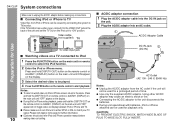
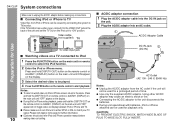
...iPhone operation manual before making video out setting. Using other AC/DC adaptor may cause an electric shock or fire. Press
and hold the DISP(TV OUT) on
the remote control or ALARM 1 (... AC/DC adaptor. Please visit Apple's home page for Use
Make sure to TV/monitor. DK-CL5P System connections
Preparation for further information.
If the TV/monitor has a video input, connect it...
DK-CL5P Operation Manual - Page 13
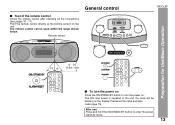
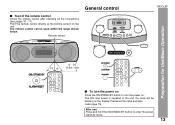
... the connections (see pages 10 - 11). Please set the time and date (refer page 15). After use...DK-CL5P SYSTEM FOR iPod
&
iPhone
General control
VOLUME
DK-CL5P MUSIC SYSTEM FOR iPod & iPhone
TUNING
FUNCTION ON / STAND-BY
ALARM RESET
ALARM DISPLAY
DIMMER
PRESET TRACK
CLOCK / MEMORY
VOLUME
FUNCTION
ON / STAND-BY
ALARM RESET
DIMMER
DK-CL5P
15° 15°
FUNCTION
N/P
ALARM 1 ALARM...
DK-CL5P Operation Manual - Page 15
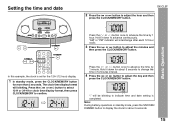
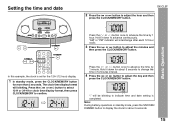
...or button to advance continuously. Setting the time and date
VOLUME
MUSIC SYSTEM FOR iPod & iPhone
TUNING
DK-CL5P
2 Press the or button to display the clock for about 5 seconds to ..., the clock is completed.
PM
FUNCTION ON / STAND-BY
ALARM RESET
ALARM DISPLAY
DIMMER
PRESET TRACK
CLOCK / MEMORY
Press the ( or ) button once to indicate time and date setting is set for the...
DK-CL5P Operation Manual - Page 19
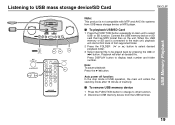
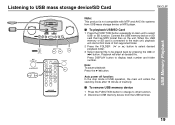
...the FUNCTION button repeatedly on the unit. Playback will start at first track of first supported folder. 2 Press the FOLDER ( or ) button to select desired playback folder. ...
DK-CL5P
USB Memory Playback
VOLUME
DK-CL5P MUSIC SYSTEM FOR iPod & iPhone
TUNING
FUNCTION ON / STAND-BY
ALARM RESET
ALARM
DIMMER
PRESET TRACK
CLOCK / MEMORY
FUNCTION ON / STAND-BY
ALARM RESET
MEMORY CLOCK
...
DK-CL5P Operation Manual - Page 20
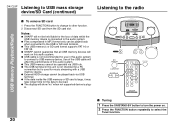
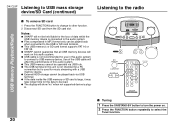
... supported device is large, it may take longer time for use in this audio system
to connect to other function.
2 Disconnect SD card from the SD card slot. Listening to the radio
VOLUME
DK-CL5P MUSIC SYSTEM FOR iPod & iPhone
TUNING
FUNCTION ON / STAND-BY
ALARM RESET
ALARM DISPLAY
DIMMER
PRESET TRACK
CLOCK / MEMORY
FUNCTION ON / STAND-BY
ALARM...
DK-CL5P Operation Manual - Page 21
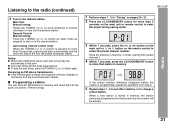
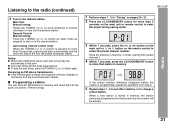
...DK-CL5P
1 Perform steps 1 - 3 in order, starting with preset channel 1.
4 Within 7 seconds, press the CLOCK/MEMORY button
to change a
preset station.
Auto tuning (remote control only): When the TUNING (s or r) button is programmed, repeat the operation from step 2.
5 Repeat steps 1 - 4 to set... Manual tuning...radio (continued)
3 Tune to tune into the desired station. Notes: ● When radio...
DK-CL5P Operation Manual - Page 22
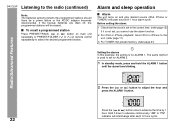
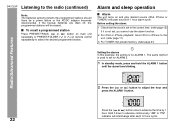
... Features
2 Press the ( or ) button to advance the time by 1 hour. Before setting the alarm:
1 Check that the clock is set for ALARM 2.
1 In standby mode, press and hold the ALARM 1 button
until the alarm time blinking. DK-CL5P Listening to the radio (continued)
Note: The batteries system protects the programmed stations should there be erased.
■ To recall a programmed...
DK-CL5P Operation Manual - Page 26


...DK-CL5P Enhancing your authorized SHARP dealer or service center.
■ General
Symptom ● The clock is not set...Use the auxiliary cable to the AUDIO IN jack.
Troubleshooting chart
Many potential problems can be resolved by mode and then turn the... volume level set to select Audio In function.
4 Play the connected equipment.
Reset the clock. (Refer to page 15)
● Set the...
DK-CL5P Operation Manual - Page 28
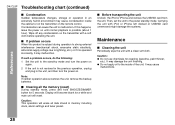
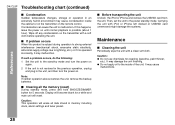
... Wipe off any condensation on the remote control. References
DK-CL5P Troubleshooting chart (continued)
■ Condensation Sudden temperature changes, ...soft cloth before operating the unit.
■ If problem occurs When this happens, leave the power on until....
■ Clearing all data stored in memory including clock, alarm settings and tuner preset.
■ Before transporting the unit ...
Sharp DK-CL5P Reviews
Do you have an experience with the Sharp DK-CL5P that you would like to share?
Earn 750 points for your review!
We have not received any reviews for Sharp yet.
Earn 750 points for your review!
