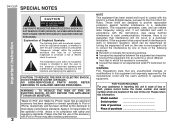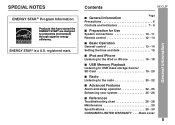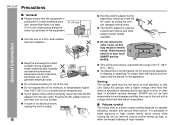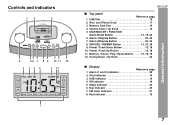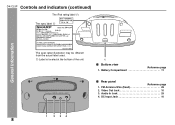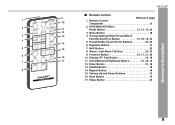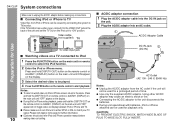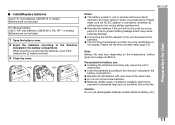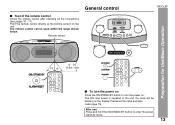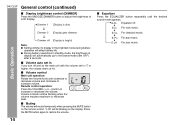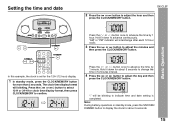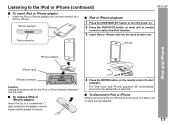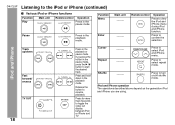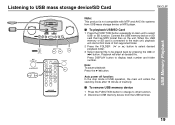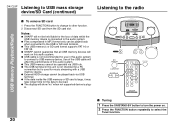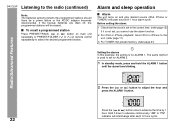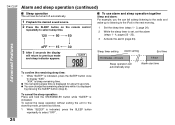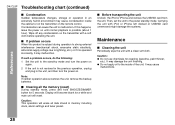Sharp DK-CL5P Support Question
Find answers below for this question about Sharp DK-CL5P.Need a Sharp DK-CL5P manual? We have 1 online manual for this item!
Question posted by raven9860 on August 19th, 2012
Alarm Volume Won't Turn Up
The person who posted this question about this Sharp product did not include a detailed explanation. Please use the "Request More Information" button to the right if more details would help you to answer this question.
Current Answers
Related Sharp DK-CL5P Manual Pages
Similar Questions
Sharp Cd-e600 Serial #30320179 Shutting Down Problems When Volume Increase.
( Sharp CD-E600) Problem started When volume increases above 30%, after a few minutes the radio woul...
( Sharp CD-E600) Problem started When volume increases above 30%, after a few minutes the radio woul...
(Posted by sendos360 6 years ago)
Volume Problem Help
i have a sharp cd-es600 and the volume works? but sometimes wont go up? if it makes sense it will pl...
i have a sharp cd-es600 and the volume works? but sometimes wont go up? if it makes sense it will pl...
(Posted by ricky19975 7 years ago)
Timer Light Flashing. It Turns Off When I Turn Up The Volume
sharp xl-dh229p it turns off when i turn up the volume. then a red timer light starts blinking
sharp xl-dh229p it turns off when i turn up the volume. then a red timer light starts blinking
(Posted by nickdeckerrrrr 10 years ago)
Turning Off My Micro Component System
When I turn off my unit, it shows "Power Off", then shuts off, but within just a second or two, the ...
When I turn off my unit, it shows "Power Off", then shuts off, but within just a second or two, the ...
(Posted by cathycamweb 11 years ago)