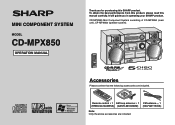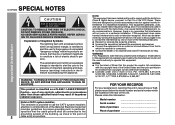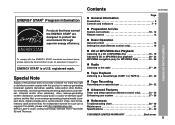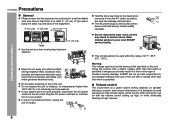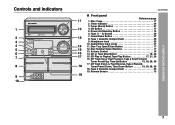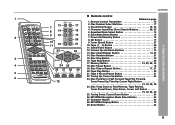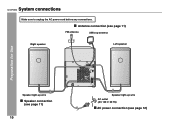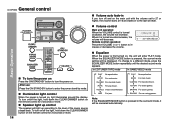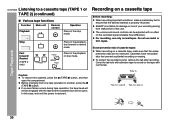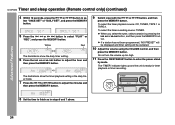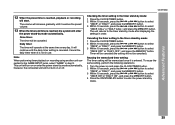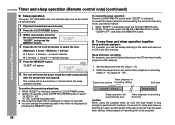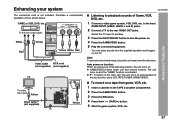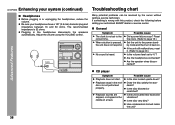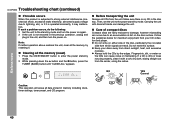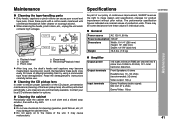Sharp CD-MPX850 Support Question
Find answers below for this question about Sharp CD-MPX850.Need a Sharp CD-MPX850 manual? We have 1 online manual for this item!
Question posted by ricky19975 on January 4th, 2017
Volume Problem Help
i have a sharp cd-es600 and the volume works? but sometimes wont go up? if it makes sense it will play and can turn the volume up but its not the real out put power help plz
Current Answers
Answer #1: Posted by TommyKervz on January 7th, 2017 10:23 PM
Hello. The volume control board needs service' Please use this http://www.sharpusa.com/CustomerSupport/ContactUs/ContactUsProductSupport.aspx to request service.
Related Sharp CD-MPX850 Manual Pages
Similar Questions
Sharp/cd Dh950p Was Working Great Was Listening To It And It Lost All Power
Sharp/CD DH950P was working great was listening to it and it lost all power could you please help me...
Sharp/CD DH950P was working great was listening to it and it lost all power could you please help me...
(Posted by cplant1111 1 year ago)
My Cd Mpx 850 Will Not Turn On. The Power Light Is Blinking
(Posted by omgnss 3 years ago)
Cd Changer Not Working
the 5cd changer no open to put disc inside
the 5cd changer no open to put disc inside
(Posted by Anonymous-147592 9 years ago)
Is My System Cooked?
I recently noticed my Sharp mini component CD-MPX850 system's blue lights do not blink as I had been...
I recently noticed my Sharp mini component CD-MPX850 system's blue lights do not blink as I had been...
(Posted by Tripledouble32 10 years ago)