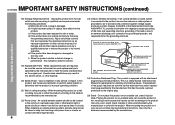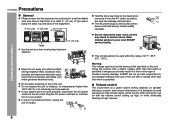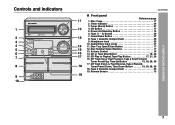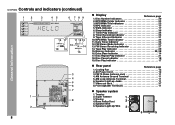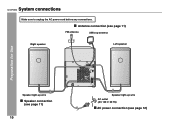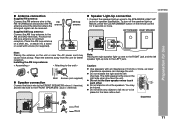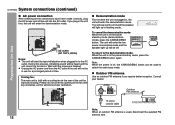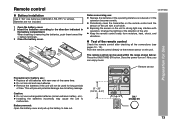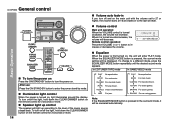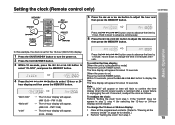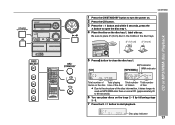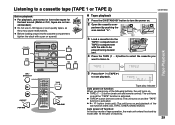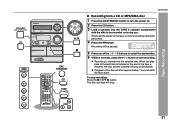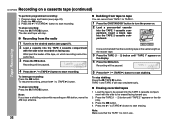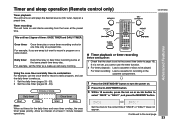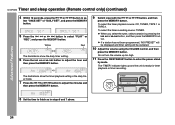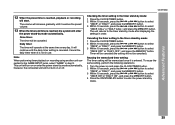Sharp CD-MPX850 Support Question
Find answers below for this question about Sharp CD-MPX850.Need a Sharp CD-MPX850 manual? We have 1 online manual for this item!
Question posted by omgnss on January 20th, 2021
My Cd Mpx 850 Will Not Turn On. The Power Light Is Blinking
Current Answers
Answer #1: Posted by hzplj9 on January 22nd, 2021 9:32 PM
https://www.manualslib.com/manual/151988/Sharp-Cd-Mpx850.html
The unit may be locked up and need resetting. The other item that can cause problems is if the unit has a timer set and is in standby mode. This is also referred to in the guide.
Hope that helps.
Related Sharp CD-MPX850 Manual Pages
Similar Questions
Is This Blinking A Code For An Specific Malfunction? How Can I Fix It? Ther Is An Answer In Other Si...
What happens when the "timer light" consistently blinks and won't Power on. The Make & Model is ...
My Sharp CD-XP1220 won't power on since I moved last week. I checked the power outlet and power cord...
How do i turn it on when on timer, without the remote control?
I recently noticed my Sharp mini component CD-MPX850 system's blue lights do not blink as I had been...