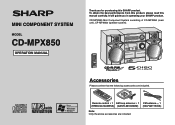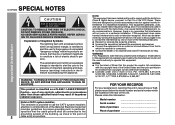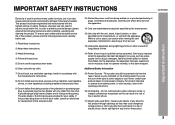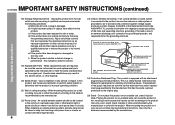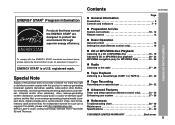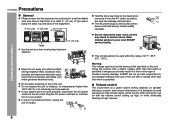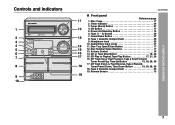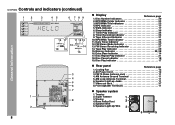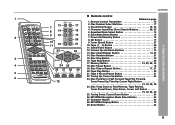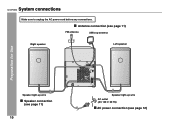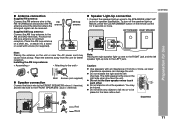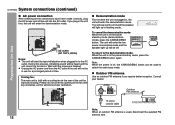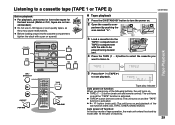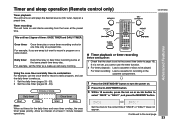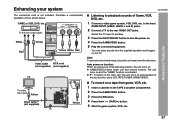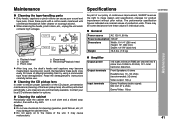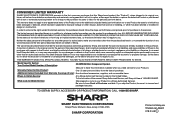Sharp CD-MPX850 Support Question
Find answers below for this question about Sharp CD-MPX850.Need a Sharp CD-MPX850 manual? We have 1 online manual for this item!
Question posted by Tripledouble32 on February 19th, 2014
Is My System Cooked?
I recently noticed my Sharp mini component CD-MPX850 system's blue lights do not blink as I had been used to and a red light for timer continues to blink then stop and repeats. I cannot power the system on since last week and it will also not respond to remote control. I have had it since the summer of 2007, have not used it a great deal over the last few years and recently played a few tapes near the end of 2013. I am guessing it is dead because I have had it so long, but is there something I could try?
Current Answers
Related Sharp CD-MPX850 Manual Pages
Similar Questions
Remote Control For Sharp Cd-e600
Need a remote control for a Sharp CD-E600 player
Need a remote control for a Sharp CD-E600 player
(Posted by noodlesnap 3 years ago)
Replacement Of Remote Control For Sharp Cd-sw330h.
I have lost my remote control for my mini component system sharp cd-sw330h. As a result i can't chan...
I have lost my remote control for my mini component system sharp cd-sw330h. As a result i can't chan...
(Posted by tsaousi1 4 years ago)
How Do I Record Songs From A Cd To A Cassette Tape
(Posted by Anonymous-61690 11 years ago)