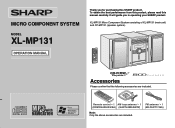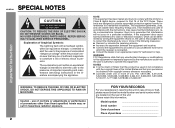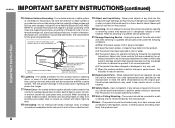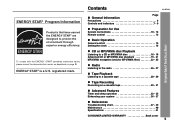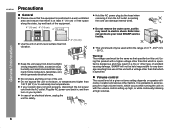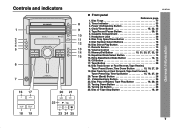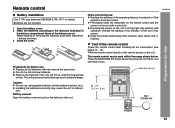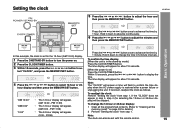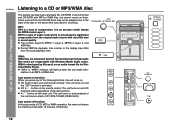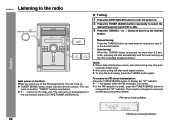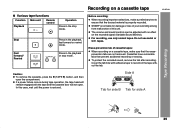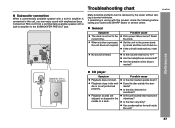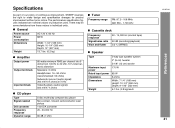Sharp XL-MP131 Support and Manuals
Get Help and Manuals for this Sharp item

View All Support Options Below
Free Sharp XL-MP131 manuals!
Problems with Sharp XL-MP131?
Ask a Question
Free Sharp XL-MP131 manuals!
Problems with Sharp XL-MP131?
Ask a Question
Most Recent Sharp XL-MP131 Questions
Our Sharp Xl Mp131 Has 1 Red Then 4 Short Blinking Red Lights Power
Our Sharp XL MP131 has 1 red then 4 short blinking red lights but doesnt power
Our Sharp XL MP131 has 1 red then 4 short blinking red lights but doesnt power
(Posted by jamesaharber 7 years ago)
Cd Changer Not Working
the 5cd changer no open to put disc inside
the 5cd changer no open to put disc inside
(Posted by Anonymous-147592 9 years ago)
I Had A Greenwald Power Failure And Cannot Turn System On Red Light Just Flashes
(Posted by Anonymous-141751 9 years ago)
Power Protect
This unit keeps stopping during play of a cd. The prompt that shows up on the screen/read out shows ...
This unit keeps stopping during play of a cd. The prompt that shows up on the screen/read out shows ...
(Posted by maryjokozar 10 years ago)
What Causes A 'sharp Xl-hp500 To Power Off A Second After Powering On
I've checked the fuses and they're fine. The HRM3 relay clicks to power on then one second later, it...
I've checked the fuses and they're fine. The HRM3 relay clicks to power on then one second later, it...
(Posted by schwyz1 11 years ago)
Popular Sharp XL-MP131 Manual Pages
Sharp XL-MP131 Reviews
We have not received any reviews for Sharp yet.