Sharp XL-MP131 Support Question
Find answers below for this question about Sharp XL-MP131.Need a Sharp XL-MP131 manual? We have 1 online manual for this item!
Question posted by schwyz1 on May 1st, 2013
What Causes A 'sharp Xl-hp500 To Power Off A Second After Powering On
I've checked the fuses and they're fine. The HRM3 relay clicks to power on then one second later, it clicks to power off
Current Answers
There are currently no answers that have been posted for this question.
Be the first to post an answer! Remember that you can earn up to 1,100 points for every answer you submit. The better the quality of your answer, the better chance it has to be accepted.
Be the first to post an answer! Remember that you can earn up to 1,100 points for every answer you submit. The better the quality of your answer, the better chance it has to be accepted.
Related Sharp XL-MP131 Manual Pages
XL-MP131 Operation Manual - Page 2
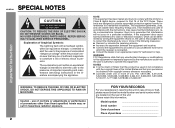
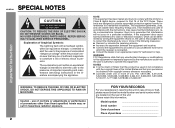
...relocate the receiving antenna. Please retain this equipment does cause harmful interference to correct the interference by one or more...
be of sufficient magnitude to constitute a risk of Sharp that this equipment. Increase the separation between the equipment...
0202 NO USER-SERVICEABLE PARTS INSIDE. XL-MP131 SPECIAL NOTES
Important Instruction
CAUTION: TO REDUCE THE RISK OF ELECTRIC...
XL-MP131 Operation Manual - Page 3


... electrician to the operating instructions.
12 Grounding or Polarization - Power-supply cords should be moved with
care. Important Instruction
XL-MP131
3 The safety and operating instructions should be
retained for future...blocked by placing the product on or pinched by the manufacturer that they may cause the product and cart combination to replace your obsolete outlet. If you are...
XL-MP131 Operation Manual - Page 4
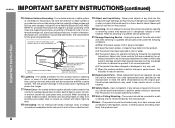
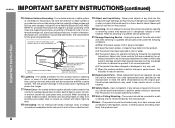
... and will prevent damage to the product due to lightning and power-line surges.
17 Power Lines - Never push objects of any way, and
f) When the product exhibits...all servicing to dangerous voltage or other hazards.
23 Safety Check - Never spill liquid of any kind on the product.
20 Servicing -
XL-MP131 IMPORTANT SAFETY INSTRUCTIONS (continued)
Important Instruction
15 Outdoor Antenna...
XL-MP131 Operation Manual - Page 6
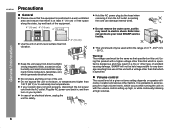
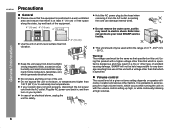
...may result in electric shock.
Warning: The voltage used within the range of accident causing damage. SHARP will not be used must be the same as that specified on speaker efficiency, ...the sides, top and back of the equipment.
4" (10 cm) 4" (10 cm) 4" (10 cm)
POWER/ CD
XL-MP131 MICRO COMPONENT SYSTEM
Use the unit on a firm, level surface free from vibration.
4" (10 cm)
Keep the unit ...
XL-MP131 Operation Manual - Page 7
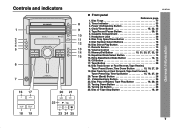
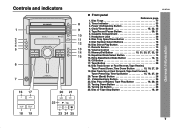
..., 29 19. Remote Sensor 13 12. Disc Number Select Buttons 16 10. Volume Control 14 13. Disc Trays 17 2. Controls and indicators
CD
XL-MP131
Front panel
Reference page 1. Power On/Stand-by Button 14 4. Clock/Timer Button 15, 32, 35 5. Tape Record Pause Button 30, 31 6. Headphone Jack 36 8. Memory/Set Button...
XL-MP131 Operation Manual - Page 8
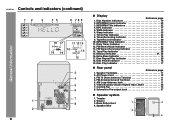
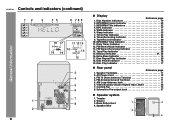
...Indicator 14 17. Speaker Terminals 11 2. AC Power Cord 12 3. AM Loop Antenna Jack 11 6. Subwoofer Pre-output Jack 37
Speaker system
1. XL-MP131 Controls and indicators (continued)
12
3
45...Title Indicators 22 4. FM Stereo Mode Indicator 26 13. Tape Play Indicator 28 15. Video/Auxiliary (Audio Signal) Input Jacks 36 7.
AC INPUT
RIGHT LEFT
SUBWOOFER PRE-OUT
3 4 5 6
7 ...
XL-MP131 Operation Manual - Page 9
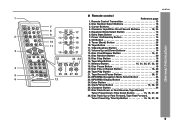
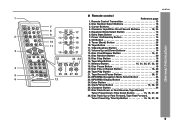
XL-MP131
General Information
Remote control
1
Reference page
1. Disc Number Select Buttons 16
7
3. Power On/Stand-by Button 14
8. Tape Button 28
20
11. Video/Auxiliary Button 36
3
12. Disc Play or Repeat Button 16, 20
20. Tape Play ...
XL-MP131 Operation Manual - Page 10
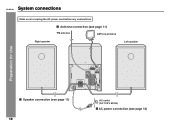
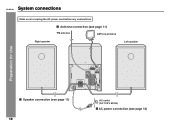
Antenna connection (see page 12)
AC INPUT
RIGHT LEFT
SUBWOOFER PRE-OUT
Speaker connection (see page 11) 10
AC outlet (AC 120 V, 60 Hz)
AC power connection (see page 11)
FM antenna
AM loop antenna
Right speaker
Left speaker
Preparation for Use
SPEAKERS
ANTENNA AM
FM 75 OHMS
GND
LOOP
VIDEO/...
XL-MP131 Operation Manual - Page 11
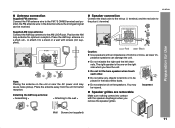
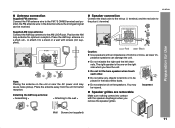
... PRE-OUT
Red
Black
Caution:
Use speakers with screws (not supplied).
You may cause noise pickup.
Position the AM loop antenna for better reception. AC INPUT
RIGHT LEFT...not stand or sit on the unit or near the AC power cord may be received.
Do not mistake the right and the left channels. XL-MP131
SPEAKERS SPEAKERS
Preparation for Use
Antenna connection
Supplied FM antenna:...
XL-MP131 Operation Manual - Page 13
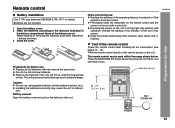
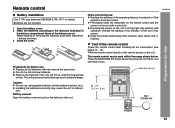
...the lighting or the direction of the battery cover).
Remote control
XL-MP131
Battery installation
Use 2 "AA" size batteries (UM/SUM-3, ..., heat, shock, and vibrations. Test of time. Does the power turn on the unit. Remove the batteries if the unit will prevent.... Exposing the sensor on the unit to strong light may cause the unit to take out.
13
Periodically clean the transmitter on...
XL-MP131 Operation Manual - Page 15
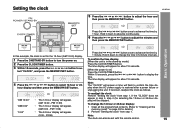
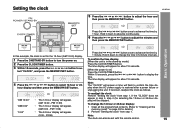
...appear.
PM 11:59) The 24-hour display will appear. (AM 12:00 -
Setting the clock
XL-MP131
5 Press the
or
button to display the
time.
The time display will be set for about 10 ...the "CLOCK" does not appear in 5-minute intervals.
1 Press the ON/STAND-BY button to turn the power on ]
Press the CLOCK/TIMER button. Press the
or
button once to se-
Note: The "CLOCK"...
XL-MP131 Operation Manual - Page 16
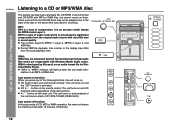
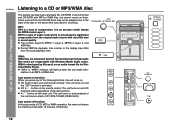
CD or MP3/WMA disc Playback
XL-MP131 Listening to the state of inactivity.
16 MP3: MP3 is activated. It is an acronym which stands ...main unit enters the stand-by Microsoft as an audio format file for Windows Media Player. MP3 is a type of audio code which are Advanced System Format files that was used for MPEG Audio Layer 3. Auto power on an MP3 or WMA disc. WMA: ...
XL-MP131 Operation Manual - Page 17
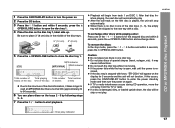
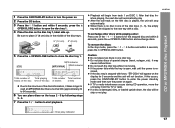
...place two discs in one of the disc information, it is moving. It may cause malfunctions.
Playback will begin from the TV or radio. After that disc finishes... 3 seconds and the unit will automatically play indicator
17 Do not play .
XL-MP131
CD or MP3/WMA disc Playback
1 Press the ON/STAND-BY button to turn the power on again. Be sure to place 3" (8 cm) disc in one disc...
XL-MP131 Operation Manual - Page 28
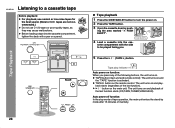
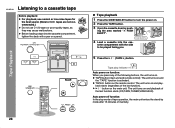
... not use C-120 tapes or poor-quality tapes, as they may cause malfunctions. sette compartment with a pen or a pencil.
28
Tape playback 1 Press the ON/STAND-BY button to turn the power on and the "TAPE" function is activated. Tape Playback
XL-MP131 Listening to be played facing you press any of the following...
XL-MP131 Operation Manual - Page 29
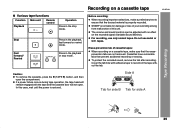
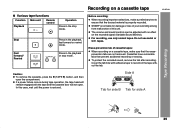
... of this case, wait until the power is not liable for side A
29 If a power failure occurs during tape operation, the...arising from malfunction of cassette tapes:
When recording on a cassette tape
XL-MP131
Before recording:
When recording important selections, make sure that prevent accidental ... after recording. SHARP is restored.
Various tape functions
Function Playback
Main unit
Remote control...
XL-MP131 Operation Manual - Page 36
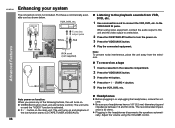
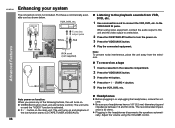
...supplied)
Listening to turn the power on. 3 Press the VIDEO/AUX button. 4 Play the connected equipment.
Adjust the volume using video equipment, connect the audio output to this unit and ...6 OHMS MIN. Be sure your system
The connection cord is not included.
Advanced Features SPEAKERS
XL-MP131
Enhancing your headphones have a 1/8" (3.5 mm) diameter plug and impedance between 16 and 50 ...
XL-MP131 Operation Manual - Page 37
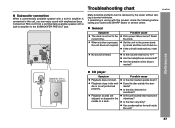
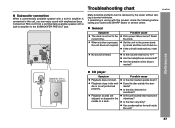
...the middle or is heard.
No sound is not performed properly.
XL-MP131
SPEAKERS
References
Speaker with a built-in the middle of a track...cause
Did a power failure occur?
Is the unit located near excessive vibrations? Subwoofer connection
When a commercially available speaker with a built-in amplifier is connected to this product, check the following before calling your authorized SHARP...
XL-MP131 Operation Manual - Page 38


... the unit placed near the TV or computer?
Possible cause Is the erase-prevention tab removed?
XL-MP131 Troubleshooting chart (continued)
Cassette deck
Symptom Cannot record. Cannot record tracks with great force. Cannot erase completely. Sound skipping. Sound fluctuation.
If a power failure occurs during playback, the heads remain engaged with no disc (or cassette...
XL-MP131 Operation Manual - Page 39
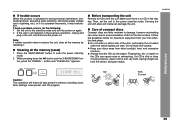
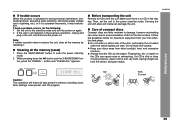
... which signals are fairly resistant to damage, however mistracking can cause noise or mistracking.
Then, set the unit to the power stand-by the edges.
Do not mark this product is ....
Make sure there is operated incorrectly, it may malfunction. Keep your CD collection and player. XL-MP131
If trouble occurs
When this surface. Fingerprints, dirt, or water on again. 2 If the ...
XL-MP131 Operation Manual - Page 41
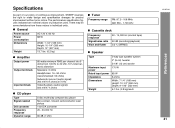
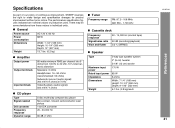
... 13.7 lbs. (6.2 kg)
Amplifier
Output power Output terminals
Input terminals
85 watts minimum RMS...of continuous improvement, SHARP reserves the right to 20 kHz...-out (audio signal): 200 mV/10 k ohms at 70 Hz
Video/Auxiliary (audio signal): ... (recording/playback) 0.3 % (WRMS)
Speaker
Type
Maximum input power Rated input power Impedance Dimensions
Weight
2-way type speaker system 2" (5 cm) ...
Similar Questions
Our Sharp Xl Mp131 Has 1 Red Then 4 Short Blinking Red Lights Power
Our Sharp XL MP131 has 1 red then 4 short blinking red lights but doesnt power
Our Sharp XL MP131 has 1 red then 4 short blinking red lights but doesnt power
(Posted by jamesaharber 7 years ago)
Sharp Xl-hp500 Mini Stereo System .pdf User Guide In English
Where can I get a .pdf USER GUIDE in ENGLISH? Thanks much.
Where can I get a .pdf USER GUIDE in ENGLISH? Thanks much.
(Posted by cvcope 9 years ago)
I Had A Greenwald Power Failure And Cannot Turn System On Red Light Just Flashes
(Posted by Anonymous-141751 9 years ago)
Power Protect
This unit keeps stopping during play of a cd. The prompt that shows up on the screen/read out shows ...
This unit keeps stopping during play of a cd. The prompt that shows up on the screen/read out shows ...
(Posted by maryjokozar 11 years ago)

