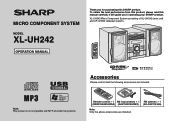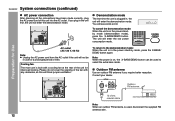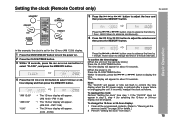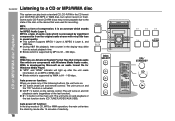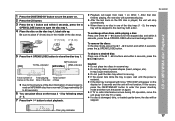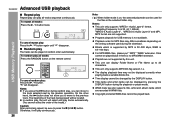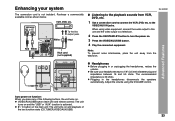Sharp XL-UH242 Support Question
Find answers below for this question about Sharp XL-UH242.Need a Sharp XL-UH242 manual? We have 1 online manual for this item!
Question posted by cathycamweb on October 24th, 2012
Turning Off My Micro Component System
When I turn off my unit, it shows "Power Off", then shuts off, but within just a second or two, the illuminating window shows the systerm scrolling "HELLO"/goes all haywire...JAZZ/etc. (never shuts off unless I unplug the cord)
Current Answers
Related Sharp XL-UH242 Manual Pages
Similar Questions
My Cd Mpx 850 Will Not Turn On. The Power Light Is Blinking
(Posted by omgnss 3 years ago)
Sharp Xl-uh270 Micro Component System Will Not Shut Off Properly
The system at first appears to shut off properly, showing "good-bye" but then the blue light starts ...
The system at first appears to shut off properly, showing "good-bye" but then the blue light starts ...
(Posted by cdingram 7 years ago)
Ipod Nano Play On A Sharp Xl-uh242
Can I Play My Nano Ipod On The Sharp Xl-uh242 Micro Component System
Can I Play My Nano Ipod On The Sharp Xl-uh242 Micro Component System
(Posted by don29566 9 years ago)
I Had A Greenwald Power Failure And Cannot Turn System On Red Light Just Flashes
(Posted by Anonymous-141751 9 years ago)
Where Can I Get A Remote For My Xl-uh242
I need a replacement remote control for my XL-UH242 unit
I need a replacement remote control for my XL-UH242 unit
(Posted by Mamaliza 10 years ago)