Sharp XL-UH242 Support Question
Find answers below for this question about Sharp XL-UH242.Need a Sharp XL-UH242 manual? We have 1 online manual for this item!
Question posted by Mamaliza on December 5th, 2013
Where Can I Get A Remote For My Xl-uh242
I need a replacement remote control for my XL-UH242 unit
Current Answers
There are currently no answers that have been posted for this question.
Be the first to post an answer! Remember that you can earn up to 1,100 points for every answer you submit. The better the quality of your answer, the better chance it has to be accepted.
Be the first to post an answer! Remember that you can earn up to 1,100 points for every answer you submit. The better the quality of your answer, the better chance it has to be accepted.
Related Sharp XL-UH242 Manual Pages
XL-UH242 Operation Manual - Page 1
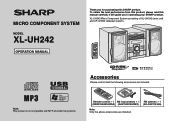
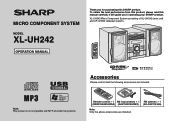
XL-UH242 Micro Component System consisting of XL-UH242 (main unit) and CP-UH242 (speaker system).
Note: This product is not compatible with MTP and AAC file systems.
Remote control 1 AM loop antenna 1 FM antenna 1 (RRMCGA081AWSA) (QANTL0010AWZZ) (92LFANT1535A)
Note: Only the above accessories are included. It will guide you for purchasing this manual carefully. Accessories
...
XL-UH242 Operation Manual - Page 5


... independent license for such use is a U.S.
registered mark. Contents
XL-UH242
ENERGY STAR® Program Information
Page
General Information
Precautions 6 Controls and indicators 7 - 9
Products that have earned the ENERGY STAR® are designed to the radio 27 - 28
Advanced Features
Timer and sleep operation (Remote Control only 29 - 32 Enhancing your system 33 - 34
References...
XL-UH242 Operation Manual - Page 9


...Preset Down,
5
Time Down Button 15, 23, 24, 28, 29, 32
6
22. Folder Button 23, 24
25. Remote Control Transmitter 13 2. Disc Direct Search Buttons 19
4. Disc Clear/Dimmer Button 14, 21
19
20
12. USB Stop Button 24
15... Button 18
14. Disc/USB Pause Button 18
17. Display Button 23, 24
24. XL-UH242
General Information
Remote control
1
Reference page
11
15
1.
XL-UH242 Operation Manual - Page 13


... the direction indicated in
the battery compartment. Remote control
XL-UH242
Battery installation
Use 2 "AA" size batteries (UM/SUM-3, R6, HP-7 or similar). When inserting or removing the batteries, push them toward the
battery terminals. 3 Close the cover.
Exposing the sensor on the unit.
Caution: Do not use : Replace the batteries if the operating distance is...
XL-UH242 Operation Manual - Page 14


... up.
CLASSIC
For classical music. VOCAL
Vocals are enhanced. Illumination light control
When the power is pressed, the current mode setting will decrease.
XL-UH242 General control
POWER
ON/STANDBY
Volume control
Main unit operation: When the VOLUME control is turned clockwise, the volume will appear. Remote control operation: Press the VOLUME (+ or -) button to increase or decrease the...
XL-UH242 Operation Manual - Page 15
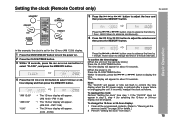
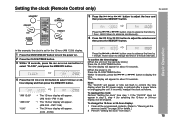
...;rm the time display: [When the unit is restored after a power failure or unplugging the unit.
PM 11:59) The 24-hour display will be skipped. If the "CLOCK" does not appear in the stand-by mode] Press the CLOCK/TIMER button.
Setting the clock (Remote Control only)
XL-UH242
5 Press the
or
button to advance...
XL-UH242 Operation Manual - Page 16
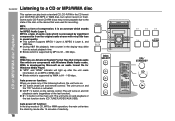
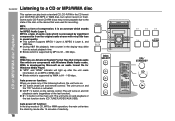
... or WMA disc. XL-UH242 Listening to the state of the disc or the device that include audio files which stands for MPEG Audio Layer 3. Some audio CD-R and CD-RW discs may differ from the original audio source with Windows Media Audio codec. MP3: MP3 is developed by mode after the unit reads information on function...
XL-UH242 Operation Manual - Page 18


... button to resume playback.
18 Press and hold down is reached during fast reverse, the unit will be played.
Press in the playback mode. When the beginning of the last track ... mode.
Stop
Press in the playback mode.
XL-UH242 Listening to a CD or MP3/WMA disc (continued)
Various disc functions
Function Play
Main unit
Remote control
Operation
Press in the stop mode. CD or...
XL-UH242 Operation Manual - Page 19


.../WMA disc playback
XL-UH242
Direct track search
By using the direct search buttons, the desired tracks on the current disc can be selected. To stop playback: Press the (CD ) button.
For example, to select the desired track while playing the selected disc.
Use the direct search buttons on the remote control to choose...
XL-UH242 Operation Manual - Page 20
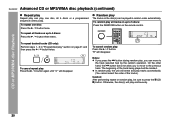
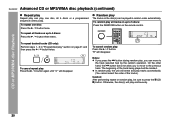
... discs or a programmed sequence continuously. Random play
The tracks on the remote control. Notes: If you press the button during random play, you to...discs: Press the / button three times. In random play, the unit will select and play tracks automatically. (You cannot select the order... CD or MP3/WMA disc Playback
XL-UH242 Advanced CD or MP3/WMA disc playback (continued)
Repeat play
Repeat ...
XL-UH242 Operation Manual - Page 21


... CD playback
XL-UH242
CD or MP3/WMA disc Playback
Programmed play
You can choose up to 32 selections for other tracks.
The total number in the stop mode and the "MEMORY" indicator is lit, press the CLEAR/DIMMER button on the remote control. To check which tracks are programmed: While the unit is stopped...
XL-UH242 Operation Manual - Page 22


...be set as below figure.
1. Folder E that this unit will not be set as
folder 4. 5. Files that you can download MP3/WMA (Windows Media Audio) music files. Any other usage of the song...playback order.
XL-UH242 MP3/WMA folder mode (only for MP3/WMA files)
To playback MP3/WMA (Windows Media Audio) file There are many music sites on the remote control. Your ...
XL-UH242 Operation Manual - Page 25


...XL-UH242
1 Press the USB button on remote control. If "NO SUPPORT" is displayed, it may take longer time for music streaming with a USB memory device.
25 The USB terminal in the USB memory device. Wait until
"UNPLUG OK" appears on this unit... USB operation, the main unit enters the stand-by mode after 15 minutes of data while the USB memory device is connected to the audio system.
( 2) Clock...
XL-UH242 Operation Manual - Page 26
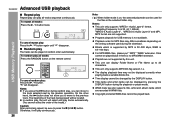
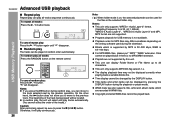
...supported by MP3 is 32~320 kbps, WMA is 32, 44.1, 48kHz) "MPEG-2 Audio Layer-3" , "MPEG-2.5 Audio Layer-3" and MP1, MP2 format are not supported by the DISPLAY button. Copyright protected ... ) When folder mode is on the remote control.
This unit can display Folder Name or File Name up to the previous track.
USB Memory Playback
XL-UH242 Advanced USB playback
Repeat play
Repeat play ...
XL-UH242 Operation Manual - Page 27


...the "ST" indicator.
TUNER (BAND) button (main unit and remote control): The unit turns on and the "TUNER" function is in to...unit turns on. Listening to the radio
POWER
ON/STANDBY
XL-UH242
Tuning 1 Press the ON/STAND-BY button to turn the power on. 2 Press the TUNER (BAND) button repeatedly to select the
desired frequency band (FM or AM).
3 Press the TUNING ( or ) button on the remote control...
XL-UH242 Operation Manual - Page 29


...unit has 2 types of at least 1 minute between operations.
1 Press the ON/STAND-BY button to turn the power on and plays the desired source (CD, TUNER, USB, AUX) at a preset time. XL-UH242... 29 - 31). 2 Set the once timer (pages 29 - 31). Timer and sleep operation (Remote Control only)
Timer playback: The unit turns on .
2 Press the CLOCK/TIMER button.
3 Within 10 seconds, press the
or
button ...
XL-UH242 Operation Manual - Page 30


...timer setting will be canceled.
9 Adjust the volume using the VOLUME control, and then
press the MEMORY button.
XL-UH242 Timer and sleep operation (Remote Control only) (continued)
4 Within 10 seconds, press the
or
button...-BY button to enter the power stand-
Do not turn the volume up and the unit is ready for timer playback.
button, and then
To select the timer playback source:...
XL-UH242 Operation Manual - Page 32


...unit will be turned off automatically.
1 Play back the desired sound source.
2 Press the CLOCK/TIMER button.
3 Within 10 seconds, press the
or
button to select
"SLEEP", and press the
MEMORY button.
4 Press the
or
button to select
"SLEEP OFF", and press the MEMORY button. XL-UH242 Timer and sleep operation (Remote Control... sleep operation without setting the unit to select
"SLEEP X :...
XL-UH242 Operation Manual - Page 33
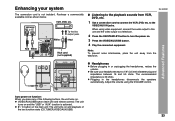
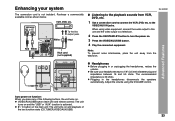
... the VCR, DVD, etc.
Adjust the volume using video equipment, connect the audio output to this unit and the video output to a television.
2 Press the ON/STAND-BY button...XL-UH242
SUBWOOFER PRE-OUT
The connection cord is activated.
/ button on the main unit: The unit turns on and playback of the following buttons, the unit turns on. VIDEO/AUX/USB button (main unit and remote control): The unit...
XL-UH242 Operation Manual - Page 35


... the power on the transmitter with no disc in an extremely humid environment may malfunction. XL-UH242
References
Remote control
Symptom The remote control does not operate. Is the distance or angle incorrect? If such a problem occurs, do the following: 1 Set the unit to lightning, etc.) or if it 's located nearby.
Tuner
Symptom The radio makes unusual...
Similar Questions
Replacement Of Remote Control For Sharp Cd-sw330h.
I have lost my remote control for my mini component system sharp cd-sw330h. As a result i can't chan...
I have lost my remote control for my mini component system sharp cd-sw330h. As a result i can't chan...
(Posted by tsaousi1 4 years ago)
Ipod Nano Play On A Sharp Xl-uh242
Can I Play My Nano Ipod On The Sharp Xl-uh242 Micro Component System
Can I Play My Nano Ipod On The Sharp Xl-uh242 Micro Component System
(Posted by don29566 9 years ago)
Setting Sharp Stereo Shelf System Xl Hp515 Remote Control
Please help me set my remote control channels for my Hl hp515
Please help me set my remote control channels for my Hl hp515
(Posted by Cigarman8 11 years ago)
No Pwr To Unit.
AC pwr available but using remote or button on unit gives no response
AC pwr available but using remote or button on unit gives no response
(Posted by thuds4evr 12 years ago)

