Sharp XL-UH242 Support Question
Find answers below for this question about Sharp XL-UH242.Need a Sharp XL-UH242 manual? We have 1 online manual for this item!
Question posted by thuds4evr on March 30th, 2012
No Pwr To Unit.
AC pwr available but using remote or button on unit gives no response
Current Answers
There are currently no answers that have been posted for this question.
Be the first to post an answer! Remember that you can earn up to 1,100 points for every answer you submit. The better the quality of your answer, the better chance it has to be accepted.
Be the first to post an answer! Remember that you can earn up to 1,100 points for every answer you submit. The better the quality of your answer, the better chance it has to be accepted.
Related Sharp XL-UH242 Manual Pages
XL-UH242 Operation Manual - Page 1
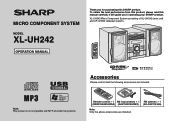
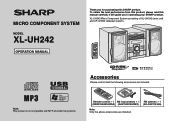
XL-UH242 Micro Component System consisting of XL-UH242 (main unit) and CP-UH242 (speaker system).
It will guide you for...compatible with MTP and AAC file systems.
Remote control 1 AM loop antenna 1 FM antenna 1 (RRMCGA081AWSA) (QANTL0010AWZZ) (92LFANT1535A)
Note: Only the above accessories are included. MICRO COMPONENT SYSTEM
MODEL
XL-UH242
OPERATION MANUAL
Thank you in operating your ...
XL-UH242 Operation Manual - Page 2


...practical.
2
DECLARATION OF CONFORMITY SHARP MICRO COMPONENT SYSTEM, MODEL XL-UH242 This device complies with the limits for... number Serial number Date of purchase Place of the unit. REFER SERVICING TO QUALIFIED SERVICE PERSONNEL.
Explanation of ...This equipment generates, uses, and can be of sufficient magnitude to constitute a risk of U.S. Caution - RESPONSIBLE PARTY: SHARP ELECTRONICS...
XL-UH242 Operation Manual - Page 4


... extreme care should be sure
the service technician has used replacement parts specified by a qualified technician to restore ...a need for the grounding electrode. NATIONAL ELECTRICAL CODE S2898A
ANTENNA DISCHARGE UNIT (NEC SECTION 810-20)
GROUNDING CONDUCTORS (NEC SECTION 810-21) ...Damage Requiring Service - XL-UH242 IMPORTANT SAFETY INSTRUCTIONS (continued)
Important Instruction
15 Outdoor Antenna Grounding ...
XL-UH242 Operation Manual - Page 5


...Remote Control only 29 - 32 Enhancing your system 33 - 34
References
Troubleshooting chart 34 - 36 Maintenance 36 Specifications 37
CONSUMER LIMITED WARRANTY Back cover
5 registered mark. An independent license for such use is a U.S.
MPEG Layer-3 audio...hard drives, memory cards and the like).
Contents
XL-UH242
ENERGY STAR® Program Information
Page
General Information
...
XL-UH242 Operation Manual - Page 6


... the equipment.
4" (10 cm) 4" (10 cm) 4" (10 cm)
Use the unit on your system does not work properly, disconnect the AC power cord from direct sunlight, strong magnetic fields, excessive dust, humidity and electronic/electrical equipment (home computers, facsimiles, etc.) which generate electrical noise. XL-UH242 Precautions
General
Please ensure that the equipment is positioned...
XL-UH242 Operation Manual - Page 8


... Stereo Receiving Indicator 27
12. FM 75 Ohms Antenna Jack 11
4. Video/Auxiliary (Audio Signal) Input Jacks 33
7. Tweeter
2. Speaker Wire
3
2 4
MP3 Indicator 17...WMA Indicator 17
6. Woofer
3. AC Power Cord 12
3. SPEAKERS LIGHT-UP LEFT RIGHT
8 1
AC INPUT
RIGHT LEFT
9
SUBWOOFER PRE-OUT
2
8
Display
Reference page
1. XL-UH242 Controls and indicators (continued)
...
XL-UH242 Operation Manual - Page 11


...Position the AM loop antenna for better reception. Place the antenna away from the unit for optimum reception. AC INPUT
RIGHT LEFT
ANTENNA
FM
GND AM
75 OHMS
VIDEO/AUX IN RIGHT LEFT...to a stand or a wall with the speaker diaphragm when you face the unit. You may cause noise pickup. XL-UH242
Preparation for Use
Antenna connection
Supplied FM antenna: Connect the FM antenna wire to the FM ...
XL-UH242 Operation Manual - Page 12
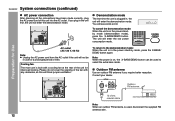
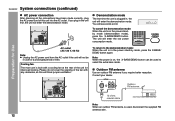
...:: 66OOHHMMSSMMIINN.. Note: When the power is built with any obstacles, as this unit into the AC outlet. Consult your dealer. ANTENNA
FM
GND AM
75 OHMS
Outdoor FM antenna
...unit is in the unit first, the unit will enter the demonstration mode. Outdoor FM antenna
Use an outdoor FM antenna if you plug in the power stand-by mode, press the X-BASS/ DEMO button again.
XL-UH242...
XL-UH242 Operation Manual - Page 13


...
Precautions for long periods of time. Notes concerning use rechargeable batteries (nickel-cadmium battery, etc.).
Remote control
XL-UH242
Battery installation
Use 2 "AA" size batteries (UM/SUM-3, R6, HP-7 or similar).
Test of the unit if this occurs. The remote control can enjoy music.
Remove the batteries if the unit will prevent potential damage due to malfunction.
XL-UH242 Operation Manual - Page 14


.../DIMMER button on the remote control.
JAZZ
For jazz.
14 Remote control operation: Press the VOLUME (+ or -) button to enter...button repeatedly until the desired sound mode appears. FLAT
No equalization.
Volume auto fade-in
If you turn the power on , the unit will enter the extra bass mode which emphasizes the bass frequencies, and "X-BASS" will increase.
XL-UH242...
XL-UH242 Operation Manual - Page 15
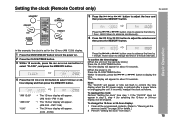
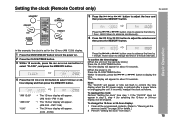
... the time by
1 minute. PM 11:59) The 12-hour display will be skipped.
Basic Operation
Press the
or
button once to adjust the minutes and
then press the MEMORY button. If the "CLOCK" does not appear in 5-minute intervals. Setting the clock (Remote Control only)
XL-UH242
5 Press the
or
button to display the
time.
XL-UH242 Operation Manual - Page 16
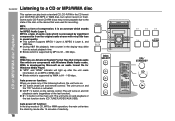
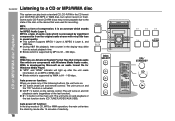
... CD-R/RW with Windows Media Audio codec. POWER
ON/STANDBY
CD
CD or MP3/WMA disc Playback
WMA: WMA files are compressed with MP3 or WMA files, but cannot record on . XL-UH242 Listening to the state of inactivity.
16
OPEN/ CLOSE
CD / button on the remote control: The unit turns on and CD...
XL-UH242 Operation Manual - Page 17
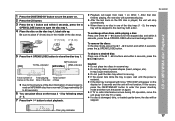
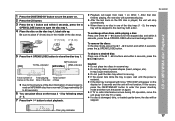
... (1 - 5), the empty tray will begin from the TV or radio. Do not play indicator
17 XL-UH242
Playback will be skipped.
Do not push the disc tray while it takes longer to read an MP3/... with a disc.
If the disc tray is played, the unit will appear on the display for the stopped disc and within 5 seconds, press the
(CD ) button. If a disc is no disc in a same tray. When...
XL-UH242 Operation Manual - Page 22


... personal use only. These folders can download MP3/WMA (Windows Media Audio) music...D will be operated by the FOLDER button on the disc will be played back.... be played back. Folder E that this unit will be played back. Folder B inside ...XL-UH242 MP3/WMA folder mode (only for MP3/WMA files)
To playback MP3/WMA (Windows Media Audio) file There are many music sites on the remote...
XL-UH242 Operation Manual - Page 25


...of USB operation, the main unit enters the stand-by pressing the
or
button.
The USB terminal in this audio system.
( 1) MP3 ...playback file" is used for the loss of data while the USB memory device is connected to the audio system.
( 2) Clock Display... Auto power off )
To remove USB memory device XL-UH242
1 Press the USB button on remote control.
If "NO SUPPORT" is displayed, it ...
XL-UH242 Operation Manual - Page 26
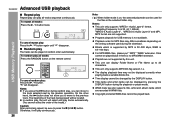
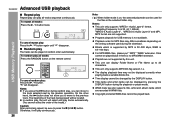
... played back if there is not available. USB Memory Playback
XL-UH242 Advanced USB playback
Repeat play
Repeat play can play tracks automatically. (You cannot select the order of the track being played will be located. Random play all tracks: Press the / button twice. On the other hand, the button does not allow you press...
XL-UH242 Operation Manual - Page 30


... unit is ready for timer playback. by pressing the
or
button, and then press the MEMORY
button....using the VOLUME control, and then
press the MEMORY button.
The "TIMER" indicator lights up too high.
10 Press the ON/STAND-BY button to adjust the minutes and
then press the MEMORY button.
8 Switch input with the
or
press the MEMORY button.
XL-UH242 Timer and sleep operation (Remote...
XL-UH242 Operation Manual - Page 32


XL-UH242 Timer and sleep operation (Remote Control only) (continued)
Sleep operation
The radio, compact disc and USB can be turned down 1 minute before the sleep operation finishes. "SLEEP" will automatically stop. Advanced Features
6 The unit will be turned off automatically.
1 Play back the desired sound source.
2 Press the CLOCK/TIMER button...Press the MEMORY button. To use timer and ...
XL-UH242 Operation Manual - Page 33
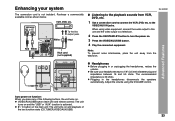
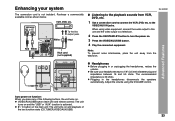
... the speakers automatically. Be sure your system
XL-UH242
SUBWOOFER PRE-OUT
The connection cord is not included.
to the playback sounds from the television. Adjust the volume using video equipment, connect the audio output to this unit and the video output to a television.
2 Press the ON/STAND-BY button to connect the VCR, DVD, etc...
XL-UH242 Operation Manual - Page 37


...units. There may be some deviations from 100 Hz to make design and specification changes for product improvement without prior notice. tag only supports version 1.x USB supports version 2.0
CD player
Type Signal readout
D/A converter Frequency response... (2.8 kg/each)
References
XL-UH242
37
The performance specifi...audio signal): 200 mV/10 k ohms at 70 Hz
Video/Auxiliary (audio...
Similar Questions
Can The Sharp Cd-dh899n Mini Component System Be Adaptable To Bluetooth?
I was given a Sharp CD-DH899N Mini Component System. It has never been out of the box so I am wonder...
I was given a Sharp CD-DH899N Mini Component System. It has never been out of the box so I am wonder...
(Posted by scpenrod48 8 months ago)
Ipod Nano Play On A Sharp Xl-uh242
Can I Play My Nano Ipod On The Sharp Xl-uh242 Micro Component System
Can I Play My Nano Ipod On The Sharp Xl-uh242 Micro Component System
(Posted by don29566 9 years ago)
Sharp Hi-fi Component System Xl Hf200p
Why can't I get my hi-fi to shut off?
Why can't I get my hi-fi to shut off?
(Posted by djanstey 9 years ago)
Where Can I Get A Remote For My Xl-uh242
I need a replacement remote control for my XL-UH242 unit
I need a replacement remote control for my XL-UH242 unit
(Posted by Mamaliza 10 years ago)
Turning Off My Micro Component System
When I turn off my unit, it shows "Power Off", then shuts off, but within just a second or two, the ...
When I turn off my unit, it shows "Power Off", then shuts off, but within just a second or two, the ...
(Posted by cathycamweb 11 years ago)

